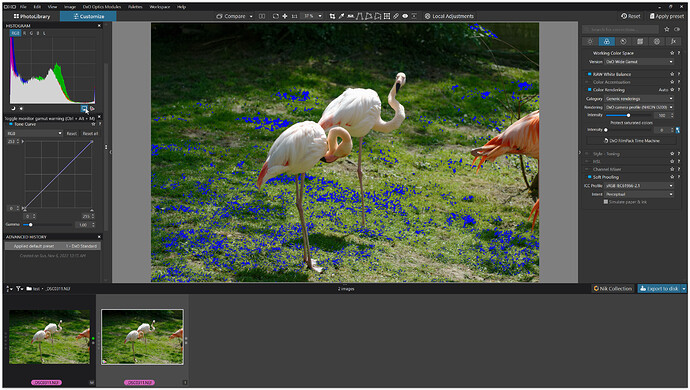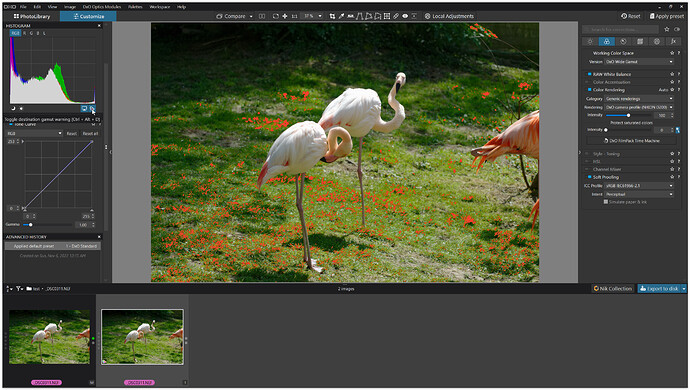Hi Colin,
yes I got that from your post #9.
Communicating via social media / internet is usually done with the sRGB profile. sRGB is the most common one, lot of people use a sRGB capable monitor and some software pieces don’t handle pics in a wider gamut space properly.
[ While you can export wide gamut pics with out-of-gamut colours e.g. to ProPhotoRGB, your DCI-P3 capable monitor limits you to see & control – and softproofing is useless. ]
Now, if to check wether your pic exceeds your monitor’s colour space, click the Monitor gamut warning
(on the left side of the user interface), which puts a blue overlay on the area containing such out-of gamut colours ( → different hotkeys for Mac ).
shown here on a sRGB monitor for demonstration purposes
( the virtual copy with softproof ON is highlighted – or use the master file M )
.
.
If to check wether your wide gamut pic will be affected by exporting to sRGB IEC61996-2.1, click the Destination gamut warning, which puts a red overlay on the area containing such out-of-gamut colours.
with the softproof version highlighted and the Monitor gamut warning still ON,
you can toggle between the restrictions from your monitor and with your export
note
Softproof is nothing else than a simulation. It shows you onscreen what to expect with export, but doesn’t affect your pic.
When you use a virtual copy for softproofing, then you can adjust this proof version to taste and export from there (e.g. with the sRGB IEC… profile) – without changing your master file
– which is the sole reason, why DxO recommends to softproof with a VC.