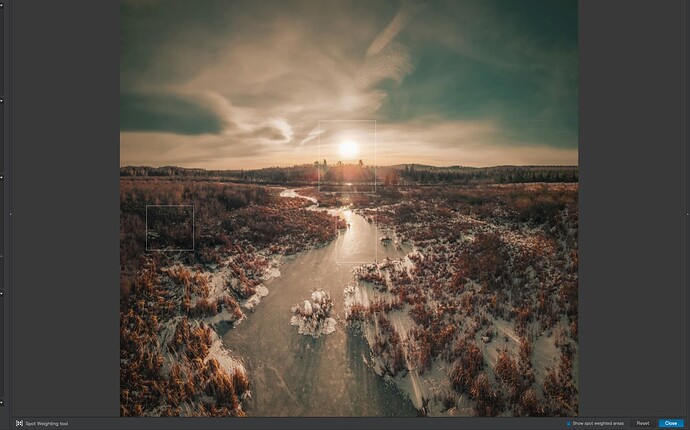Hey. I continue my adventures with my trial of PL6.
I asked for the license for my birthday and no one had my back.
As such, I am clear I will begin jonesing in 5 days since my trial ends in 4.
Aside from that, I am hoping to discover what may be preventing the DXO Smart Lighting feature from having any effect whatsoever on some, not all, DNG files shot with a DJI Mavic Air 2.
I also fly the Air 2s. Haven’t had any issues with the features on those DNGs.
And it’s not a consistent, “No Air 2 DNGs work,” it may be closer to half.
Maybe ought to have another thread for this one though in addition, any guidance or resources to help me understand achieving glare reduction would rock. I mean, I know how to reduce glare, except there’s no whites slider and I’ve read the smart lighting is meant to address adjusting the peak brights. I’ve found that often SMart lighting does not take the highlights down at all, rather brings the shadows up.
I’m not so unskilled so it’s a matter of not understanding the tool I’m using rather than not knowing how to edit.
Thus far, often when I have clipping whites, I have had to use another program to get my highlight details back.
That’s about the only thing so far as getting my light and color, that has tripped me up. And begrudgingly it might be a deal breaker for me. It’s rough having a date that is perfect in every way, until they kick a dog and it’s like, “say it ain’t so. Please say you truly DO love dogs!”