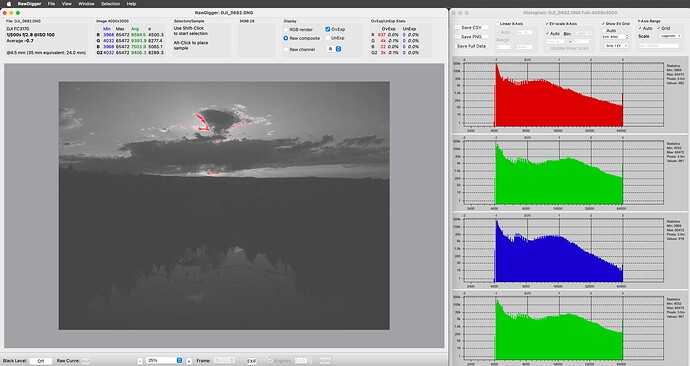Richard,
I had exported 2 of your dng-files as tif to Nik HDR2
and could then apply Smart Lighting on the tif-hdr-file. ![]()
hmmm. That doesn’t sound like fun though I appreciate solutions and solution oriented thinking.
Less than committed to using DXO, I am committed to finding a new photo editing program/suite that is intuitive to me, does what it says, and does it well. I have this long list of things I had to learn workarounds for in Adobe so I would remember I had been taught wrong.
By now, I am programmed to do a bunch of stuff on autopilot that, on a functioning program would be wrong.
Though you do believe it will be fixed?
Just like Adobe fixes stuff; it takes 30+ minutes to save as PNG in Photoshop and has for over a year. I have no such issue elsewhere, including LRC.
These things are nails on chalkboard to me. =D
I’m not learning photography so I can be good at working around flawed products. And in order to get that good, I’d have to have experience with them working in the first place. HAHA!
To summarize this single reply;
You believe it will be fixed?
What is your experience with their turnaround time on addressing bugs?
Yes but you will need to report the bug at support.dxo.com This is a users forum and while it is monitored by DxO there is no guarantee that they will see this thread.
The fix may take anywhere from days to months. Sorry I can’t be more helpful.
Maybe @sgospodarenko can help on this.
Or they may kick it into the long grass as with the Sony a lens distance not working in Window’s
Sadly she is no longer the chief forum admin, she has been assigned to other duties. I miss her bright and helpful posts.
Correct, that was one of the darkest moments in the DXO Forum when Svetlana decided to stop communicating with old men.
Good luck on your new paths and may our light accompany you
![]()
![]()
![]()
Tried this today with one of the affected files (DJI_0770.DNGs) – and yes, now one can make use of SmartLighting (checked w/ Spot Weighted).
But more importantly, the application of DeepPrime XD (standard settings) improved a lot to the otherwise quite mushy details (visible at 100%).
Great detective work everyone, including the two workarounds.
Has anyone tested on PhotoLab 5? PhotoLab 5 is not missing much from PhotoLab 6. YooperSoul could just process these images in PhotoLab 5 and other cameras in PhotoLab 6 until the bug is fixed.
I started with PL 3 and now have 6. PL 5 had the same problem with “smart lighting” . I would argue “dumb lighting” By the definition of “Insane” is someone doing something over and over and expecting a different result. I fall into that category . I must be insane or a verifiable Masochist I keep giving them my $$$.
Yes, you are.
This is an old thread. I can still download the images from Dropbox!!!
George
…and I did to check the issue with current releases of PhotoLab versions 6 and 7.
Before we begin: All sample images have some blown highlights, usually they are below 1% though. One of the tightest exposures is this - according to RawDigger
To make things easier for me, I tested with my own test images, a series of exposures.
Legend: 5 stars: middle grey aka zone 5; red badge: outside of zone range 0-10
Every version of PhotoLab between V1 and V7 did the same thing. Smart lighting brightens shadows and reduces highlights - but only if they aren’t blown. As soon as highlights are beyond recoverable, Smart Lighting leaves them alone and only kicks in in areas that aren’t blown as shown in PL version 4 below:
Legend: upper line: masters at “No Correction”; lower line: Smart Lighting at “strong”
All things considered, DPL works consistently from PL1 to PL7. Whether Smart Lighting should darken blown highlights remains to be a matter of individual expectation. Checking the user guide quickly, I found no hint about what SL does with blown areas. Leaving them alone makes sense imo.
I mean I’m surprised I can download files that where made available in Januari 2023, a year and a half ago. How long does Dropbox keep them?
I checked PL5,PL6 and PL7. Only PL5 didn’t work. Whatever it was it’s fixed.
Just another example of the absence of DxO.
George
A shared link in Dropbox is forever - until the file, folder or link is removed manually. No expiration date.
If that link is to an internal storage of Dropbox, then that storage must be huge.
George