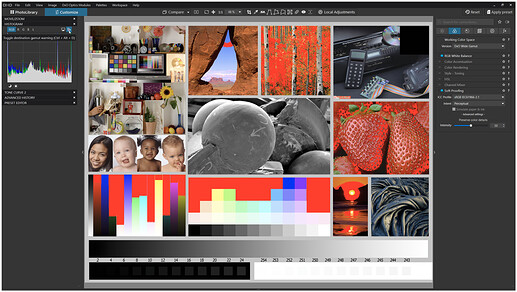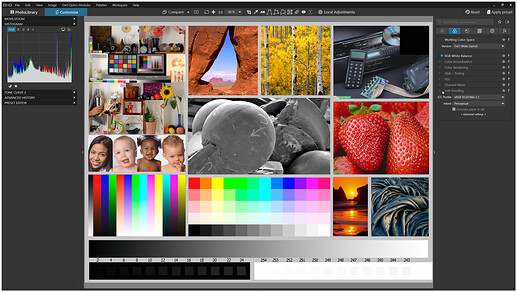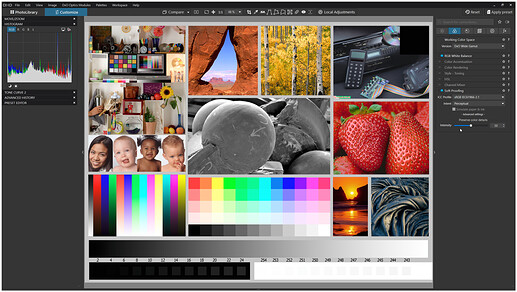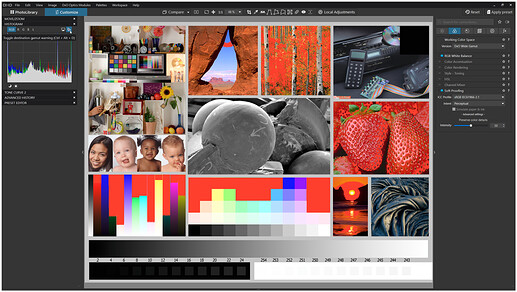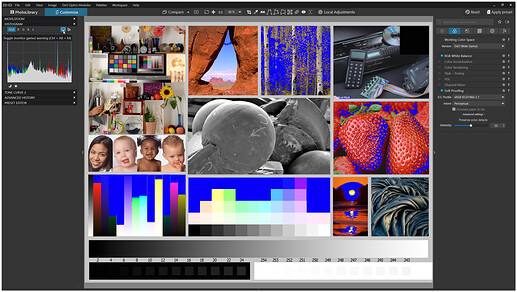Well, your monitor is limited to sRGB and a subset of AdobeRGB. – Still, try to show you the effect …
I’ve set my monitor to calibrated Native / 6500K
(which in case of my screen is a combination of AdobeRGB and P3)
and use an original pic in ProPhoto color space
.
.
Now with softproof to sRGB ( → mouse at the right)
while the overall appearance seems similar, the color patches show the differencies
… in the area, indicated by the read overlay ( → mouse at top left )
.
.
Changed my monitor to calibrated sRGB / 6500K
with the very same pic in ProPhoto color space
.
.
Again with softproof to sRGB ( → mouse at the right)
while the overall appearance seems similar, the color patches show the differencies
… in the area, indicated by the read overlay ( → mouse at top left )
.
The blue overlay ( → mouse at top left ) shows the area,
where the pic’s color space exceeds the monitor’s color space ( = set to sRGB ).
.
.
Should you notice the second set of screenshots to look more saturated than the first ones,
that’s due to the Forum’s presentation.