In PL6 I searched for a “sharpen” tool, and couldn’t find any.
Instead of having to go outside to Topaz or whatever, can we create and add a “sharpen” tool to the PhotoLab menu?
In PL6 I searched for a “sharpen” tool, and couldn’t find any.
Instead of having to go outside to Topaz or whatever, can we create and add a “sharpen” tool to the PhotoLab menu?
The three sharpening tools are lens sharpness, unsharp mask , and local adjustment sharpening tool.
After all this time and all the assistance you have been given you still don’t know how to sharpen an image in PhotoLab?
Mark
…it could be that he just enjoys attention. Because its impossible to be that clueless.
That’s not relevant. I’m not complaining so I can sharpen things better, but I felt Topaz Sharpen AI would do things that Photolab can’t do, such as improving “motion blur” which I needed for this image.
Which means I didn’t post things here correctly, or simply enough. Either way, you’re right. Have you ever tried Topaz Sharpen AI?
I beg the differ. I don’t think there is anyone else on this forum who has gotten more individual attention for his questions and you seem to always have a problem for every solution and for some inexplicable reason, don’t move past the basics. At some point it becomes relevant, because people start asking themselves. Who is the bigger fool here.
Obviously. Which still leaves the doubt in the air. How can you make that mistake? Its basic.
So wait. You didn’t post an image. You didn’t post what you wanted. And only wrote…
I think you owe us an apology. …for wasting time.
And yes. I have used Topaz. Its an AI specialized tool. DXO does not do that, does not advertise it, it is not in the manual, its not in the menus, its not on the agenda of DXO team as far as I know. So beyond wasting everyone’s time with strange inability to ask what you want, even when its so basic, why would you even assume, that such a feature would be part of DXO? Have you seen a commercial for it? Have you seen anyone at DXO mention it? No. So why would you even come up with such an idea. You might as well ask if DXO offers video editing. Now where is that darn butten for ripple edit. Hmm?
Trying to make this more clear, a new user to PhotoLab who wants to sharpen an image might very well type “sharpen” into the search box, which will come up empty.
That is the person I was thinking of when I created this post.
In that case, all three of these should show up in a search for “sharpening”, IMHO.
This thread isn’t about how to do things - it’s a suggestion for DxO for a future release of PhotoLab.
Even if you are right, what does that have to do with a suggestion for how to improve PhotoLab?
This isn’t the ‘off-topic’ topic - I clicked on the place to post suggestions for future releases.
Funny, but you couldn’t even make that clear in your original post. And you are giving advice to DXO team on how to communicate more clearly? lol OK.
If the post showed up in the wrong place, I apologize.
This is where I tried to post it:
Sorry for the confusion.
I assumed it would end up in the appropriate discussion area.
Most likely my mistake - I should figure out where it did get posted, and try to get it moved to where suggestions are being collected.
“Feature Requests” was highlighted, and I then clicked on “New Topic” assuming it would end up in a forum for “feature requests”.
Mike it’s not the discussion area or where you posted it. That is not the issue. The issue is that after almost four years and 3500 posts not to mention the thousands of responses and many hundreds of hours that members here spent trying to answer all your questions about PhotoLab, you still felt the need to create this thread and post a totally basic newbie question about an extremely important feature. The mind reels. What have you been doing for the last 4 years?
As I have observed for quite some time, you clearly need everything spoon fed to you. How do you think the rest of us learned how to use PhotoLab? We may have looked at the manual a bit, we may have watched some videos, we may have read and participated in thousands of threads to fine tune our skills, and we may have even asked a few questions here and there that were difficult to figure out on our own. However, the rest of it involved putting in hundreds of hours of our own time doing the grunt work and experimenting with every feature and every setting, and observing their relationship with each other.
By now, especially with all the help you received, you should be intimately familiar with every single feature in PhotoLab. However, at this point, I suspect that you’re still not familiar with more than a half of the features and functions and how they work. I’m guessing that should keep you busy asking us questions for the next 4 years. ![]()
My response to this thread would be less harsh if you had ever demonstrated any personal initiative in your quest to learn PhotoLab rather than just expecting us to do all the work and teach you everything. I’m sorry for this rant, but after all this time trying to help you, this completely unexpected thread just pushed me over the edge and makes me feel incredibly used. I would still be willing to occasionally help you out with an answer to a question as long as it is not something so unexpectedly basic, but other than that, I’m done.
Mark
I already explained to you in another thread that Topaz AI is a repair tool that excels at fixing bad images and that the goal of PhotoLab is not to fix bad images but to enhance good ones. A tool like Topaz Sharpen AI has no place in PhotoLab. If you have a badly captured image and it is so important to you that you want to keep it, than you can use a tool like Sharpen AI. But don’t expect PhotoLab to start including tools to fix poorly captured images.
Mark
And they do. A search for “sharpen” brings up the 4 sections of the manual in which “sharpen” is referenced. Once in each section you need read a bit to find the specific references to sharpening. In any case, at this point you shouldn’t need to search the help. After all this time and with all the help provided by so many of us, you should know exactly where every reference to sharpening is located and how to use them. The real question is, why don’t you?
Mark
At least the people at DxO understand me. They made me an offer that I am turning down, as the last thing I want right now is any new responsibilities.
The ISSUE here was NOT “how do I sharpen an image?”
The question was how would a new user be able to find the “sharpen tool” when the built-in search in PhotoLab finds nothing?
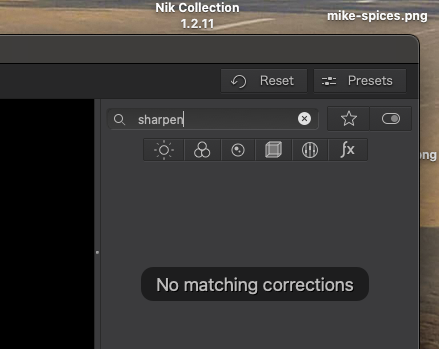
Obviously I did a lousy job of suggesting that the above screen is not acceptable.
I may be the worst person on this forum when it comes to creating the best possible images with PhotoLab, but starting with PL3, PL4, PL5, and now PL6 it does what I want it to do better than the alternatives, and thanks to both this forum, and PhotoJoseph, I can get it to do what I want, even for images that people here aren’t worth fixing.
I appreciate the help from all of you, and I find PhotoJoseph’s videos interesting, fascinating, and informative - and VERY useful.
I don’t agree with the attitude here that if an image isn’t right to start with, to just delete it. For me, better to do the best I can at improving it, and try to do better NEXT time.
Yes the question was about how to post a totally basic newbie question about an extremely important feature. And yes, it was certainly a “newbie question”. I thought that was obvious. Oh well, I’ll try to be more clear about things next time. Probably my fault, for not having done the screen capture above when I first posted. Sorry.
is that your are neither a Newbie nor do you represent others!
Please stop behaving silly.
Yes sir!
This is the first, and last, time I will try to post in this section:
“You can post suggestions and requests for DxO PhotoLab improvements in this section.”
Guilty as charged!
It never fails to amaze me how clueless you still are about PhotoLab after all this time. That search is not a traditional help feature for PhotoLab. It is a finder of specific features and assumes you actually know what you are looking for and have an idea what the tool is called so you can access it and any similar tools without having to drill down in the palettes. When used as it was designed you get the results I attached below. This search window is based completely on the entered keystrokes. The fewer the keystrokes the more features it finds that meets the search criteria. The more keystrokes the more refined the search. Since there is no tool which has the word Sharpen as part of its name, it did not find anything.
If you type in Sharp you get this. It finds Lens Sharpness and Local Adjustments. To see the sharpness sliders in Local Adjustments you have to first create a mask and use the sharpness slider in the Detail section.
If you want the Unsharp mask just typing it “unsh” is enough to find it.
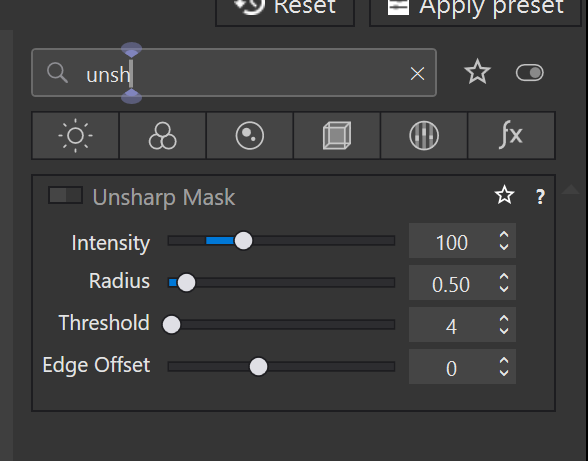
At this point in your journey how could you not know there are sharpening tools in PhotoLab? The biggest problem you seem to have is a complete lack of initiative and self reliance when using this software. You apparently don’t learn or discover anything on you own and require someone to do all the work for you and lead the way to every feature.
You also still seem to be completely clueless with regard to why you are getting these negative comments and somehow still believe it has something to do with the section you are posting in. Unfathomable.
Mark
Silly me, yeah, I typed in “sharpen” which is what I think most people would type there.
I give up. I made a suggestion, which what DxO was asking for.
Nothing more, nothing less.
After all this, I’ve changed my mind, and will accept what DxO was asking me to do.
…of course, you and Joanna and all the others are right, but you’ve got no imagination. When a new user wants to sharpen an image, perfectly reasonable, what do you think they will type into that tool search box? ![]() It was supposed to show up as a suggestion for the future, not sure why it didn’t get posted where the link said it would be posted.
It was supposed to show up as a suggestion for the future, not sure why it didn’t get posted where the link said it would be posted.
I know you’re all frustrated, trying to help me, but I wasn’t asking for help.
Again - THIS is why I posted as suggested:
I don’t know how or why we’re discussing what I can do, or can’t do, or understand, or not.
It said DxO Photolab > Feature Requests > New Topic
So that’s what I did. That led to all this discussion, and how after multiple thousands of posts, I still don’t understand sharpness.
Obviously, I screwed up, but I was simply following the link with instructions to suggest improvements to PhotoLab.
If you’re serious about what I just quoted, about what the “search” feature is for… then my suggestion was meaningless to begin with. In that case, I’m sorry I suggested anything to begin with. Won’t happen again.
You still don’t get it, and I am afraid you never will. You still think that the comments here have something to do with the suggestion of a new feature. They do not.
What you seem to require is a full time assistant who will patiently walk you through each and every feature in PhotoLab and demonstrate how each feature works, how they all interact with each other, and when to use them. This product specific user feedback site was never intended to serve as a personal training course, but somehow you have convinced many of us to fill that role anyway over the last few years. And sadly, after all the thousands of posts and the extensive effort by so many of us here, you still seem to know so very little about the product. That is the issue!!
Mark
I agree.
You are right, and I am wrong, about many things.
Time to go get my laundry, and make lunch.