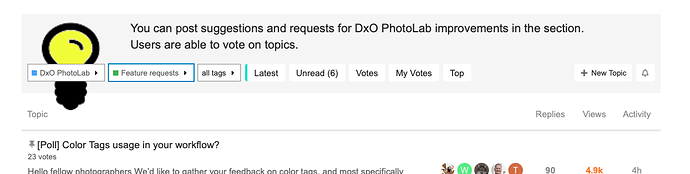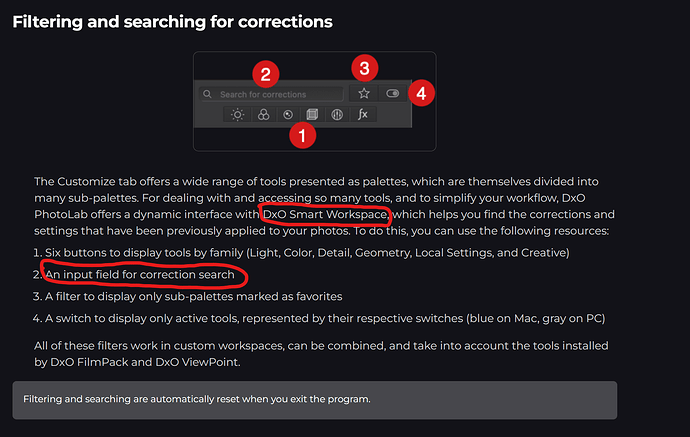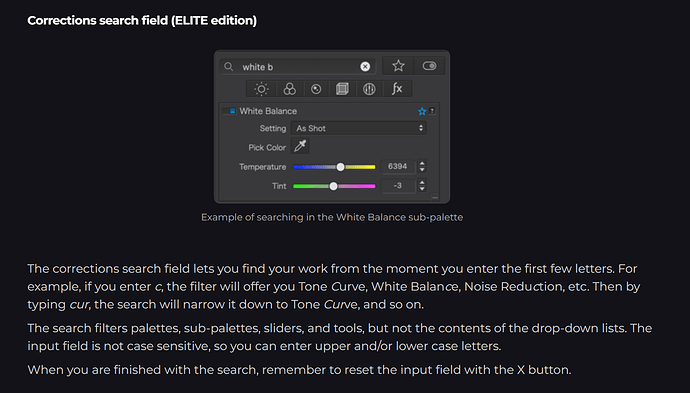Tool search needs variation. If [sharpen] doesn’t work, try with e.g. [sharp]…
Try Google to search “photolab sharpen soft focus” and you will find…
- you have already discussed this topic before
- many more hits for Topaz than for PhotoLab
Then look stuff up in the manual.
Thank you, Joanna. I must be blind or something.
I can’t tell you why I did that search, as if I go ahead with something I need to sign a non-disclosure agreement. I haven’t decided if I even want to go ahead with that.
But back to the present - it just came to me that the explanation of all these recent comments has to do with me trying to figure out how to sharpen images in PhotoLab. Whether I do or don’t has nothing to do with why I did that search.
My purpose was to see what PhotoLab would suggest if I did search for “sharpen”. And the answer, was, nothing. A blank screen.
My reaction was to post a public suggestion for PhotoLab in the future, so as DxO suggested, the suggestion could be debated. You, and everyone else, are looking at “trees”, not the “forest”. One person said something, and everyone else jumped on the train, with no knowledge as to where the train was going, or why.
If I go ahead with what I was asked to do, I will be searching for things like that. I’m not likely to accept, as I don’t need any more responsibilities.
Having gone through PL3 through PL6, and all the advice in this forum, and using (or trying to use) that advice for ages, please don’t jump to conclusions when/if I post (or try to post) similar questions about other topics in the appropriate forum. If I made a mistake, I apologize, but the instructions seemed very clear.
“You can post suggestions and requests for DxO PhotoLab improvements in the section. Users are able to vote on topics.” So, I created a new topic, clicking on this screen, suggesting that people using the “search” tool, searching for “sharpen”, not get an empty result. This is the third time I’ve posted this, but nobody “gets it”. Oh well, if you want to beat on me for searching for “sharpen”, that never would have happened if the “new topic” had been posted in the DxO Improvements" area.
I’m never likely to understand PhotoLab as well as most of you, but I have no intention of using an inferior image editor.
To avoid similar mis-understandings in the future, I will start out by saying “This suggestion is for the Improvements forum”. My advice to DxO here, is for people who follow these instructions, to be pointed to the appropriate forum, rather than in other forums as what happened to me.
Why blame the user for something DxO forgot?
- For the user, I agree with you.
- …but the software ought to make it easier for people to find things (in my opinion).
- …and in my case, I wasn’t searching for anything, I just wanted to see what would happen if I were to search for “sharpen”. Answer - no response.
You still do not understand. It is time for to take some personal responsibility for being woefully ignorant of so many of PhotoLab’s features after years of using it, thousands of posts and constant and extensive help provided by members of this forum. If you believe I’ve been harsh to you lately, It is because after all this time I have finally lost my patience. You need to step up and figure stuff out on your own and not blame DxO for your ignorance.
The purpose of that search feature is to allow users to pop up features without having to go through the individual palettes. It is especially useful If you do not want to change palettes and just want access to a particular feature from a different palette. It is also useful if you do not recall which palette a particular feature is in and do not want to waste your time going through a number of palettes,
It is not a help search. It is actually a speed search. It presumes that you are familiar with PhotoLab’s toolset, which apparently you’re not. There is no tool name that contains the word sharpen. The search is keystroke related and each additional keystroke will bring up an additional group of features. If you had known that, you would have found that by the time you typed in “sharp” two items would have popped up, Local adjustments and the Lens sharpness tool. Those results would also have popped up if you had merely typed in “s h a r” That search is not a help tool for those who do not know about PhotoLab’s tool set. It was never intended to be.
You would have known that if you had ever experimented with it over all the years you’ve owned the product. This is really just another example of you not taking any personal initiative to learn how to use this product. And even though I tried to explain this to you in a previous post, you still don’t seem to understand the purpose of that feature and somehow believe it needs to fixed by DxO. But, my main concern, which I indicated in an earlier post, was how in the world, after all this time and after all the help provided you, could you possibly not know what the sharpening features are in PhotoLab?
You say why blame the user for what DXO forgot. DxO forgot nothing with regard to that feature. You are just ignorant of what that feature is for and how to use it. It is not DxO’s fault that after all this time you still do not know how to use their product.
Mark
The quoted text is what I think you meant to write, on this topic "Sharpening Tools for Images".
Did you ever help design computer software yourself?
- Please leave out any comments about me in this thread.
- Or, send them as a message.
- Or, post in the “off-topic” thread.
Yes, That is what I did for a living for over 30 years. However, I am not sure of the point you are trying to make regarding it. This search, which is a part of DxO’s Smart Workspace feature, is just a filter and is not intended as a tool to learn about or identify tools in PhotoLab. It allows users to quickly access specific tools in order to enter values or check on values already applied. It assumes that users are already familiar with the available tools. It is not a help feature!!
The attached screen grabs are from DxO’s manual.
Mark
Newbie here. Wow, mikemyers is exhausting. How does everyone keep their sanity???
Otherwise, great forum!
Steve
Welcome Steve.
I apologize that as a new member of this forum you have had to read such harsh replies from me. I don’t like writing them at all. Mike is not a bad guy. In fact he is very nice and polite. However, he unfortunately requires, and has received, an enormous amount of personal attention from us over the last few years and still seems confused with regard to the most basic features. I finally have just lost my patience.
I don’t enjoy posting criticisms of anyone, especially such harsh ones. However, is this case I have finally decided to do so in a vain hope that he will wake up and start putting more personal effort into learning PhotoLab on his own rather than his reliance on us teaching him everything.
Mark
No worries Mark. I’m on other forums as well and this is not uncommon. Why say it in 10 words when you can say it in 60? Like you said, he’s very polite, just lacking some self awareness. Chooses to use up all the oxygen.
Carry on. Don’t mind me!
I understand; I have to live with him 24/7.
Welcome @Stevew29 Stevew29!
You are talking about yourself ?
Hope it’s not getting worse with you.