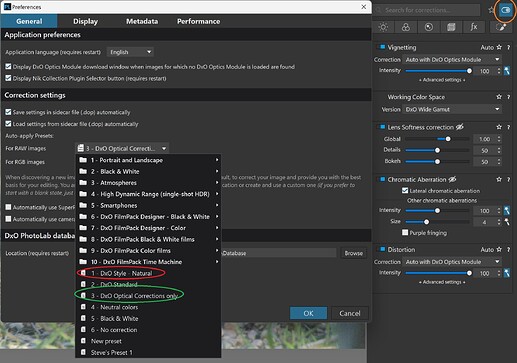Is there anyway to ensure that all adjustment sliders etc, are reset to their default position after processing a photo, in order that the next photo to be processed starts afresh from those settings?
Editing a different image that has not been edited before will always start with the default settings. Nothing needs to be reset. If you go back to an image that has previously been edited, the settings will be the same as when you last edited it. If you want to restore all the edits for any specific image to the default settings you can use the reset button on the top right of PhotoLab
If you are not happy with the current default settings they can be permanently changed by using different pre-designed presets that came with PhotoLab at startup, or by creating your own full or partial presets.
Hope this helps.
Mark
When beginning customizing a new photo with only optical corrections, sliders such as in the ‘Selective Tones’ panel, are thus: Highlights -15, Midtones 18, Shadows 10, Blacks 0. Why not all zero?
That would depend upon the presets you’re using at startup in preferences. What presets are you using for raw files and RGB files.
If you are using the standard startup presets, what you are describing is not normal behavior so you may be doing something else inadvertently. If you select another image in the film strip that has never been edited before, as I indicated earlier, all the settings should be at the startup defaults.
Mark
The previously mentioned settings are applied even when I have selected no corrections in preferences.
That is not normal behavior. Without watching over your shoulder, It is difficult for me to say what might be causing it. Have you been using Photo Lab very long? What version are you using, and on what platform, Mac or Windows? Has this problem been occurring since you started using PhotoLab? Do these startup settings for new images change or are they always the same regardless of changes you might make yourself?
I assume that you are not talking about editing virtual copies, correct? Virtual copies initially have the same settings as the image they are created from.
Mark
Do you have set no correction for raw or jpeg in preferences ?
I have been using Photolab 7 since it came out and had Photolab 5 prior to that. I would not call myself anything other than a continuing learner. I am using Windows 11. These initial settings of course change when I reset them to my liking during editing. I would not consider this to be a problem, but it would be more convenient for my workflow if this did not occur. I am not using virtual copies.
When your problem will be solved, if you want to keep an easy way to begin again with no correction on any images, you can create virtual copies to work on and let the master untouched. So creating an other virtual copy from the master one will begin an other edit without corrections.
I will try that!
It would be nice if we could “fold/ unfold” all virtual copies on the master image because the window can become very cluttered.
Another long time asked feature.
And if you want to begin only with lens corrections, you can create a preset for this and assign this preset in preferences instead of no correction.
When I start processing a new image, I usually assign the “DxO optical corrections-only” preset manually. This ensures that all sliders are neutral, except for the optical corrections, and of course you can also assign the preset as the default in the settings. In very few exceptions, mostly when I am experimenting, I assign the preset “no corrections”.
Aren’t these presets already included with DxO?
Maybe.
I’m not using photolab actually. It is not installed on my new workstation. I’m trying several alternatives and wait for V8 and DxO policy to see if I upgrade my V6 or not.
A mask upgrade was requested for photolab, the luminosity mask was requested for photolab, and the way they incorporated this request into filmpack really turned me off in V7 (i have every elite other version since V3).
And now, with the obligation to connect to the Internet or the software will not work, it seems that the perpetual license is becoming a decoy and that we can no longer be sure that our personal information will not be transmitted to the DxO server (or perhaps to a curious new shareholder).
Those settings - Highlights -15, Midtones 18, Shadows 10, Blacks 0 correspond exactly to PL7’s default preset “1 - DxO Style - Natural”. DxO choose this preset as their new “default” when first installing PL7.
Two possibilities I can see:
- you still have the DxO default preset active in your preferences as @mwsilvers suggested, or,
- you may have inadvertently changed the setting for the desired optical corrections only preset.
To check, look at the Edit>Preferences menu choices (Windows). If needed, you can change this default preset. I have changed my system to “3 - DxO Optical Corrections Only”. Only the setting shown at the right are set when I start on a new photo or after a “reset”. I’m using PL7.7.2 Build 234 on a Windows 11 PC.
Check what each preset does by clearing all changes manually, then choose the preset to see what gets “turned on”. Manually reset all changes between testing presets.
If the “3 - DxO Optical Corrections only” preset does show tone changes, perhaps the preset was inadvertantly changed (it happens ![]() ). The default “3 -DxO optical corrections only” preset has the 4 properties shown at the right, any others are accidental. You can manually reset this preset, then resave. You can also choose “no corrections” as a default in the preferences, forcing you to actively choose the optical corrections or other preset of your choice.
). The default “3 -DxO optical corrections only” preset has the 4 properties shown at the right, any others are accidental. You can manually reset this preset, then resave. You can also choose “no corrections” as a default in the preferences, forcing you to actively choose the optical corrections or other preset of your choice.
Hope this helps!
You are correct. It appears he is using the Natural preset as the default. If he want’s nothing adjusted he should be using the No Corrections preset in preferences.
Mark
It is helpful in understanding the process. However, I am getting same result when preferences are set as ‘no corrections’ or ‘optical corrections only’, which is my preference always. As Mark has written, “it is very strange”.
Have you raised a ticket? Most likely they will ask you to re-install the software to see if that clears the issue as a first step.
Digging deeper into this phenomenon it seems that whatever preset I select as a ‘preference’, I always end up with the ‘natural’ preset!