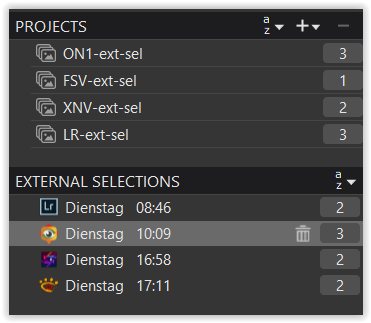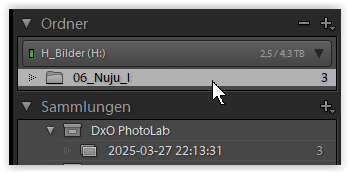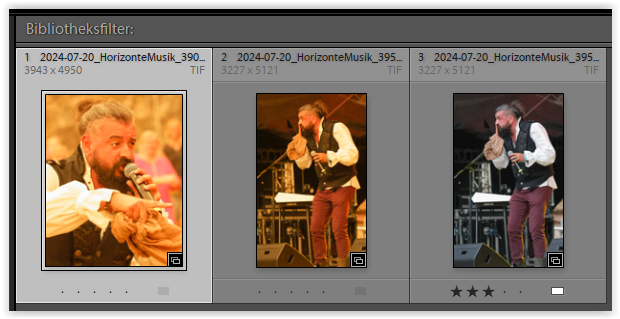@BHAYT – What an effort! Thank you for testing.
.
Experimented again … and replaced the program icons with a 2 / 3 letter shortcut when converting the EXTERNAL SELECTIONS to PROJECTS to remember where to export to
( the different numbers indicate added / deleted VCs in those projects ).
So yes, when exporting from external selections and projects, the target programs opened and displayed the original locations (regardless of disk or partition) from which I had selected the various images for processing in PL. – Great! I wasn’t expecting that.
Here, Lightroom displayed the subfolder in which the selected images were stored.
Since most of my images are (re)named like the corresponding folder:
“YYYY-MM-DD_someDescription” plus the extension “_1234.xyz”, they are easy to find.
(the last one received a 3-star rating from PL and a white color marking instead of red)
.
But then, it’s not my workflow. – I usually copy everything onto my computer, create folders, rename the images accordingly, and then review them in FastPictureViewer to decide whether to keep or delete them … before launching PL.
And since my goal is printing and not social media, I usually do everything else in PS (also have copies of AP and ON1).