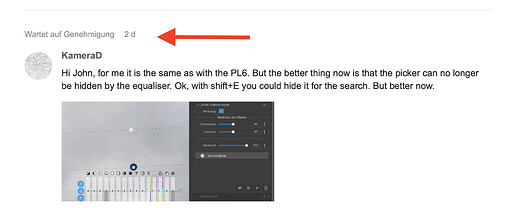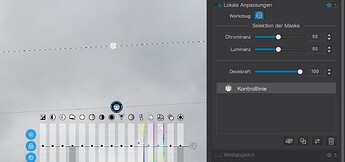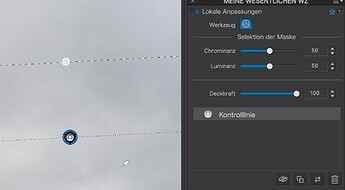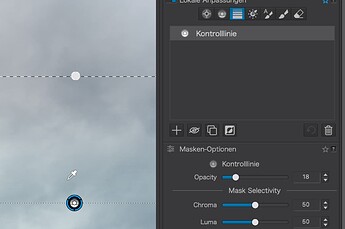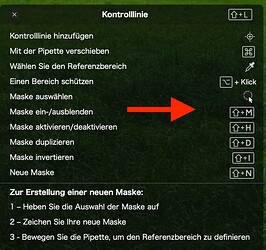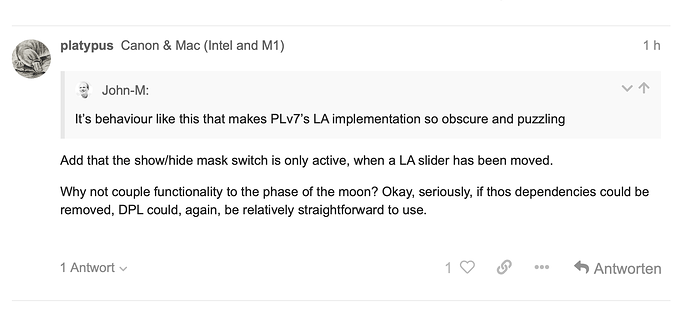KameraD
October 15, 2023, 8:59am
1
Hi,
John-M wrote this post.
I’m finding it quite tricky to accurately place the “colour/tone picker” for Control-Lines - because, even with BOTH mask-types switched OFF, a mask is displayed every time my mouse touches the picker-gizmo … making it difficult to clearly see the image beneath in order to position the picker accurately.
As shown here: [image] … See “blue” mask covering the sky (in this case).
Is this how it’s supposed to be ?!
My reply to him is now waiting 2 days for approval.
Only DXO knows why. But since the support is hiding and does not answer, I post my answer now in this way.
“Hi John, for me it is the same as with the PL6. But the better thing now is that the picker can no longer be hidden by the equaliser. Ok, with shift+E you could hide it for the search. But better now.”
What is also better in PL7 is that you can now choose the opacity.
This can also help to improve visibility.
But what I don’t understand is how do I turn the mask off? Am I doing something wrong? Clicking on it doesn’t work.
The last point ist already clarified by platypus in this post
Yes, and it doesn’t even need to be the same tool-type as the one you wish to (re)work with … it can even be a tool that’s not relevant to the one you intend to work with (such as selecting the Eraser to work with a Control Point !)
It’s behaviour like this that makes PLv7’s LA implementation so obscure and puzzling - - esp. for new / inexperienced users.
Pieloe
October 15, 2023, 9:11am
2
Be careful.
Pascal
1 Like
KameraD
October 15, 2023, 9:38am
3
Hi Pascal,
Yes, true. So not as useful as I thought. Thank you for pointing that out.
Greetings
1 Like
Wolfgang
October 15, 2023, 12:53pm
4
I was just going to mention the same , but apart from < Shift + M > … please click on → “Maskenfarbe”
where you should be able to choose a better contrasting, yet translucent color for your selection mask.
KameraD
October 15, 2023, 1:24pm
5
Hi Wolfgang,
Thanks for your suggestion. I have just tried it but cannot decide which is better. Too many choices. Will stick with the one I am used to for now.