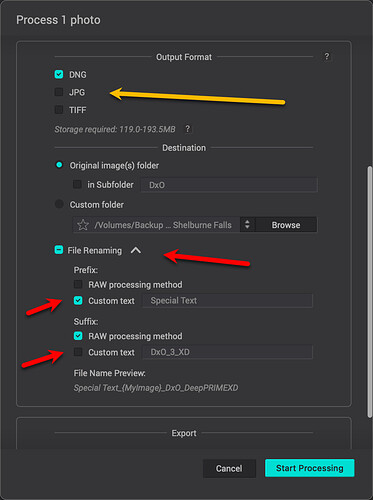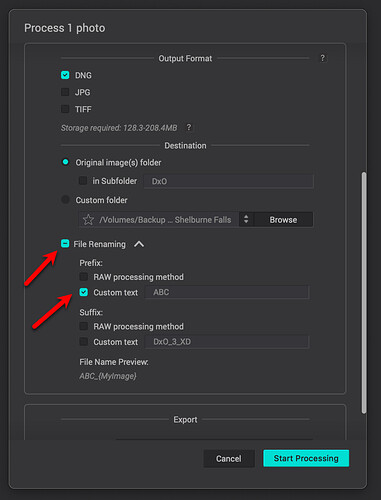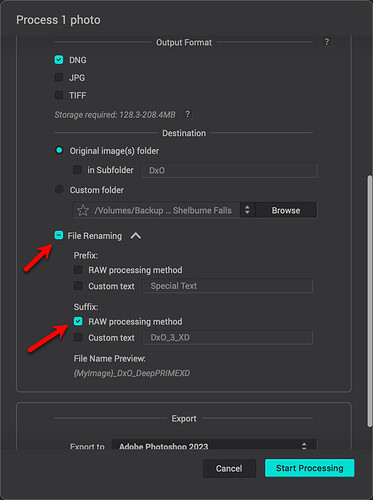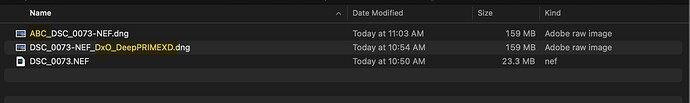Hello everyone. I’m using PureRAW 3 as a standalone program (not as a plugin of another program). When I save a photo as DNG, the program changes the file name. For example, photo.nef becomes photo-nef.dng. How can I prevent this?
On the options window which allows you to start processing, if you specify that you want to create a DNG file, then the converted file will be of type DNG so it needs to have an extension DNG. If you tell the application that you want a JPG or a TIFF, the resulting file will have that extension.
On the options window, there is a section called “Destination” and within that, a section called “File Renaming” where you can specify custom text within the file name.You can rename the prefix and/or the suffix of the converted files.
Thank you Kenneth,
The fact that the file extension changes to “.dng” is correct and I expect it to be so. I have turned off “File Renaming”. Still, the actual filename changes without me wanting to. It automatically writes “-nef” (the file extension of the previous Nikon RAW file, in my case) as if I had set it as “Custom Text” under “Suffix”. But I didn’t!
Set the custom text to nothing
Thank you Joanna. Unfortunately, your tip didn’t help either. I’ve really tried all (yes, all!) possible variants in the past half hour.
DeepPRIME and DeepPRIME XD
With or without “Optical Corrections”
Output format DNG, JPG or TIFF
All variants for destination
All possible variants under “File Renaming”
The result is ALWAYS the same: Between the original file name “photo” and e.g. “.dng”, the program always adds “-nef”.
See screenshots:
Screenshot Settings
Screenshots Processing
Please note the “File Name Preview” in the first screenshot
I tried converting a .NEF file.
After enabling File Renaming I specified a prefix for one conversion, and a suffix for the other.
The resulting files have the specified prefix and suffix.
Note that whatever custom prefix or suffix we add, the application retains and embeds the name of the original file within the name of the converted file. This makes it easy to know the name of the original raw file as we view subsequent versions. For example, we might convert the DNG to PSD or make a JPG for the web. By default, those files will also contain the name of the original raw file, a welcome convenience.
Thank you Kenneth,
DxO really doesn’t make it easy for its customers. I didn’t find an answer to my question on your website or in the instructions for the program. And in this forum it also took 6 days until I finally learned from you that “the application retains and embeds the name of the original file within the name of the converted file”. You write “a welcome convenience”. Uh, no, definitely not! I don’t want that and I’m sure many other photographers feel the same way. I want an unchanged filename that differs only in file type (.nef, .dng, .jpg, …). I don’t know of any other program that tells me that the file name MUST change. PureRAW 3 is a great program for denoising the images (really TOP, I’m very satisfied!), but I don’t understand this file name requirement. For me, it means a lot of additional, unnecessary work to rename the photos.
Please give us users the choice of whether we want this name change or not. Can you submit this as a change request to the development department? Thanks!
Erich
You’re right: users should be able to specify any filename they want. It’s a trivial feature to implement, compared to what the application already does so well.
Some teams are really strong on the technical side, the “engine” as it were, which is the core value proposition of the product. Usability, documentation and customer support get a lower priority. It’s a business decision, I presume, a matter of balancing many factors.
For now, as you point out, there is nobody better at denoising… but there’s always room for improvement ![]()
I created a feature request. See Give users full control over file name when saving DNG file
DxO does that in order to precisely identify the source file. Some cameras can write RAW in DNG and proprietary formats and then, adding the extension makes sense.
@KenLee Thank you! I really appreciate you taking the time to respond. And for creating the feature request.
@platypus thank you too for your comment. You’re right, if the file from the camera is already a DNG, then it may make sense. However, I think that this file renaming is a paternalism of us users. No other software I know tells me what my files should be called. And for those users who would like to add an addition to the new DNG, DxO has a wonderful tool in the form of the “Prefix” and “Suffix” settings.
PS: sorry for my bad English, everything is translated with a translator from my native language German ![]()
Welcome!
Why don’t you post in German? Most of us here use DeepL for translations.
Herzlich willkommen!
Warum posten Sie nicht auf Deutsch? Die meisten von uns hier benutzen DeepL für Übersetzungen.
Mark
I think the reason that the type of raw is being added, is that at some point the program asked if the processed file should be uploaded to topaz to help development and then they need to know the type of file. I was asked and think I answered no. not sure why any photographer would want all his photos uploaded to a 3rd party. I checked for a way to turn this off and found none. that may be another related issue. if that is why the raw type is being added, it should not be done if the person options out of the upload and we need a way to turn that option off is we accidentally turn it on.