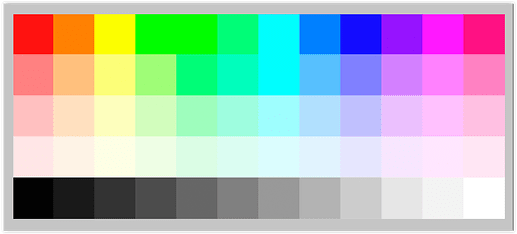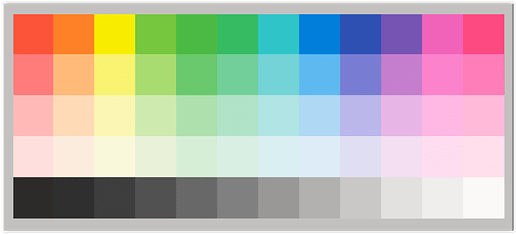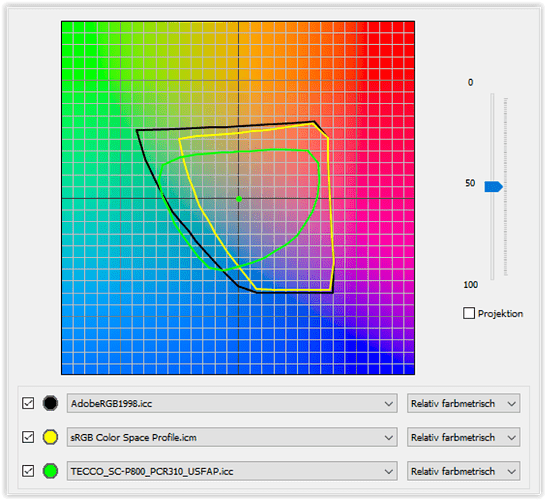Your explanation of achieving ‘better’ results with this paper profile plus Rendering Intent RELATIVE points out that your image contains many more colors than your printer-paper combination can reproduce…
There is no problem at all to use coated inkjet paper. ![]()
However, please note that matte papers cannot reproduce the same contrast and color range as glossy media, which is your Claria Photo HD 6 ink set optimized for.
.
To give you a rough idea, I used part of the “Outback print image” mentioned above, which is originally in the ProPhoto color space, but for this demonstration converted to AdobeRGB and displayed on a monitor set to sRGB … containing out of gamut colors (pic #1).
#1
The next one shows the softproof with Tecco PCR 310 (= my printer profile),
which is a quite bright, neutral color, matte fineart paper
(better than those coated ink jet media …) with Rendering Intent → PERCEPTUAL (#2)
#2
Then the same thing with Rendering Intent → RELATIVE (#3)
#3
The next screenshot may give you a rough idea about the different color ranges
(remember: my monitor is set to sRGB … just ignore here 50% Luma / RI rel)
To complement …
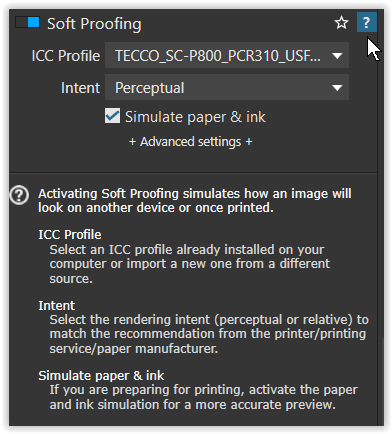
.
Well, PL isn’t an explicit printing solution, but it works reliably.
You can also try Epson Print Layout (EPL), which is easier to use for some.
Please note, that PL is fully color managed, whereas e.g. In EPL only the “preview”.
Feel free to ask, but most importantly:
have fun, Wolfgang