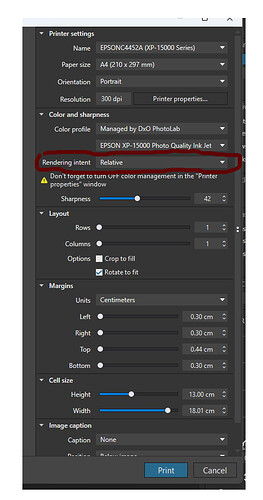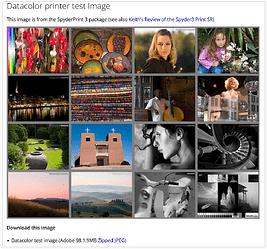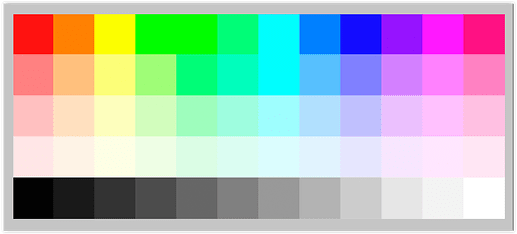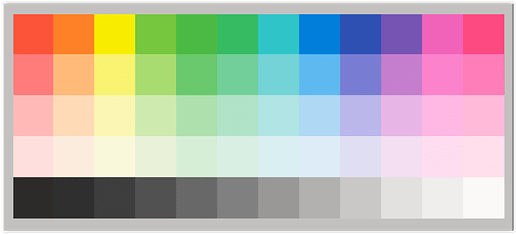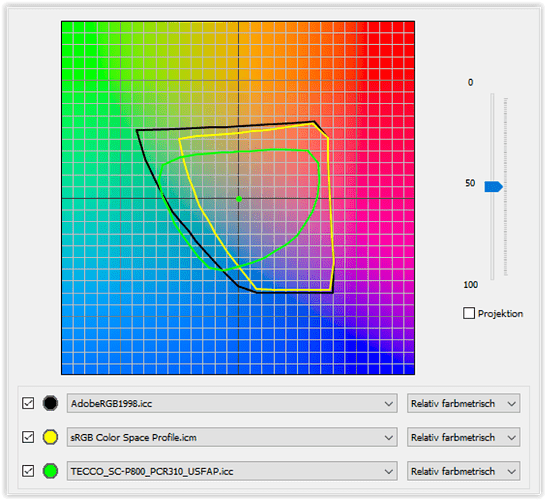I have just struggled a bit with the printing from PL, the colors where quite a bit off. I solved that with using another ICC Profile that looks like it works fine.
Anyway, there is an option in the printing menu I have not figured out yet, Relative or Perceptual. How does it affect the end result?
Try this tutorial:
https://www.cambridgeincolour.com/tutorials/color-space-conversion.htm
Hi Torstein,
your screenshot shows “Photo Quality Ink Jet”, which is a fancy way of describing ordinary paper coated for inkjet printing (quite flimsy and ranging from 80 to max 120 gr/m²) – nothing for serious color reproduction. ![]()
For example, if you are using a premium glossy paper type (much thicker and often backside resin coated to ensure flatness) you can try yourself Rendering intent “Perceptual” vs. “Relative”.
In general (and unless you know “better”) you will be recommended to use Perceptual.
short version:
When set to PERCEPTUAL, the (color management capable) application compresses and shifts all of the colors contained in your subject to the extent that the printer/paper combination can reproduce them. … The colors are perceived adequately.
.
RELATIVE mode only shifts those colors that otherwise could not be reproduced. The advantage is that the (reproducible) true color values are retained. However, textures can be lost when colors outside of the gamut are moved to the “color edge”. When changing the color space, the user has to intervene (manually) anyway … and that’s what the softproof mode is for, especially when printing.
So … to get an idea of what to expect, start by using PL’s Softproof, where you can also select the paper profile and switch between Perceptual and Relative.
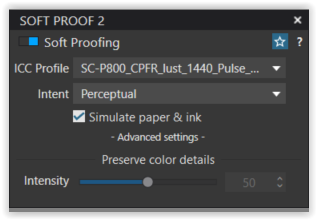
with paper & ink simulation active
.
have fun, Wolfgang
not to forget
use proven test images – e.g. from https://www.northlight-images.co.uk/printer-test-images/
like this one
and further down on that site something more elaborated
( see also … )
It depends on various variables, one of them being the paper type.
Recently a detailed post from a Red River support person was published at the DPReview forum. Maybe that is a good reference to start with.
https://www.dpreview.com/forums/post/67754943
Good advice Wolfgang! I decide perceptual or relative colorimetric for each print. Mostly print in relative colorimetric though. Soft proofing can be a good idea. I only use Hahnemühle Fine Art papers.
Thanks for the good advice.
At the moment I’m using a rather cheap coated ink jet paper. After changing ICC profile to the one in my screenshot the colors were a lot better. In addition, Relative was working a lot better than Perceptual.
I feel the help files in PL are rather short and missing a lot of information regarding prints. For several options like Relative or Perceptual there is absolutely nothing!
Your explanation of achieving ‘better’ results with this paper profile plus Rendering Intent RELATIVE points out that your image contains many more colors than your printer-paper combination can reproduce…
There is no problem at all to use coated inkjet paper. ![]()
However, please note that matte papers cannot reproduce the same contrast and color range as glossy media, which is your Claria Photo HD 6 ink set optimized for.
.
To give you a rough idea, I used part of the “Outback print image” mentioned above, which is originally in the ProPhoto color space, but for this demonstration converted to AdobeRGB and displayed on a monitor set to sRGB … containing out of gamut colors (pic #1).
#1
The next one shows the softproof with Tecco PCR 310 (= my printer profile),
which is a quite bright, neutral color, matte fineart paper
(better than those coated ink jet media …) with Rendering Intent → PERCEPTUAL (#2)
#2
Then the same thing with Rendering Intent → RELATIVE (#3)
#3
The next screenshot may give you a rough idea about the different color ranges
(remember: my monitor is set to sRGB … just ignore here 50% Luma / RI rel)
To complement …
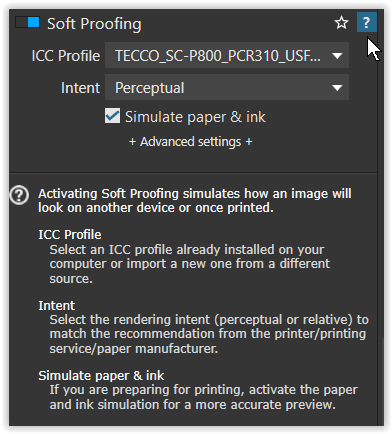
.
Well, PL isn’t an explicit printing solution, but it works reliably.
You can also try Epson Print Layout (EPL), which is easier to use for some.
Please note, that PL is fully color managed, whereas e.g. In EPL only the “preview”.
Feel free to ask, but most importantly:
have fun, Wolfgang
No, that software is not compatible with @TorsteinH’s printer. It only works with Epson SureColor printers, plus a couple of EcoTank models, see here:
Ah ok – maybe cause of the “Advanced Black & White mode” (also) available with LFP printers.
.
@stuck … now checked in detail
You’re right. EPL is only available from SC-P700 and “above”.
Thanks for pointing out! ![]()
Wolfgang