I have recently moved to a Fuji X t5 from Nikon and previews are taking an age to load. Even if I return to the same folder days later.
Win 10 latest updates 16gb ram and still slow. PL7
Any ideas greatly appreciated.
I have recently moved to a Fuji X t5 from Nikon and previews are taking an age to load. Even if I return to the same folder days later.
Win 10 latest updates 16gb ram and still slow. PL7
Any ideas greatly appreciated.
How long is “an age” from your point of view?
Apologies, I should have made myself more clear. Raw files only.
For 90 images in one folder it takes just over 7 mins to load.
What is your configuration ?
Where are your images stored ?
Stored on internal WD 1tb drive with 228gb free.
Save settings to sidecar
Load settings from sidecar
Apply presets raw no correction
for RGB no correction
Preview High quality off
Acceleration using Nvidia GeForce GTX 970
Cache 12000
Enabled Open CL
Max No of simultaneous processed pics set to 2
Hope this helps ![]()
@chris002 You have provided some configuration details and while the GTX 970 is old and relatively slow that should only have a major impact on exports.
The GPU is used during discovery for image rendering but essentially only if DP or DP XD has been assigned to the images in question and then only in “tiny” quantities (versus export when DxPL will generally consume as much GPU as you can give it and then want more)!
What processor are you using and can you provide an image which I can test on my i7 4790K with RTX 2060 and Ryzen 5600G with RTX 3060.
One site shows the comparative figures for GTX 970 versus RTX 2060 as
But the RTX 2060 is supposedly 87% of an RTX 3060 and my tests show that to be closer to 55% when exporting with DxPL.
However, as I stated loading is typically very light on GPU usage providing DxPL has been configured to use the GPU?
Force DxPL to use the GTX 970 i.e. as I have done with the RTX 2060 here (if not so configured already)
It should automatically elect to use the GPU but lets make sure that it is, however, as I also stated above, if DP or DP XD have not been assigned then there shouldn’t really be any need for DxPL to use the GPU when loading/discovering images!!?
If you can provide an image that you consider to be typical with or without a DOP, I will create a batch of 100 images and run a test on both of my systems. Please state the exact process that results in load times of 7 minutes for 90 images.
Plus is this suddenly a new situation and/or have things worked successfully before i.e. we need the exact release e.g. PL7.6.0 is the current release on Windows.
This is used to determine the number of simultaneous export threads and 2 should be fine for the GTX 970 but is of no significance (I believe) for any normal image processing.
As I understand, it is the changing of directory in PhotoLibrary tab which takes so long. I think the main time is spent on thumbnail preparations, if not found in cache. But with 12 GB cache, they should stay there for longer. The cache is used also to store the previews. If you hover with mouse over current settings, the cache usage will be displayed. I have no idea how PL ‘ages’ cache entries – maybe there is some problem with deleting cache entries too early (??).
Thumbnail generation uses simplified NR (so GPU is not an issue) but still it has to demosaick the whole RAW data. This is CPU-intensive task, especially for 40Mpx files with X-Trans sensor filter. For X-Trans CFA, demosaicking has to take into account more neighbour data than for Bayer. I think currently thumbnail generation is done in 3 threads in parallel, so 7 minutes per 90 raws seems to be a bit too much, even for X-Trans, unless the CPU is weak or disk is HDD. Does export to jpegs also take so long (with no corrections, or at least without using PRIME or DeepPRIME (XD) denoising)?
So the basic questions seem to be:
Is your disk HDD or SSD (SATA or M2)?
What is your CPU?
That would seem “an age” for me too.
I have a W10 computer with i7-6700 (7 years old), 16 GB of RAM and my photos are on a NAS through an EGB link. My system is on a SSD and, for export purpose, I have a NVIDIA GTX 1060 inside the box.
90 images should take less than 3 minutes on my machine.
I have speeded the display by this, in French (Sorry, nobody’s perfect)
Menu système
Paramètres graphiques
⇒ Activer l’accélération matérielle
Then add “DX0 Photolab 7” to the list.
@BHAYT bhryt
Processor is Intel(R) Core™ i5-4690K CPU @ 3.50GHz 3.50 GHz 16gb Ram with performance set to GTX 970.
Mind, it does feel like an upgrade is due.
@Wlodek Hovering over cache only shows 5.85mb being used, so assume that’s not the problem.
@rsp I have changed the graphics settings as you suggested and on a cleared cache the same 90 images took 90 secs. Then some images have not fully formed, but on clicking on them the full image came up as I would have expected. Merci beaucoup.
Many thanks to you all, but it looks like the issue is solved.
@chris002 Chris My i7 is a little more powerful but not much, i.e.
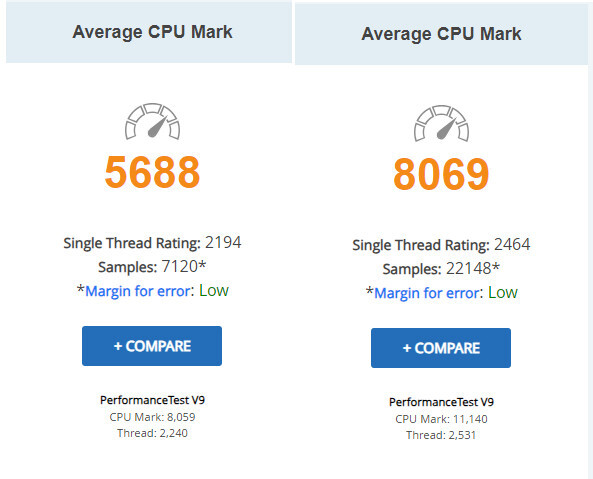
but I am happy enough to continue using it as my daily machine. My images are typically on an 8TB “fast” HDD but the database is on a SATA SSD and the cache is on a slow NVME in a PCie card.
The RTX 3060 I bought was first fitted to the i7 and made a “simple” but effective upgrade for DxPL exports in particular but I felt I wanted more and built an 5600G system but then remembered and experienced the issue of software licences and moving them.
At least DxPL has 3 licences for the 5600G and two i7’s both equipped with second hand 2060s costing about £120 from EBay.
If you provide an image, of yours, or from any internet source I can test exporting on the i7 and the 5600G to give you some idea what the improvements might be.
I am glad that the cache fix suggested worked.
In my case (i7-14700KF, single threaded circa twice faster than i5-4690) opening a directory, which I last opened some 3 months ago, with 1600 D4 (16mpx, Bayer) raws took 25 sec (with no GPU activity), so thumbnails were obviously already in the cache. Note that PhotoLibrary tab may finish increasing loaded image count it shows before all the job is done – it seems it does so after finishing some very intensive database operations, while the thumbnails may still be generated in the background (which you can see in the Performance window of Task Manager). Maybe something has changed and generating thumbnails does use GPU now (?). My cache is 20GB on 2TB M2 disk, some 70% full, photos are on a dedicated M2 drive.
It was ‘gb’, I presume.
You’re welcome.
Remember, when upgrading to PL8 in October, to add it to the list. And, from times to times, check the list, once, an upgrade of W10 has cleared the list.
@rsp My system settings are
They have been that for some time and remained that during my tests.
@chris002 I am not sure why your times are so bad!
I have never touched my cache settings except to move the cache to my N drive which is an old PCIE 3 device. It is the fastest drive I have (not according to the tests I conducted below) and is used for the pagefile and the DxPL cache but is not especially fast by the latest NVME standards!
So I obtained a suitable RAW image and created 110 copies and discovered them and that took 12.199 seconds for an initial discovery with an emptied cache, no DOPs etc. from HDD.
I had an additional directory with the images and DOPS with basic edits and DP XD set and discovering that for the first time took 17.811 seconds.
Returning to the first directory was almost instantaneous i.e. no counting images, so from nothing straight to 110 and returning back to the edited image directory with DOPs took 7.999 seconds. and back to no edits 2.180 seconds and back to edited images 3.690.
All timings on a digital stopwatch so that I can press the stopwatch button as the same time as clicking on the directory.
When accessing the directory with edits I get a tiny “blip” of GPU activity
After a DxPL restart the unedited discovery was 3.719 and the edited discovery was 4.729.
Copying to the NVME gave an initial discovery taking 14.071 seconds with no edits and 20.080 with edits slightly slower than the 8TB Toshiba drive! Rediscovery was near instantaneous for the images with no edits and 7.634 for the 110 images with edits.
Before upgrading we need to understand what more can be extracted from you existing hardware!. New hardware may well invalidate a lot of licences because the hardware footprint will have changed!
Your machine is not so different from mine but your timings are?
PS:- @Wlodek 1,000 20 Megapixel images from an Olympus camera took 105.773 seconds to load from HDD and 63.858 to rediscover. After a restart it took 17.157 seconds to rediscover the images and then 12.177 seconds to re-discover them again!?
All tests on the i7-4790K with an RTX 2060 card.
@Wlodek Cache is still only 20mb after loading more images into folders. I assume this is I have not chosen High Quality Previews in Preferences ?
The cache is also stored on a newish Samsung 2tb SSD where my images are on a different drive. Does this make a difference?
@BHAYT Thanks for the reassurance as to my processor compared to yours. I have uploaded an image from my recent trip to Amsterdam to my Filen cloud service, will be interesting to see how you find an equivalent load.
I have noticed that setting Graphics Performance Preference to allow ‘windows to decide’ is decidedly slower at loading previews than setting it to High Performance GTX 970.
Thanks again for all your help. One good thing is that the previews are a lot quicker now that I add DXO to the Graphics Settings in windows.
My current cache size (actually used space) is more than 500 times larger than yours (!), so you don’t keep there too much. I also do not use ‘High Quality Previews’ (I don’t like too much heat around my legs and final selection is done using generated jpegs anyway – I use very high ISO and DP NR most of the time).
Usually you shouldn’t notice it, unless there is some other problem.
I don’t know what to make from these numbers. The following are just a few of the things which have impact on timings.
I don’t have reason to dig into the topic deeper (“it works for me”), and it would be hardly possible to do tests with repeatable results. There are just too many factors which influence performance and some may change with a PL update (as was recently seen with PL7.5, if I remember correctly).
I did some tests on my workstation with a Fuji X-T5 RAF (40 MP) from dpreview and my Nikon D780 NEF (24 MP). RAF was 14-bit without compression (82.3MB), NEF was 14-bit loselessly compressed (28.7MB). The code was based on dcraw_emu.c from libraw 0.21.2 and it was single-threaded.
The libraw unpack() function timings (mostly decoding the raw data and loading it to memory, using QueryPerformanceCounters() to get accurate timings (100 nanosec/“tick” on my PC)):
RAF: 44 ms (61 ms on the first run)
NEF: 290 ms (scales well per MPx with other Nikons, like D4, Z8 with 14-bit lossless compression)
NEF was slower because it was compressed (Huffman), while RAF was “flat” and main processing time was CPU. If you had both files heavily fragmented on a HDD, the results for the first run would probably be much in favor of NEF, which was much smaller, while in my case I/O time was ignorable, the process being CPU-bound. For the RAF compression topic, another can of worms, see e.g. https://www.dpreview.com/forums/thread/4000068 . Maybe someone has more recent, good links for this topic?
The dcraw_process(), with no noise reduction or any other enhancements, using camera WB average timings (mostly demosaicking):
RAF and NEF respectively, time in msec:
13005 | N/A | user_qual = 9 (X-Trans)
509 | 344 | user_qual = 0 (linear interpolation, simplest, with all artifacts possible, scales well with MPx count)
2344 | 1684 | user_qual = 1 (VNG)
6105 | 402 | user_qual = 2 (PPG)
12988 | 1716 | user_qual = 3 (AHD)
These numbers are just to give an idea of how different the timings are depending on interpolation method and how costly X-Trans demosaicking can be (I’m not sure if anything other than user_qual=9 makes sense for X-Trans in libraw, igoring the linear interpolation). Surely PhotoLab uses it’s own demosaicking algorithm to make thumbnails, and as you can see it had to be tuned for performance in X-Trans case.
My gear, which “works for me”:
Field laptop: i3-10110U (2 cores with HT = 4 logical cpus), 16GB RAM, SSD M.2 1TB disk, no graphic card, 14" monitor, rather low-end overall but not too old, probably about $500.
Home workstation: i7-14700KF, 32GB RAM, SSD M.2 2TB+4TB disks, RTX 4070, 27"/4k high-end monitor, good compromise for PL processing 50MPx standard Bayer sensors, slightly overkill for 24MP Nikons – RTX 4060 and new i5 would probably be enough for me.
The laptop is usable for me for very basic work – just applying preset (with HQ instead of DeepPRIME) and cropping. Not intended for keeping over 5,000 photos. Fine tuning and final selection is done on the workstation.
There are up to 3,000 of photos in a single directory, usually at most 400 after final selection. Currently I’m cleaning the mess on my disk with intent to go down from over 100k photos (still not all in PL) to some 10-20k. Luckily, I don’t have to manage a museum archive ![]()
@chris002 I will provide an update to you in this post but I need more time to study @Wlodek’s post!
To set the scene:-
I have 3 machines and three screens.
The machines are all Win 10 and are
System 1:- Built last year with a Ryzen 5600G processor, 36GB RAM and an RTX 3060 all bought new. The 3060 was initially installed in the current System 2 before that reverted to a GTX 1050Ti and the to an RTX 2060.
System 2:- Built some years ago from the parts bought from my eldest son when he upgraded to a Ryzen system. It is an I7-4790K, with an MSI motherboard, 32GB RAM and a single fan second-hand RTX 2060. It was and still is my “daily” system, overloaded with software, slow to boot and suffering from a memory leakage problem!
System 3:- My original i7-4790K with an Asus motherboard, 24GB RAM and another second-hand RTX 2060 but with twin fans and a slightly different chipset!?
All three system are connected to 3 monitors via HDMI switches and that may be why the ‘Graphics settings’ don’t seem to make a lot of difference to my load timings because I am frequently not using the 2060 or 3060 to drive a screen at all, i.e. all three machines have IGPUs which may or may not be driving a screen at any given time!?
I did run into a major problem on the 5600G initially with the T5 image from the internet! The discovery process would find some images and then briefly stop and then find some more and … until about half way through the discovery process when it finished the process quickly.
At that time the database was on C:\ and the cache on E:\ but on that machine they are both partitions of the same SATA SSD!? However, on System 3 they are both on the E:\ drive and I had no such problems?
Moving the cache on System 1 to an HDD seemed to cure the problem!
I created two directories on HDD on each machine containing 110 images, one directory contained images only and the other images with edits (DOPs) and Noise Reduction set to DP XD and timed the discovery loading time to the point where the image count stopped rising.
These are the timings for the @chris002 two images.
System 1 System 2 System 3
NO DOP 6.228 10.569 6.244
DOP 6.788 14.930 8.022
I then exported the images, twice, once with DP XD set and once with NO NR.
The Google spreadsheet contains a time that incorporates both the time to undertake the edits, essentially CPU only time and the time to undertake Noise Reduction (NR), essentially GPU time with a little added CPU for control etc but essentially impossible to determine!
This does not really give any indication of the true benefit of particular GPU unless the comparison is between GPUs but with the same CPU!
The results are as follows and if I simply took the overall figures (as in the Google spreadsheet) then the RTX 3060 appears way more powerful then the RTX 2060, e.g. 13minutes 39 seconds versus 21 minutes 57 seconds!
However it takes the 5600G only 7 minutes 30 seconds to process the edits versus 14 minutes 57 seconds for the i7, the 5600G CPU is roughly twice as powerful as the i7-4790K.
But that means that the de-noising part of the process is (819 - 450 = ) 369 seconds for the 3060 versus (1317 - 897 = ) 420 for a 2060, i.e. the CPU is approximately 2 x the power and the graphics card is approximately 1.14 the power.
But the GPU will not invalidate software licences if fitted to the same motherboard (tested) etc. and I believe that the same is true of a processor upgrade if that is possible (not tested).
In my case there were no enhancements possible to the processor hence the new motherboard and memory and processor etc., and the resulting licence issues because the recorded activation footprint has changed!
Hope this helps with any upgrade decisions.
Update.
Settings as before in DXOPL, but I have changed my PCs Power Settings to High Performance as opposed to Balanced, and it seems to make a difference. 40 odd Nikon pics load in less than a minute, but 40 RAFs are taking up to 2 mins.
Test were completed after I cleared the cache.
Mind, I am still unsure as to what I have done that has made a difference, but everything is lot more manageable now.
So, do we know that PL8 is coming in October? Is somewhere an announcement I have missed? EDIT I am referring to an earlier post of rsp
DxO releases a new version of PhotoLab every autumn. The last two years, the release of PL6 and PL 7 were earlier than for previous versions, with PL 7 much earlier.
There is no reason to expect the timing of PL 8 to be very different from previous years. DxO never discusses new versions of PhotoLab until they are actually released., so don’t expect any official announcement before then.
Mark