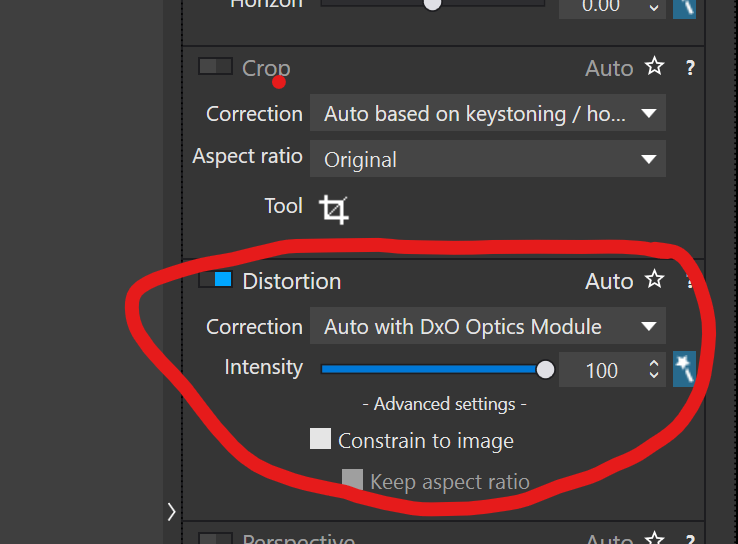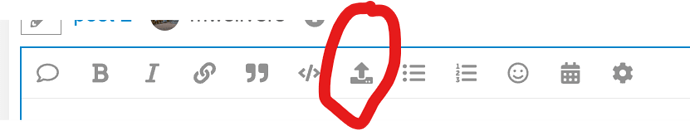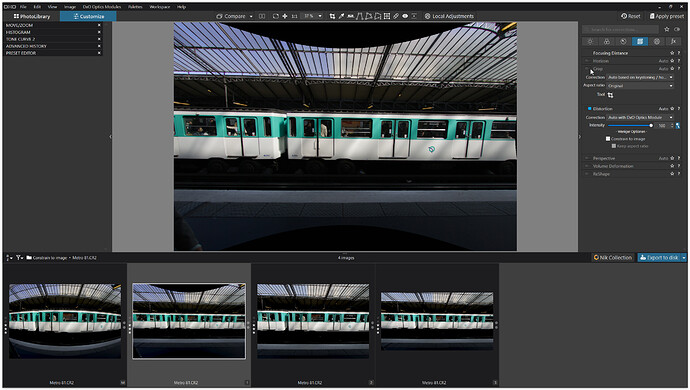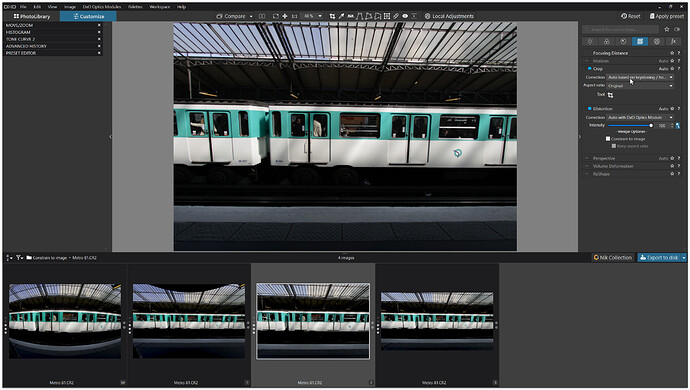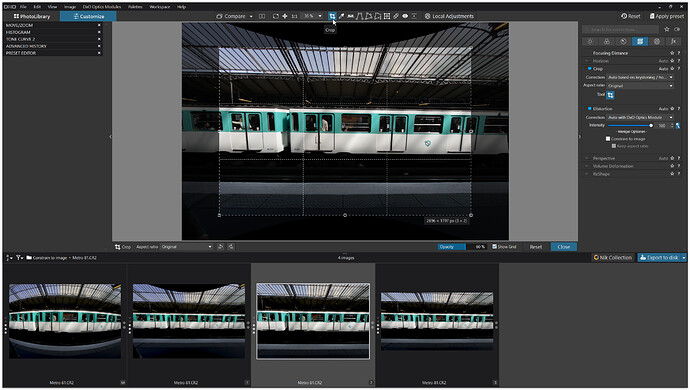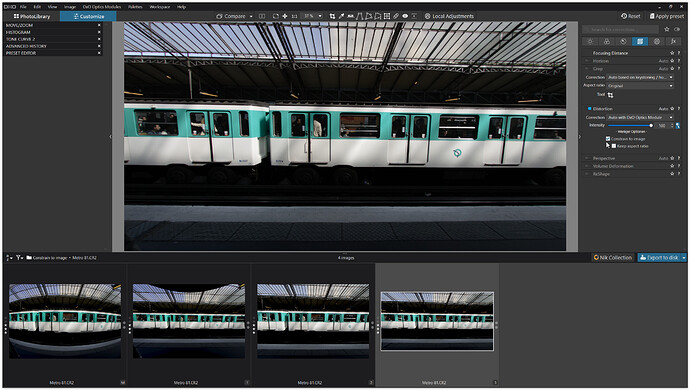PL 6.3.1 build 134: Nikon Z9,Nikkor Z 24-70mm f:2.8 S
This is how PL renders the RAW files from this camera lens combo; it puts a black misaligned border around the corners of the images similar to what you get when correcting verticals. It occurs in both portrait and landscape orientation. My wife gets the same with her Z6II and 24-70 f:4 lens. We are both using different computers but the same PL software version. It does not happen with our two Z 400mm f:4.5 S lenses. Can anyone suggest a cause and a course of action to cure it?
Is there a way to upload a screenshot?
Without an example it is difficult to know exactly what you are seeing, however, there was a change to the distortion tool. this is now how it looks now with its new “Constrain to image” check box. Check it and the “Keep aspect ratio” box as well if that is your preference to determine if that is the issue. Additionally are you images cropped? Could you post an image showing what you and your wife are seeing?
To upload an image you can use the “Upload” icon in the tool bar. or you can just paste a screen shot.
Mark
You are correct, checking the boxes in the distortion tool solvesthe problem. We just updated which accounts for the sudden change. Incidently, it also happened with the Z 400mm f:4.5 but the distortion was so little that it was almost invisible. Thank you for the help.
If you’d prefer that “Constrain to Image” was the default setting, see here.
John M
My pleasure. I am glad the resolution was as simple as that.
Mark
Looking at how much of a mess DxO has created with this change of default behaviour, they should better evaluate the impact of modifying any basic interface settings in the future.
how it looks in PL6.3.1 (Windows) …
5 - No correction
2 - DxO Optical Corrections only
1 - DxO Standard → for better comparison DxO Smart Lighting OFF
1 - DxO Standard → shown with top bar Crop tool
1 - DxO Standard → “Crop” OFF, “Distortion /Constrain to image” ON + /Keep aspect ratio OFF
note – the pic in this demonstration belongs to another user