By default, all DxO-provided presets do NOT default to “Constrain to Image” … which was an unfortunate implementation decision, I reckon, 'cos now behaviour is different by default.
But, there is a fix …
And here are the steps to follow to achieve just that;
-
Open an Image that PL has NOT encountered before … so that settings for it are not already stored somewhere.
-
Apply preset:
1 - DxO Standard. -
Activate the Geometry tab - go to the Distortion tool - reveal Advanced settings - and tick/check the “Constrain to image” option (plus Keep Aspect Ratio - if that’s what you want. If not sure, try it !)
-
While you’re at it, set any other options you’d like to see have different defaults from DxO Standard … such as, say, your preferred setting for Clear View … etc.
-
Go to menu item “Image” - and select:
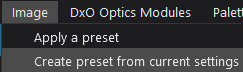 - Name it as required.
- Name it as required. -
Select menu item “Edit \ Preferences” - and specify that you want your custom default preset (as created above) to be used instead of the default; DxO Standard.
For example: 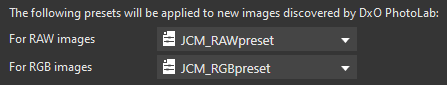
If you already have a custom default preset, you can update it by applying your preset, instead of 1 - DxO Standard, in step #2 above
John M