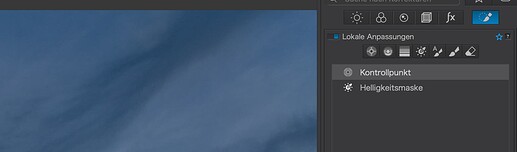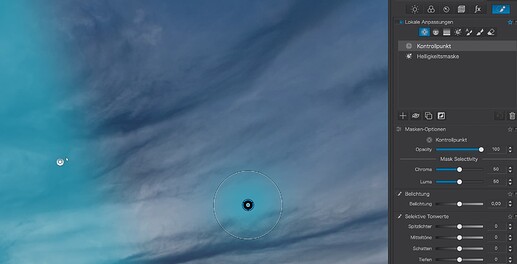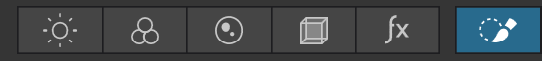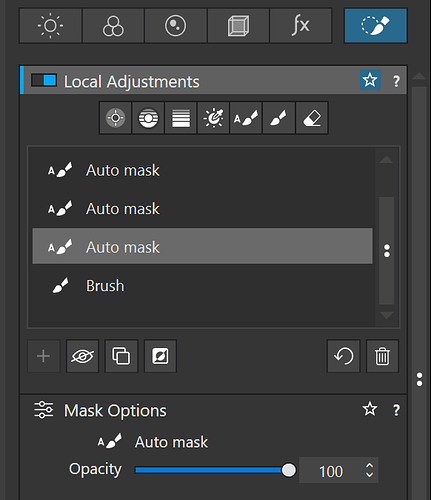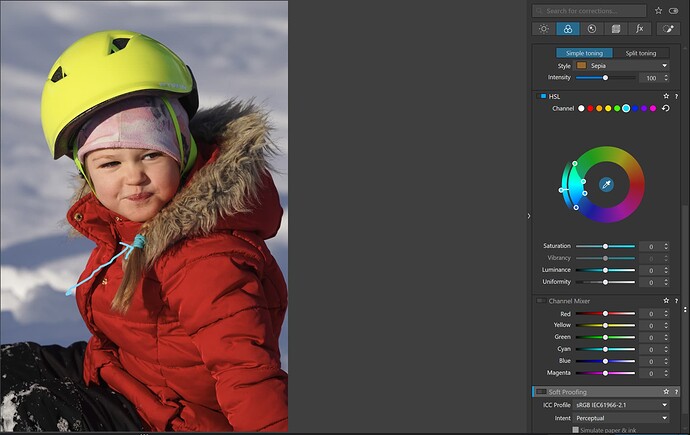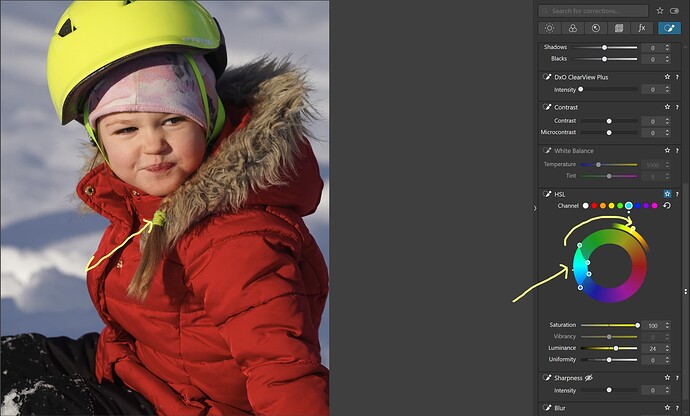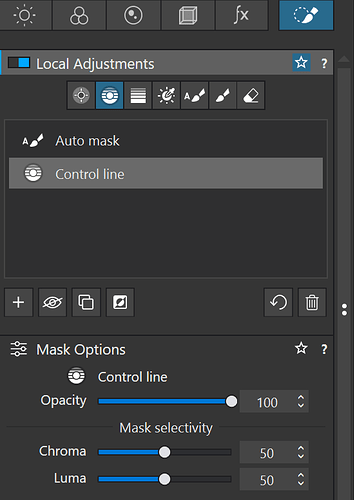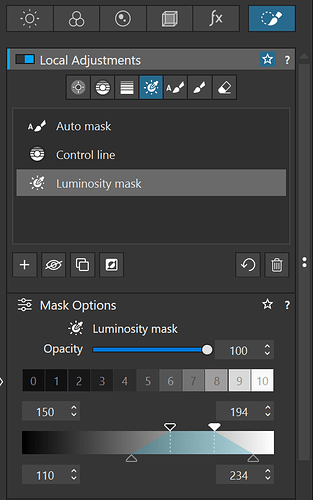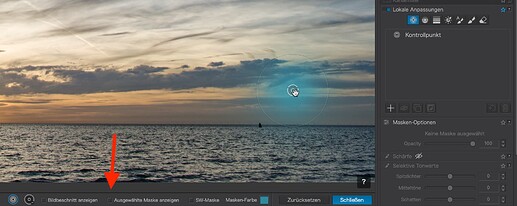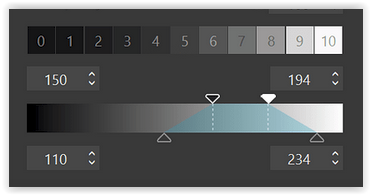Yes I can´t see anything but problems with the approach they have taken now but I think they at least can fix a static banner like the one below that gives us quick access to both the global and the local menus:
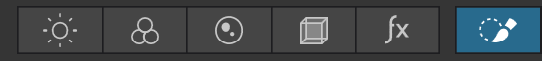
That way we will get kind of a dash board to quickly activate both the global and local menus and when activating the “Local Adjustments” the static part of that menu might look something like below where also the layer list and the layer tools would be exposed.
How about that? As it is now I feel a solution like that will speed up the shifts we now are forced to make between the global and local Color Wheel for example.
Today they have hidden the background layer but I´m convinced there is one, just that we can´t handle it in the layer list.
That said I still prefer version 7 over version 6 when it comes to the local layers and tools. I think it is easier today to make retouch works with version 7 than the versions before due to the new Luminous layer and the local Color Wheel.
Here my granddaughter turned into an “Easter Witch”, with a little helt of a few layers and the local Color Wheel.
In fact, it is possible to use even the “color picker” tool with a little work around even in Local Adjustments. As some people already figured out, we can first start on the “global” side and activate the Color Wheel and then click the “color picker” in the center of the wheel and pick the color you want to edit or change.
Then activate the Local Adjustment and apply a layer with “auto Mask” or “Brush” including the cyan colored “lanyard”. In this case it doesn´t even have to be especially precise since there is nothing else in that color close to it. Se to that the layer is still active and then open the local “Color Wheel”.
After that you are set to either change the color completely or just adjust the saturation or luminance. In this case I have changed the color from cyan to yellow to better match the color of the helmet.
Even if it´s not absolutely intuitive I don´t think this work around is any bigger problem that I can´t live with until DXO has fixed us a proper local “color picker”.
Another thing I wonder about is why the “Control Line” control point has both a Chroma- and a Luma-sliider…
… and why the Chrome-slider is missing in the Luminous-layer tools. Wouldn´t it be nice to have a “chroma”-slider in that case too? It should give us better control when adjusting the masks shouldn´t it?