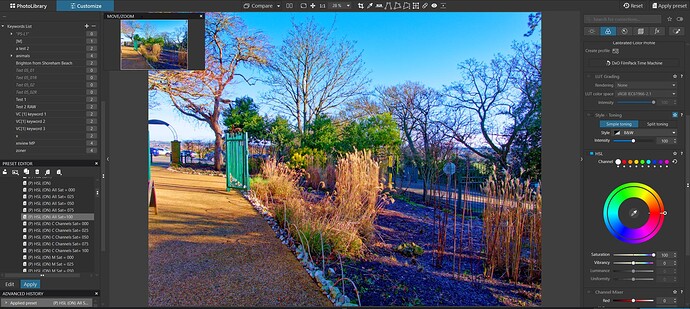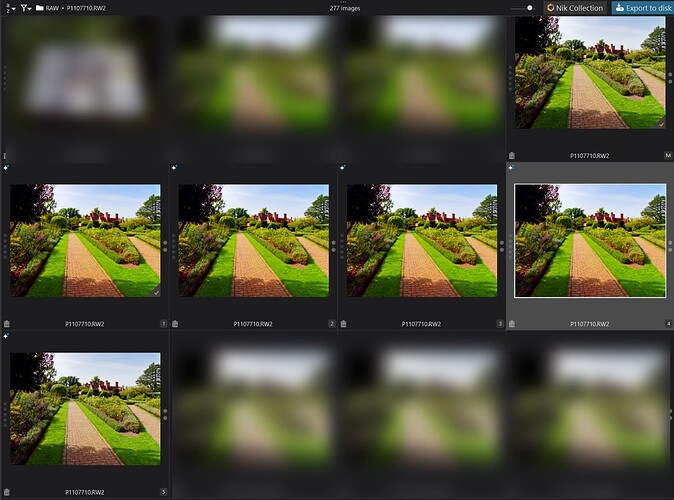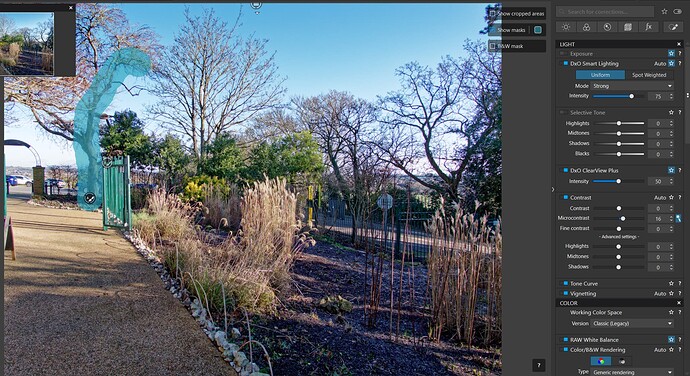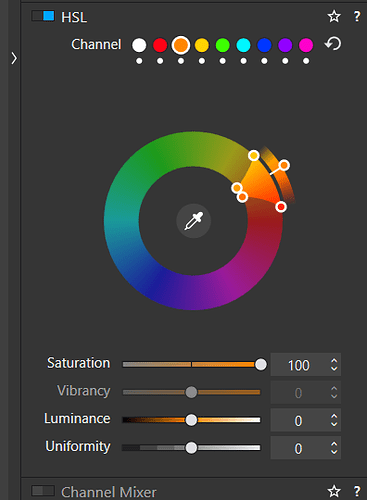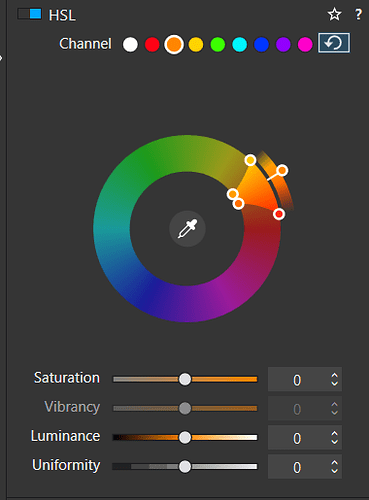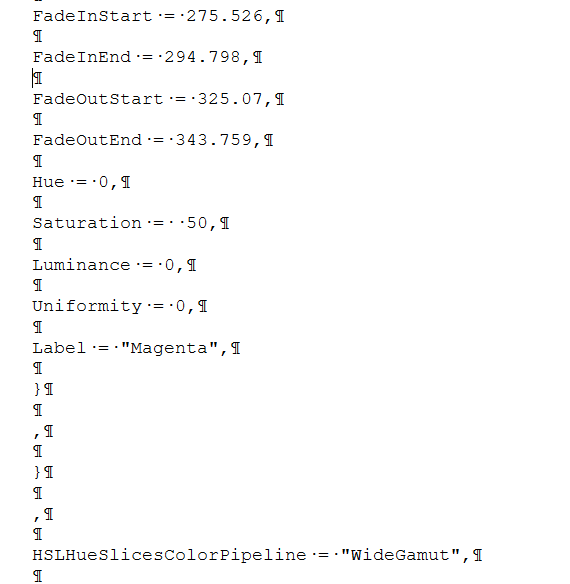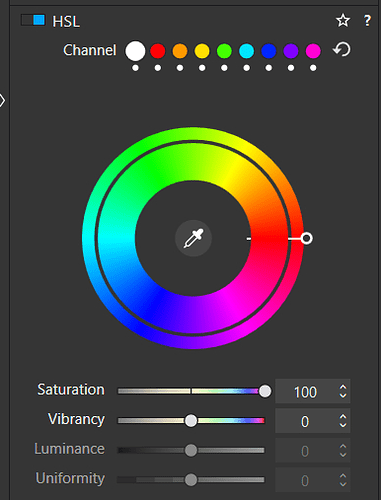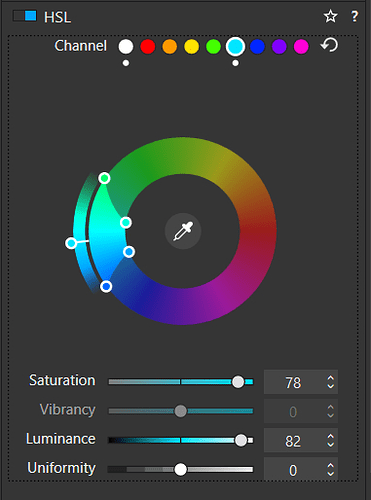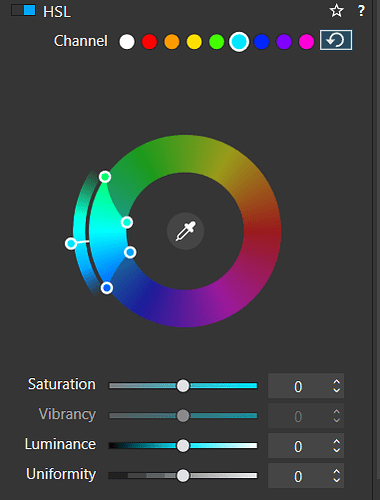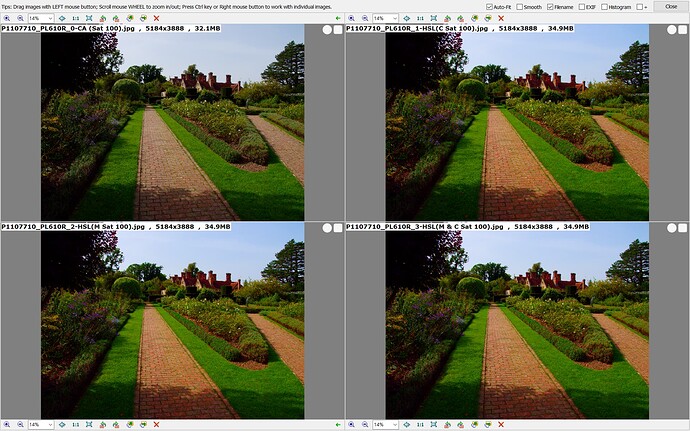Indeed it works well on HSL but not in local adjustments.
Yes It should operate in the same way
A wonderful outlook on the software industry, if a deeply inaccurate one.
I’m seriously thinking of taking a break from the forums for a while.
- It has been out for one, two days? Stick with it for a while and see how it goes.
- There is, and always has been, a 30 day trial you could have spent a month with before deciding to spend money.
I know there were features of PL6, PL5, and PL4 that I found unsettling, and I’m sure many here did, too. Now it seems everyone is defending those features because the new PL7 has really ‘broken’ things.
It’s based on a mouse-click … therefore, only one channel at a time …
That’s my point; this is an excellent (general) enhancement - BUT, it’s not the solution for effective evaluation of HSL settings for multiple channels.
Yep ! … and that’s another curiosity about the way that this has been implemented … which lends weight to the argument that the global Vibrancy setting has absolutely nothing to do with the HSL tool;
- the Vibrancy slider is activated ONLY for the white/global channel - - for all other Hues, it’s disabled !
I suspect an issue that DxO were aiming to deal with, via this change, is that there were (with PLv6) actually two separate global Saturation settings; one via Color Accentuation + another via the global channel in the HSL tool … which, no doubt, was complicating coding logic.
-
All the same, it would have been a much better solution to have disabled the Saturation slider for the global channel in the HSL tool … as has been done for the Vibrancy slider … and then Color Accentuation could have been retained;
-
This would have been a “cleaner” change - without the consequences of PLv7’s implementation
Yes - I pointed that out in my OP above …
I fully agree, John!
I’ve just “discovered” another curiosity …
-
Clicking on the “Reset” button - on the far-right of the list of color channel hues - resets ONLY actual Hue settings
-
 … it leaves global Sat & Vib settings unchanged.
… it leaves global Sat & Vib settings unchanged.
On one hand, this is a “good thing” (as it doesn’t upset Color Accentuation settings) … BUT;
-
it confirms that global Sat & Vib settings have absolutely nothing to do with HSL
-
which reinforces my view that this conflation (of Color Accentuation into HSL) is a kludge.
Of course, the reality is that this is a completely lost cause - I don’t think it’s even remotely likely that this change will be reversed … It’s just that I’m super annoyed that it was so poorly thought thru.
Thanks for this great statement, it gets to the heart of this whole discussion and shows how urgent it is for DxO to get someone to think these processes through (before users get annoyed)
The existing History is not a proper solution, however, it can be done.
So, you make several changes to the HLS then, say another 10 changes with other tools.
To revisit the HLS to disable a colour(s), just disable/change the colour to see the effect. Then, using the History, go back to where you were before you did this.
I do this quite often but, as I said in my post, we really need a Proper History tool that also works properly on Windows.
@John-M I am very confused by the above statement because it does not work that way for me!?
I am referring to the general HSL or HSLV as perhaps they should now be known.
If I use the reset button ALL settings are reset including the “Master” Sat & Vib settings, please note that in my tests I am only using the ‘Saturation’ setting of the HSL and nothing else and that might be why I got different results!?
This differs from PL6 where the reset did reset the HSL Sat (vib was not part of that command in PL6) but the Sat and Vib as part of ‘Colour Accentuation’ remained unchanged.
As part of a “challenge” @JoPoV set me in another topic I created some Partial Presets to see what might be going on and in PL6.0 the HSL colour channel sats when combined and the Master (White) Sat and the Color Sats are arguably the same thing, certainly when using the same value for each, 100 in my tests!
The Partial presets are
and they do the following
- “All” means both the ‘Master’ and the other colour channels combined
- C Channels affects the Colour channels
- M affects the ‘Master’ (White) channel only
I have been unable to successfully split the colours.
I just copied these to PL7 and they were accepted on a Restart and work the same way that they work on PL6.
HSL.zip (8.6 KB)
PL6:-
-
If is use “All Sat = 100” then I get a very OTT image!
-
If I then use “M Sat=000” the Master (white) channel is deactivated but the Saturation of the image appears to stay the same!
-
If I then use “M Sat=100”, followed by “C Channels Sat = 000” again there is no apparent change, i.e. the colour channel saturation when all colour channels are set and the Master channel saturation give the equivalent results (according to my aging eyes)!
-
If I then set ‘Saturation’ in ‘Color Accentuation’ to 100 and then use “M Sat = 000” or the reset “button”, the Saturation remains the same (according to my eyes).
On PL7:-
Things work equivalently until we get to step 4 when there is no ‘Color Accentuation’ control to protect the ‘Saturation’ (and ‘Vibrancy’) according to me!
So I go from all set to 100
to reset Master
to reset colour channels
But I can also go straight from
to this using the reset button (or the “All Sat = 000” Partial preset)
But I can protect the Master Sat and Vib by using the “C Channels = 000” preset BUT these presets have only been set up for saturation currently so they have limited use unless extended to cover the other things that HSL changes.
PS:- I set a lot of arbitary settings and “C Channels = 000” effectively left the Master and cleared the colour channels.
I also set other HSL settings and the reset cleared everything!?
PPS:- I was mistaken in my conclusions based upon 1 image so we have the following thumbnails
M. Colour Accentuation with Sat = 100
- Colour channels set to Sat=100
- Master channel set to 100
- Master & Colour channels both set to 100
- Colour Accentuation, Master & Colour channels all with Sat = 100
- Colour Accentuation with Sat = 100 and Master & Colour Channels Sat = 0 (i.e. Test M again)
I will set some exports running for comparison later.
checking again …
yes, resetting local adjustments (usually restricted to a selection) is independent from global ones
@John-M I apologise if I have misunderstood you original post because I assumed that because of the snapshot you showed that the reset had left the “White” (Master) channel alone after the reset was used.
In my tests on PL7.0.1 no channels survive the reset on either the global or local reset but as you state @Wolfgang the local adjustment HSL reset does not change the global HSL, if it did then the user would have a “hole” (the size and shape of the mask) in the overall (global) image.
But can you help me @Wolfgang because I do not understand the new Local Adjustments on PL7.01 it seems!
I went into LA where I had masked the gate in my image in VC[1] (I have 1 [M]aster and 4 VCs) and checked the setting and resetting of the HSL channels and exited LA but the mask settings and the mask are still active and applying the mask to the tree gave me another mask!
How do I stop this masking and return to the global image [@DxO_Support-Team]!?
Simple – but not user friendly !!
.
when you left the → TAB *)
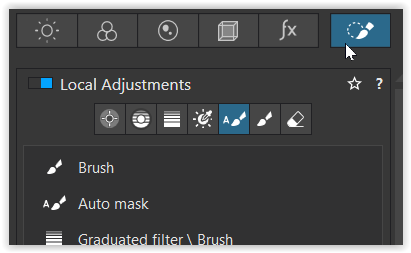
you were still in Local Adjustment edit mode
(in your case with Auto mask ON)
see your → screenshot
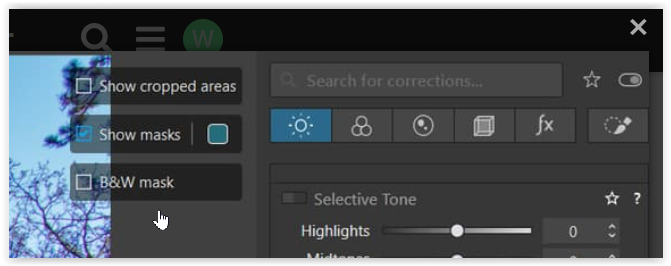
.
to deactivate the LA edit mode you have to undo the currently chosen → Auto mask **)
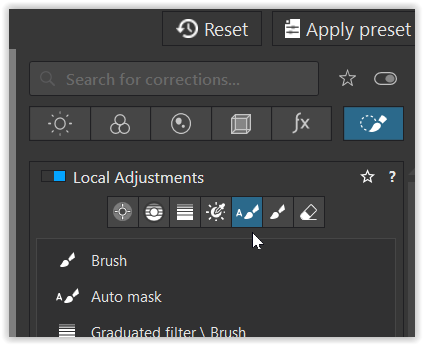
*) this TAB shows the LAs, but has no switch functionality
**) to finish the LA edit mode – you also can hit ENTER or ESCAPE
NOTE: This thread refers to the Global version of HSL … NOT the version available on the LA-Tab
Here’s an example;
-
Before clicking on the Reset button (on RHS)
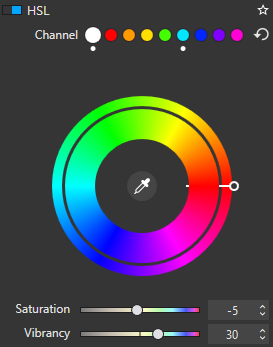 … includes changes to the “Cyan” channel
… includes changes to the “Cyan” channel -
After clicking on the Reset button (on RHS)
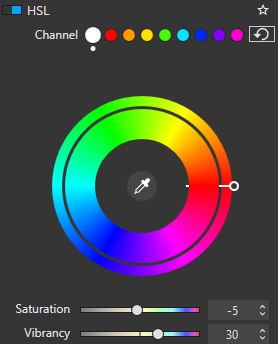 … resets ONLY the “Cyan” channel
… resets ONLY the “Cyan” channel
The global Sat & Vib settings (annoyingly conflated into the HSL tool) are unchanged.
@Wolfgang I am distinctly unimpressed with the way that the Local Adjustments now work!
I like the new menus and may actually start using LA where I have not in the past, other than Linear Gradient which I have used for some time.
But the method for turning them on and off is just plain obtuse!
So If I want to select an item that already exists I click on the LA item and I can then use any and all of the edits, ‘Exposure’ in the example below,
to apply those edits to the chosen LA item but to start a new mask or extend/add to an existing mask I new to select the tool BUT I must de-select the tool otherwise it will remain active in the main edit screen and I could have new mask after new mask after ,
Naming the masks is essential and the DxPL text editor is still as useless as it is when used everywhere else, i.e. mouse clicking and the editor, particularly when trying to find the end of a piece of text, is a nightmare!
Thanks @Wolfgang it sort of makes sense.
@John-M That is what I was addressing in my original posts so what happens on my system is this all on at Sat=100
Press the reset button and
All gone!!
Plus since I have now decided that the ‘Color Accentuation’ with Sat=100 may not be the same as “Master” channel at 100% we have an issue with “Master” becoming a replacement for CA!
Please note that my chosen Gamut for the images I have been testing is ‘Classic Legacy’ and this line appears in a Partial Preset I created on PL610
I just changed it to ‘Wide Gamut’ and repeated my test above and it still resets all the “Global” image HSL edits, including the Master (White Channel) shown here in the presets
PS:_ So something on your system/Edit is “protecting” the “Master” setting or something on mine means they are all selected for the reset!?
Bryan - - The sliders you are looking at (shown in your screenshot) are NOT those relating to the Global channel … they’re related to the “Orange” channel.
 - - “Orange” channel selected.
- - “Orange” channel selected.
@John-M I thought you might spot that but it is immaterial, the reset is not selective
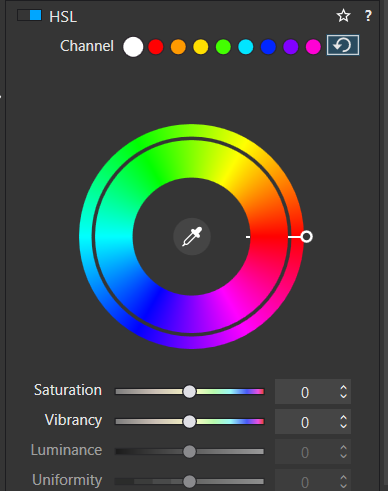
I repeat the Global HSL reset (and the LA HSL reset) clears all in PL7.0.1 on my Win 10 system and on PL6.10.
PS:- Master set and light blue set and light blue selected
Before reset
After Reset
I have tried all sorts of combinations and the rest always rests all the HSL settings every time.
Ahhh - I’m still running EA RC3 … I noticed that PLv7.01 included “fix for minor bugs”
Looks like DxO may have considered this a “bug fix” - when, in fact, they’ve just added another negative impact to the foolish conflation of Color Accentuation into HSL !!
Edit: I have reported this as a bug - here.
@John-M At last we get to the bottom of this particular puzzle RC3 is on my test i7 machine I am running down the remaining days of my free trial on my Main i7 !
But it also opens up other issues, If I am correct about the fact that CA Sat=100 is not identical to HSL “Master” Sat = 100 then we have a problem that the CA “replacement” may make subtle changes to an image, with Sat = 100 those differences are distinctly unsubtle!