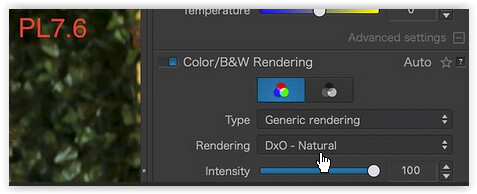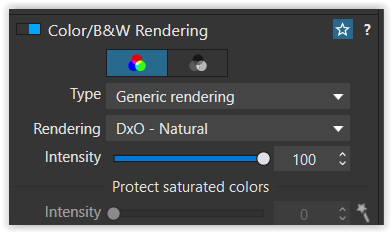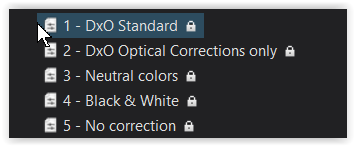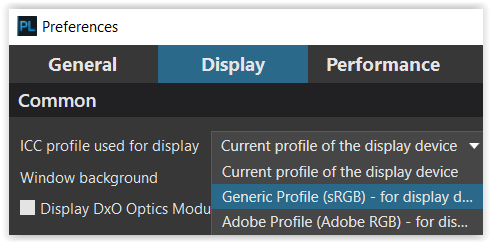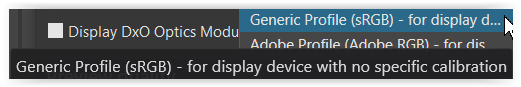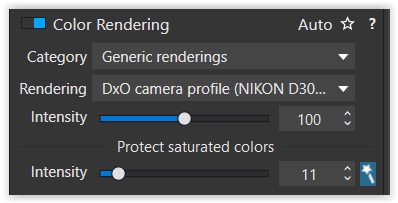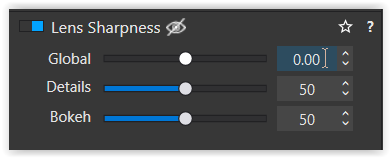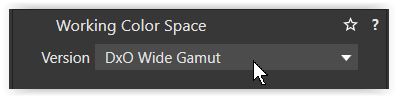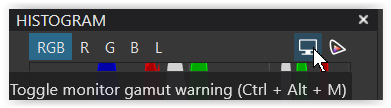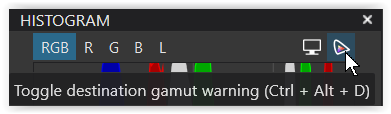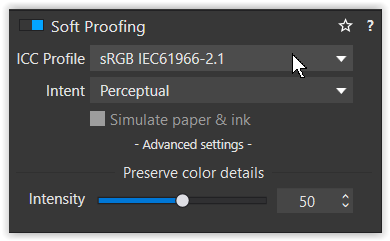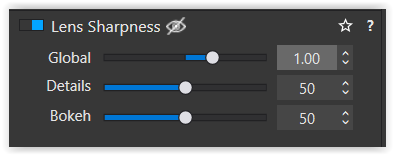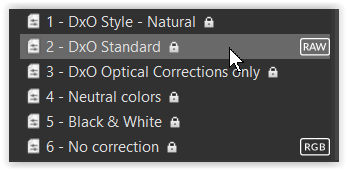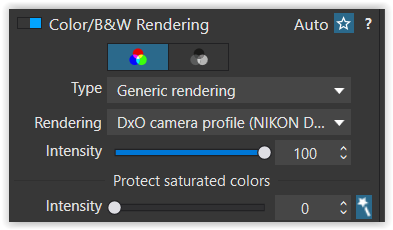Sounds promissing, Mike.
I can’t help suggesting this free raw editor Darktable as an alternative to the not so free PL7 and its not so free addons.
I compared this forum to pixls dot us because the “issues” here catch me each time I visit - as opposed to the home of Darktable where people predominantly are playing and having fun.
But I must not “rant”.
A small PS:
The natural noise reduction in Darktable is not better than the old ones in ACR, C1 and others before AI. That’s where DxO PureRAW 4 comes in - as a pre-treatment of more noisy raw files. I forgot to change the preset exposure time and aperture last week in the forest and provoked 40,000 ISO! But, after the PR4 treatment the image was absolutely magnificent, a noise-free and still detailed DNG file ready to be touched up in Darktable.
I love this combination, and in 5 percent of the cases it’s further combined with Affinity Photo. With those three I am totally covered and stay independent of the more greedy providers.