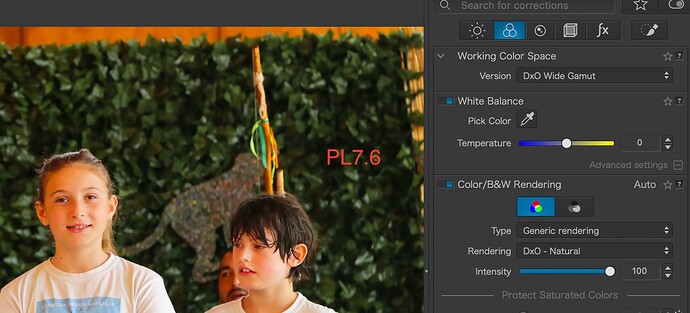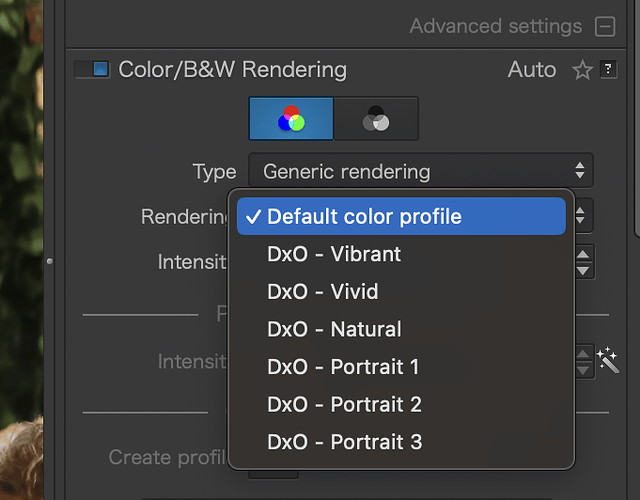I just upgraded from PL5 to PL7 and noticed that all the photos have been ‘corrected’ over an already corrected library in PL5. All my photos are over saturated with heavy yellow skin tones and tints. I know I can remove the auto correction from the settings menu but that only good for new photos not existing ones. I assumed PL7 would NOT change anything from PL5 adjusted photos. Is there any way to revert this? It is pretty bad!
Do you use DOP files and did you upgrade your database from PL5? We need more information to help you here ![]()
I don’t know what DOP files are or that I needed to upgrade my PL5 DB. I assumed that once I opened PL7 thing will remain the same. If there is a migration processes it should clearly be stated somewhere.
first one is dxo wide gamut with dxo neutral rendering, while the second isn’t dxo wide gamut and with dxo camera rendering. not exactly the same color rendering for comparison and probably why there’s a color shift, try without the dxo wide gamut and set with the same rendering as it is for the second picture “canon eos…”
Thanks for the tip. This is why I took the screenshot with the rendering panel as I thought it might be the reason. The menu options for ‘Generic rendering’ are different between PL5 and 7. I only have DxO camera profile (canon eos…) in PL5 but not in PL7.
The issue is why on earth are all the photos are ‘corrected’ differently from PL5? my photos should be the same after upgrading not shift colours or add odd exposure settings!!!
By the way, turning off the Color Rendering option doesn’t make a difference. The images are still extremely over saturated.
PL7
PL5
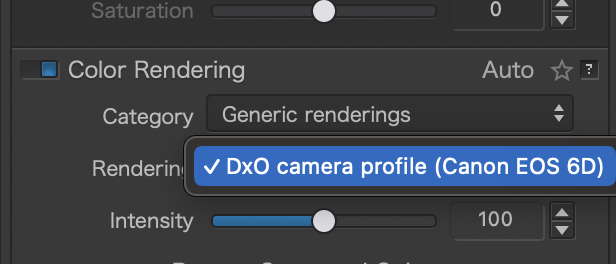
OK. I think I found a solution. I change the preset for RAW and RGB in PL7 to what I used in PL5 then deleted PL7 DB files from (library>DXO PhotoLab v7) and restarted PL7. Now all the photos retain the same settings as PL5.
I think DXO must add an upgrade process screen letting users ‘retain’ previous corrections rather than just add whatever is the new defaults.
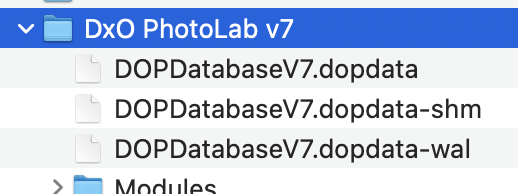
Usually a new PL version does not alter your already edited files
( except in the rare case the new version has hijacked the old database … ).
.
If you like to check your settings
in PL5, e.g.
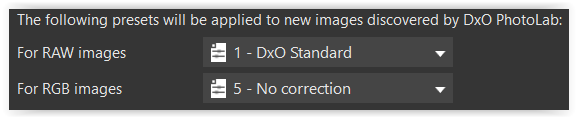
as the presets are
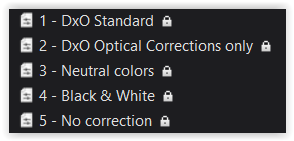
but in PL7, e.g.
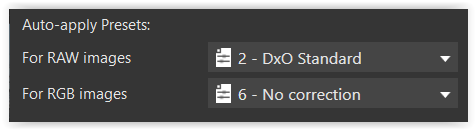
as the presets are renumbered
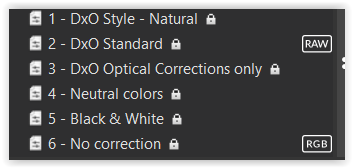
The images you show are jpg’s, isn’t it?
George
PL7 shouldn’t be overriding PL5 defaults. When installing PL7 and running it for the first time, the existing defaults in PL5 should be migrated. Sometimes something goes wrong with the migration process. Unfortunately, PhotoLab doesn’t report such problems to us. Glad you figured it out. What you did is the way to fix it.
Yes, the images are Jpeg.
You know what? I think it might be because I set it up to use my own preset which PL7 didn’t migrate hence why I think having an ‘on-boarding’ process to ask a user what to do is a good way to mitigate such issues. But maybe I am an edge case so who cares.
Cheers,
Never use a preset with jpg’s. They are supposed to be finished already. I never understood why there was a possibility to use presets for a jpg.
Set in Preferences->General->For RGB images to No Correction. Then your jpg,RGB image, will stay as it is.
George
I agree @George, however I have no choice as once I opened PL (any version) it will render all the RAW and RGB the way it is setup by default.
Also, not everyone shoots RAW all the time. I actually think that some minimal RGB (Jpeg) corrections are pretty good such as lens correction and DXO Smart Lightning.
You can change that in Preferences as I wrote. And you an change that individual by using Apply preset->No correction.
Just change it in your Preferences as @Wolfgang showed you.
George
I know how to setup PL and change things in ‘Settings’ (Mac). The issue is that when I open PL7 for the FIRST time it will render all the photos using the default presets and there is no way to change those preset and run PL7 again!. So the only way is to change the presets to what ever the user wants, close PL, go to the PL library folder and delete the DB files then open PL again and the new presets will apply (or not if the user chose ‘No corrections’.
If one day my judgement snapped and I wanted to challenge endless problems - I just needed to leave Darktable and begin to edit my precious raw files in DxO Photolab 7. ![]()
On pixls dot us people challenge each other by presenting images and files with the implicit question: Who can make this image better? And a lot of interesting suggestions turn up. That’s entertaining and constructive. All free, constantly upgraded and openly discussed.
This forum is more often than not dominated by problems with the basic software and the plugins neccessary to make it work as a complete system. All rather expensive with a distant provider.
@Eigil_Skovgaard can you shorten your reply to one short and comprehensive sentence? I’m confused by your reply.
My comment was for general consumption. You, migo33, may avoid it, if you don’t get the meaning.
Well, it’s my thread and I didn’t get the meaning. If you want to rant please create your own thread.
I think the response you will get depends on how you word the “question”. If you have an image that you’ve gotten mostly to what you want, and you post three files here:
- edited image
- original file
- your .dop file
…then lots of people, maybe me included, might download your original file, maybe look at what you’ve done, and then post their edited version, along with the .dop file which you can save on your computer, to study what they did.
For me, for better or worse, everything is an “endless challenge”, but I think I would call them “issues”, not "problems. Same thing. Mostly it’s due to something I didn’t know or understand, or I used incorrectly.
You might ask the very question: “Who can make this image better”, but it would be good if you also posted what might help to make it better - although you’re likely to have people suggest a tool you either didn’t understand, or didn’t yet know about.
I started with PL3, and am now up to PL6. I may upgrade to PL8 when the next “Black Friday Sale” comes along.
What I find MOST helpful here is feedback from other PhotoLab users. Maybe I bore a lot of them, and maybe they are surprised at the number of things I hadn’t/haven’t yet learned.
(I also watch many of the YouTube videos on PhotoLab, realizing that not every video is “expert” advice, but bits and pieces of that stuff eventually become useful to me. …but you gotta post images, not just text, to get the best support.
P.S. - I am also learning how to use DarkTable.