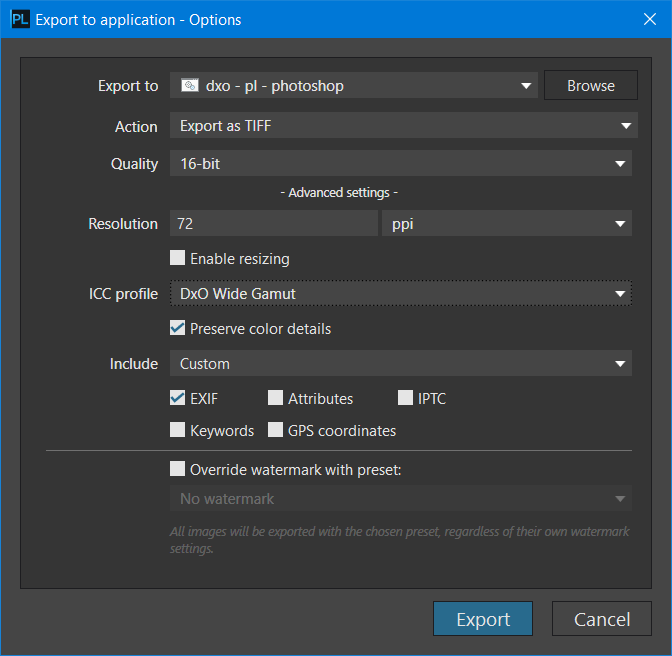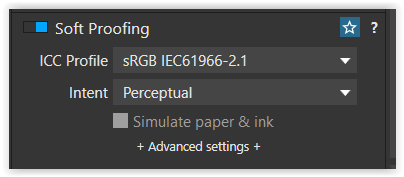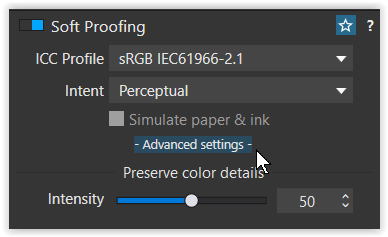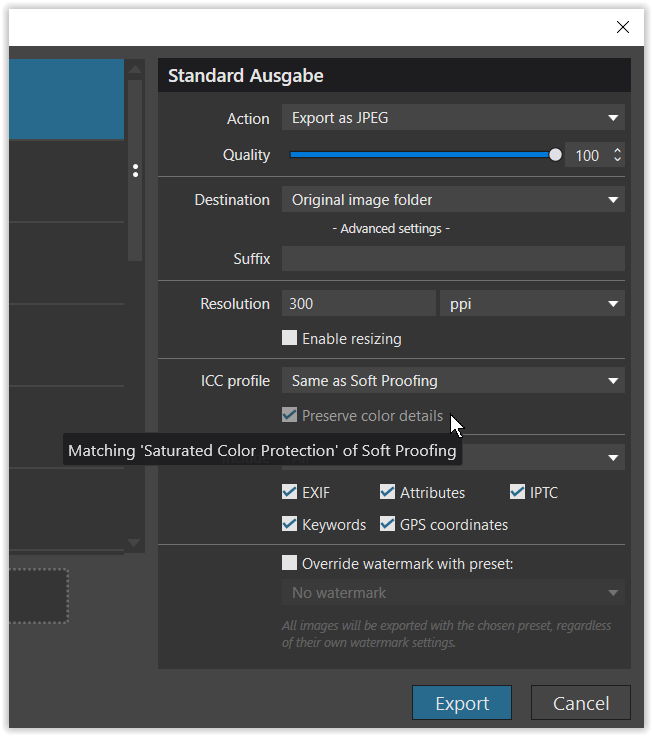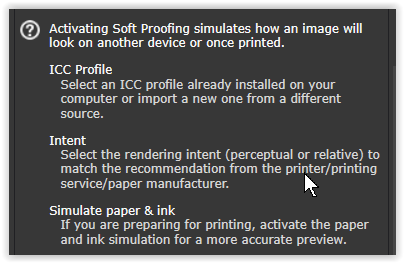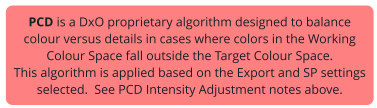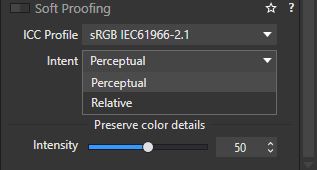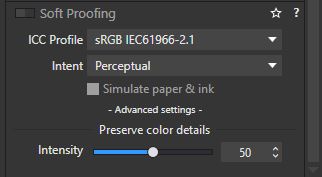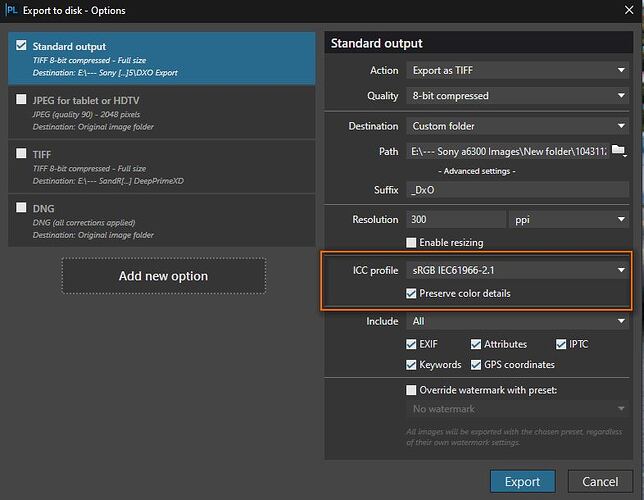Away from the forum for a long time I skipped the last BetaTest campaign. However I was pleasantly surprised to see that FINALLY after 12 or more years of asking, the color engine of DPL was retrofited deeply to accomodate a “ProPhotoRGB lookalike” working space. As previous “legacy” color space was close to AdobeRGB, this new working space unlocks the true potential of raw files in terms of color depths and tonality. More than anything, you do not loose colors anymore when you work in DPL. A big Kudos to that.
The softproofing tool was long overdue also, but it does most of the job but could do better.
With the automatic image analysis that DPL is capable of now, I would like DPL to provide an automated setting to propose a global compensation on contrast, vibrance/saturation, and local boosts of selected colors in the rendered copy of a picture, in case the gamut of the couple printer/paper is inducing a desaturation in an area. The basic work of softproofing is to compensate the desaturation and the changes in levels/contrasts, when you simulate the rendering of a paper. DPL could automatically create a virtual copy, analyse the settings and values of an image, match it with the destination gamut and then propose several auto settings with different priorities : priority given to keeping iso luminance, priority on saturation. It would bring a real breakthrough in color management. We have the rendering intent when we want to convert an image from a given gamut to another, we could have the “proofing intent” in response, in order to match color intent from end to end. both would be automatically done (or proposed) by DPL.
My final suggestion is when you process and export files. You get to choose the color profile of your jpg, but not the rendering intent of this conversion. In Photoshop, I always do “convert to profile” before saving a picture as jpg. During this, I can choose the engine ACE for exemple, which is the work of Thomas Knoll and is optimal), and most importantly I can choose the rendering intent of this conversion. Half doing the job is not good guys. DPL has to propose the rendering intent when we export as jpg (with sRGB most of the time).
My wife is a big fan of Rosemood photobooks. While the finishing is very nice (although rather small, I like big books when I print), I have no idea what paper they use, and I don’t know if I can share at least AdobeRGB files which is still better that sRGB. So recently my exports are done in sRGB “just in case”, and because you take no risks in the printing. As a consequence I to have to correct after the export because I cannot check the rendering intent during export.
The printing module did not change in 10 years…it needs to update as well. Preview the rendering intent, warnings in case of non supported colors dedending the rendering intent and the paper gamut. It would be nice also to print multiple image in the same sheet, with their individual settings.
Conclusion :
- Auto settings for softproofing matching original image with the rendered virtual copy
- Updated printing module
- Getting to choose rendering intent during export to jpg with sRGB or AdobeRGB profiles.