As shown and discussed in detail there is still a bug in the GUI.
The rendering intents perceptual & relative only work with printing
and one can also choose to simulate paper & ink.
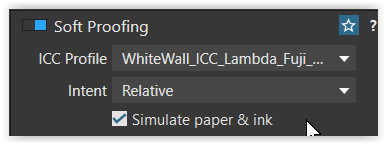
For to export e.g. to sRGB, one can simulate the color space conversion,
adjust the Preserve color details slider, judge on screen
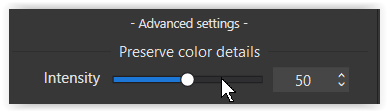
and use the export option Same as Soft Proofing.
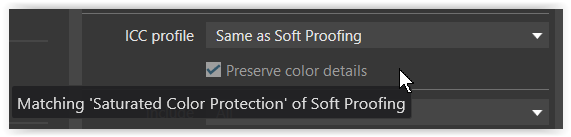
note
With Soft Proof it is recommended to use a virtual copy when adjusting color etc.,
trying the (expected) output to match the master file as good as possible.
.
In the second case (using the PCD slider) that’s not necessary,
no obstacle for standard exports / conversions.