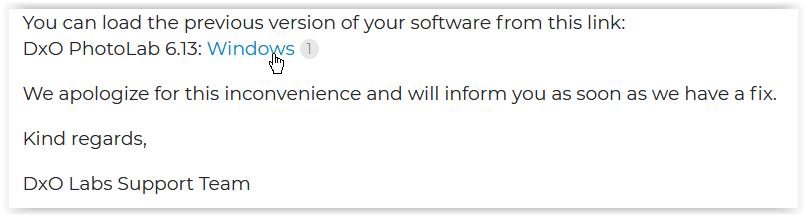OK, the support person just asked me to set up a log file, try to open a problem image, and send them the log file. Done. Let’s see what comes next.
Update: She seems to finally accept that it’s a problem that only arose with the last software update a couple of weeks back and has sent the issue on the to development team.
I will admit that I reloaded the previous build from my backup instead of going in circles with support. Thanks for your work on this; you definitely have more patience than I had with them.
I got the old installer from support for a temporary workaround. If anyone does not have the old installer, it seems good to contact support with the URL of this forum.
Going back a version is a Catch 22 for me. I previously had a problem with PL not sufficiently correcting barrel distortion for a 24mm lens on my ‘new’ body (A7CR). The latest update seemed to fix that (I had worked with support on that issue too), but then broke on the APS-C size RAW files. Seems like I can’t win ![]() I’ll just have to be patient and hope that a fix comes through soon.
I’ll just have to be patient and hope that a fix comes through soon.
I hope it faster than restoring distance reading for Sony lenses that’s due next moth after being removed years ago.
Has anyone had any luck? They keep telling me this has never worked and I am mistaking this software for something else…
I received the following message from DxO today. As I read it, the suggestion seems to be that past support for mRAW files was inadvertent, but they are working on an ‘officially’ supporting these file formats for a future release.
You have recently updated to DxO PhotoLab 6.14 and since then you can no longer edit some of your images with the message that Sony mRAW and sRAW is not supported.
As a side effect of other features, it was temporarily possible to open Sony mRAW files and cropped RAW files (that become mRAW files), though Sony mRAW was officially never supported nor can we guarantee, that the image quality meets our standards.
As part of the continuous development of our software and in particular the RAW converter, this undocumented feature is no longer available. Our R&D team is actively working on addressing the issue with mRAW files and Sony cameras. The temporary downgrade offered aims to ensure users can continue using the software without interruption. We are committed to finding a comprehensive solution to fully support these formats and enhance your experience with our software. Thank you for your patience and understanding as we work towards resolving this matter.
You can load the previous version of your software from this link:
DxO PhotoLab 6.13: Windows
We apologize for this inconvenience and will inform you as soon as we have a fix.
Kind regards,
DxO Labs Support Team
Over 90% of my files are this way. I mean the software has basically become useless for me. That’s ridiculous.
Why that ?
Do you need 6.14 ? Why don’t you downgrade to 6.13 ? I still use 6.11 because it works with no major glitch on my station and further releases does not give something more to me.
If you use 7, I think it would be possible to downgrade to a version that would work as before too, because from what I’ve seen, after v6.11 v6 problems are correlated with v7 problems.
They probably use a same kind of core or something like that.
How can I downgrade? I can’t seem to find the download.
Do you use v6 or v7 ? Win or mac ?
DxO does not provide officially older versions (but sometime support provide them to help as we can see above).
And lot of PL users do keep older versions (a very useful precaution with this software - don’t forget to rename installers with version number in name if you do it).
So if you’re v6 Win user I can provide :
v6.11, v6.12, v6.13 (and older).
If you’re v7 Win user I only can provide v7.0.1 because I didn’t jump to v7 and only downloaded this version for trial (I think you can get a more recent one for what you want). And I know choice of v7 version is a bit tricky because there have been several bugs in some of them.
If versions I have does not suit you, you can either try to get one from support explaining your case (since they provided a v6 version for this as seen above), or create a topic on this forum with an obvious title to ask users to provide the one you need and I’m sure you’ll get what you want.
He didn’t mention which photlab version he uses.
I’m using 6 but a Mac.
There are users on this forum who have previous mac versions. Just ask.
I have several versions on my Mac. They live and work happily side by side.
More specifics from DxO … things are looking promising. From the latest email I received:
“We are committed to finding a comprehensive solution to fully support these formats and enhance your experience with our software. Tests have started and we are confident that it will be possible to correct this in the coming weeks, probably in March. Thank you for your patience and understanding as we work towards resolving this matter.”
Now, that’s what I call responsiveness.
Maybe @tylerbowmanphotograp would like you to provide a working version for its problem until it is solved.
Unfortunately I do not have the installers anymore.