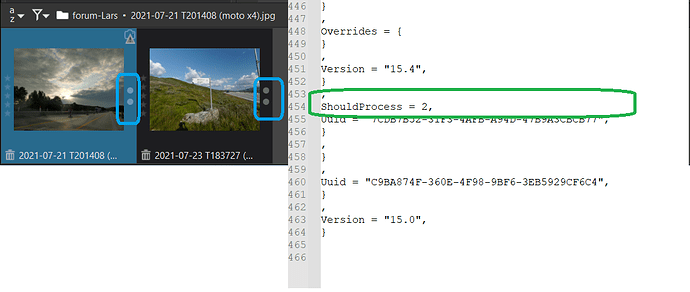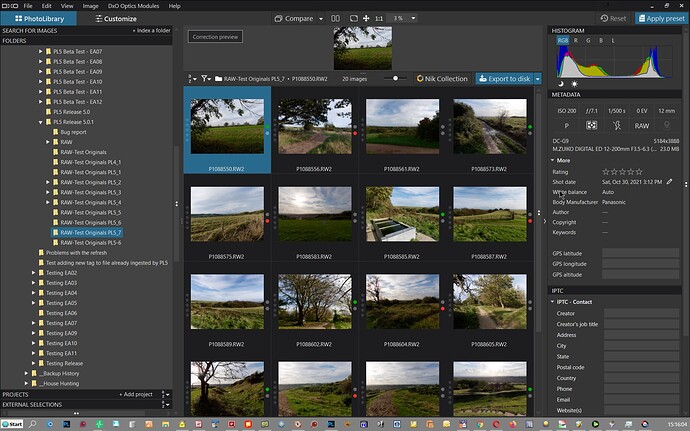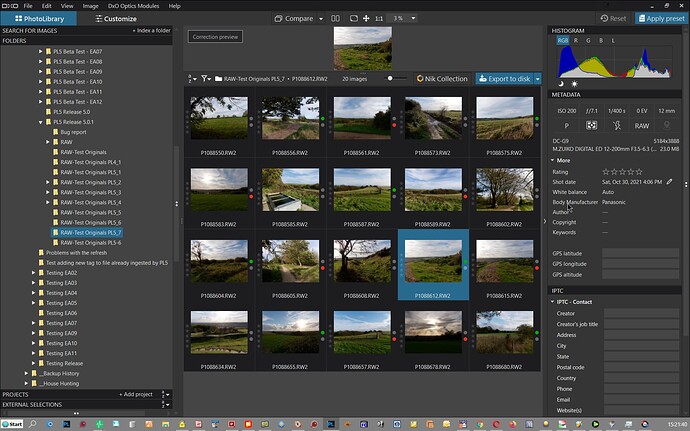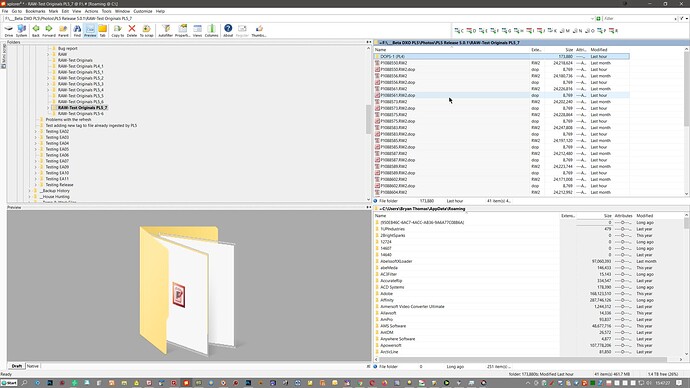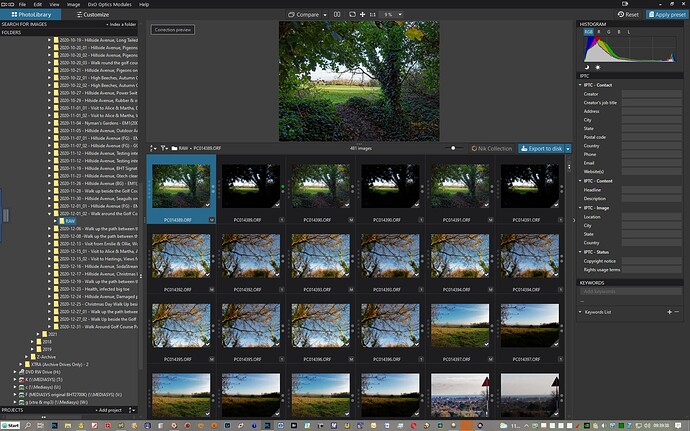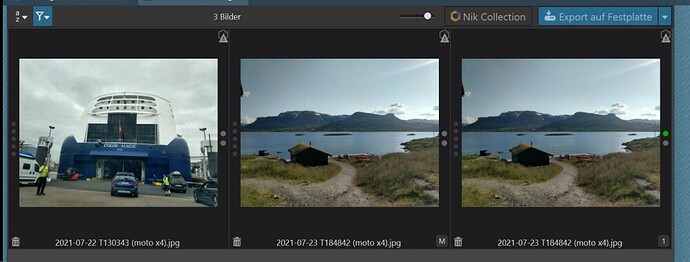Lars (@Lars)
I don’t think that the following substantiates your statement!?
I ran a test yesterday setting the “tag” in PL4 and then reviewing immediately in PL5 and it worked perfectly (admittedly I had also changed the rating at the same time) with both versions running at the same time (I think??!!). Tried to repeat the test today on a newly created test group (that I thought was “unknown” to PL5 and PL4 and ran into the ‘Virtual Copy’ situation, however, the tag was present in copy [1].
Copying the metadata from copy [1] to copy [M] also transfers the ‘Tag’.
I then repeated the test on another test group that I had created at the same time (by accident) so I had a ‘-6’ directory preceded by an ‘_6’. The first test that created the virtual copies was on the -6 group.
So, with PL5 closed down I repeated the setting on both the rating (sorry) and the tag on PL4. Shut down PL4 and started PL5 and navigated to the directory and PL5 found the file and DOP for the first time and updated the master (no VC created). With both PL4 and PL5 open I repeated the test setting only the tag in PL4, there was a delay before PL5 finally reacted and created a virtual copy and marked copy[1] with the Tag just assigned in PL4, the [M] remained ‘untagged’.
At this point both DOP s are (still) 4.3.3.
I switched to the third photo in the sequence and set the Tag to ‘Reject’ (Red) in PL5 and a 5.0.1 DOP was created for that Photo with no change to the other two 4.3.3 DOPs.
Returning to Photo 2 I set copy [M] to ‘Rejected’ (Red) which caused the DOP to be changed to a 5.0.1 DOP that contained data for both [M] and [1].
In all cases the DOP file is created whenever the Tag is set or unset. When mixing PL4 and PL5 issues of database versus Uuid come into play and Virtual Copies can ensue.
After shutting down PL5, the first photo still had a 4.3.3 DOP file!
I decided to run one more test on a new test group of 20 photos and set the tags alternately Red, Green and then untagged (i.e. to Red then Red again to untag) and got one DOP for every photo before shutting down PL4 and starting PL5!
PL5 found all the DOPs and set the Tag colour appropriately on the display, no Virtual Copies created because this was the first encounter with the directory for PL5.
I then changed the order of the Tags to Untagged, Green and Red in PL5. The changes to the DOPs “rippled” through the files until they had all become 5.0.1 DOPs.
The ‘Rating’ (the * or ***** etc option) is stored at the front of the DOP and the ‘Edit Tag’ (‘Untagged’, ‘Reject’ and ‘Pick’) is stored as the ‘ShouldProcess’ option close to the end of the DOP and slightly more complicated when there are 'Virtual’Copies!!
The values of ‘ShouldProcess’ are 0=‘Picked’ (Green), 1=‘Rejected)’ (Red) and 2='Untagged" (grey or gray) (I believe!?)
PL5 loading PL4 DOPS:-
PL5 changing order:-