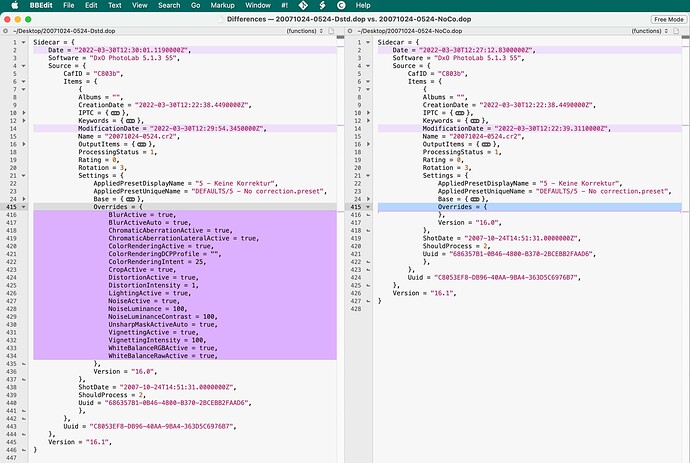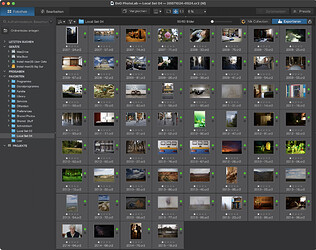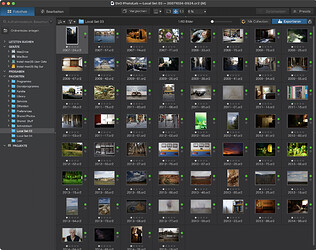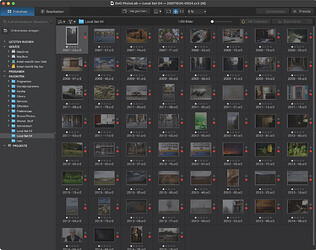I have noticed errors in how corrections are handled in image files that are moved outside the confines of PL5. There appear to be several related problems:
1, not every correction to an image will cause all parameters to be flushed to its sidecar, even if automatic export is on. Presumably, they are written to the DB
2, if an image is moved, its path as known in the database is lost, so PL5 will import what it sees from the associated sidecar
3, PL5 does not recognize “Rating” as a sidecar parameter, even though it writes them, and even though it does recognize “Rank” (which is pre-PL5). This happens even with an explicit sidecar import.
4, due to #1, other corrections are lost. I don’t have a complete list but in a short test I did notice some missing.
This raises some questions aimed directly at product development:
1, are sidecars going to be fully supported going forward? Can a sidecar be expected to have ALL of the corrections made to an image?
2, are DxO expecting users to stop moving files outside PL and use ONLY the interface provided?
In other help posts, I see the occasional answer to “delete the DB and start over.” This is not going to be helpful if sidecars have an incomplete correction list.
Sorry it’s taken so long to narrow this down, but it finally bit me enough times to cause sufficient annoyance. Thanks for listening.