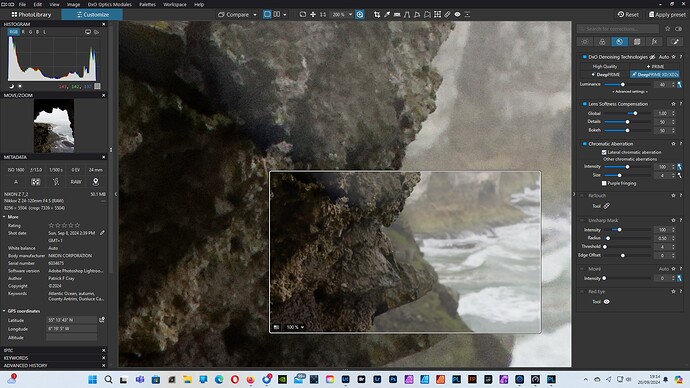At what point are folks going to realise that phone “RAW” files are not true RAW files but already processed, sometimes composite, files that are processed in phone?
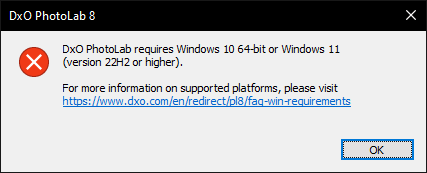
You have to be kidding me. I bought 7 elite and I’m not going to buy this version for sure. Why can’t I use my Windows 10 LTSC??? Go f*ck off
Depends on the phone. Looking at the DNGs from several, some clearly do the bulk of their processing between that stage and the JPEG.
In any case, it was a feature that DxO said they were planning to add over six years ago.
I thought I remembered that there were shape adjustable masking tools in one of the tools released earlier this year (Nick Collection 7?). It appears this is not in Photolab 8. Is this going to be a case where you have to now buy another pack to add this useful functionality?
Windows LTSC is not intended for use as a typical daily usage type of OS. It is essentially a point-in-time release. This extends to Windows APIs and at some point, developers like DxO will move to more current APIs and as such cannot run on functionally older versions. As Microsoft puts it:
“The Long-Term Servicing Channel (LTSC) is designed for Windows 10 devices and use cases where the key requirement is that functionality and features don’t change over time. Examples include medical systems (such as those used for MRI and CAT scans), industrial process controllers, and air traffic control devices. These devices share characteristics of embedded systems: they are typically designed for a specific purpose and are developed, tested, and certified before use. They are treated as a whole system and are, therefore, commonly “upgraded” by building and validating a new system, turning off the old device, and replacing it with the new, certified device.”
YES – still missing (oval control points, …)
I bought PL7 11weeks ago on the last sale, so I think I skip this one for now.
Not saying its not worth it but too much money for me in such a short time ![]()
I am loving the new Luma Curve tool along with the tone picker, they have become good friends today ![]()
I’ve started the trial of PL8 with a batch of difficult photos I’ve shared with DxO support staff in the past. My impressions so far when comparing PL7 and PL8:
So far, I find that the improved Lens Softness Compensation tool makes only a minuscule, barely perceptible (possibly only imagined) difference when it comes to fringing. This is disappointing, as the fringing problem can be substantial at default settings. I see no real upgrade here.
DeepPRIME XD2s makes some improvements over XD when it comes to grain in uniform areas such as sky. XD can introduce strange banding if too much or too little noise reduction is applied. Having the loupe to preview NR is invaluable in this regard. However, in very difficult low-light or HDR situations where shadow detail has to be lifted, XD2s isn’t superior, just different. In fact, the results can be very strange sometimes, introducing detail where there isn’t any and ruining gradients (like XD2, but worse). When it comes to mazing, both XD and XD2s are very effective in defeating it - but XD2s avoids some unwanted smoothing of fine detail, instead introducing more fine detail than is really present. The result is more consistent across the test image, though, and more or less exaggerates what is actually there. The excessive microcontrast is mainly visible at high magnification, so maybe this is a benefit in the end.
Moire suppression isn’t improved. The demosaicing errors are the same. However XD2s produced a more uniform result at high magnification, without noisy-looking blotches. (I compared TIFF exports.)
The new loupe tool doesn’t work when the image viewer is magnified more than 100%. That wasn’t mentioned in the release notes or the manual - it absolutely should be and is a terrible oversight if testing missed it. Actually, it seems to be a bug if I’m reading the user guide correctly, that the viewer and the loupe may be zoomed independently to compare the image at different zooms. (EDIT: never mind, after further use I’m not seeing any problems.)
The improved Tone Curve tool looks beautiful, and being able to not only have presets but scroll through them and immediately see what they do is spectacular. I’m not adept at using the Tone Curve tool, but am very pleased to see some long-asked-for features being offered here.
Yes, that instant-preview feature with drop-down menus is what most interests me about PL8. This simple enhancement, long-present in other software, is a HUGE improvement that was sorely lacking for way too long.
Will I upgrade to PL8, even if I have to spend over $200? Yes, I will. This might make photo editing fun again for me. I do wish there were more refinements, though. Too many mundane things have been neglected for too long, and to see them still neglected is aggravating. I also wonder why the multi-shape control point feature in Nik 7 hasn’t appeared in PL8. I guess it wasn’t ready - or DxO wants to have more to offer in PL9, which would suggest to me that something else got pushed out to PL10 or beyond. No use speculating, I guess. It is what it is, and I’m learning to live more in the present than in the future. ![]()
I am not seeing that. I am on Windows 10 and the Loupe works as expected for me.
Mark
PC running Windows 11 Pro 23H2 latest version:
Unless you mean something else, I am having no issues zooming the viewer and loupe independently.
[quote=“Egregius, post:51, topic:39266, full:true”]
The improved Tone Curve tool looks beautiful, and being able to not only have presets but scroll through them and immediately see what they do is spectacular. I’m not adept at using the Tone Curve tool, but am very pleased to see some long-asked-for features being offered here.
[/quote]
The new Tone Curve tools have been available in Lightroom for a very long time (many, many years). I think that for DXO to offer these as a “main” upgrade selling point just goes to show how far behind PL is in a lot of areas.
Very good! Thanks, everyone! I probably misunderstood what I was seeing when the viewer zoom equaled the loupe zoom - or I came across a temporary glitch. Well, it seems to be working fine now for me, too. I just added a notation to my original post for clarity.
The preset scrolling feature as described by Egregius does not exist in Lighroom, and the preset list is much longer in PL8.
Unless I’m mistaken, the LUMA curve is not present in LR…
Indeed photolab is behind on some points.
But it is in front on others.
Ai denoising have been available in photolab for a very long time (many, many years). When adobe only offers it now.
And DxO denoising is still better and keeps more detail with less “artefacts” than adobe one.
Their masking system does not (yet) have some functionality others have.
But they are the only one to provide the one they have and when you learn to use it, it allows some subtlety that others do not or not as easily. And they’re catching up.
Indeed, there are some very annoying things in photolab, but just do this :
Take a raw, open it in photolab. Take the same raw, open it in LR (or an other demosaicer)
Put the images side by side and compare at 100% zoom. Look at the image from center to edge (if your camera and optics are supported since they have to be tested in their lab) and compare, for example, sharpness obtained.
What do you see ?
Their engine is excellent.
And if you need some lacking features for some images, you still can export linear DNG from photolab which will allow other demosaicer to inherit the quality photolab produces and they do not have.
Started using OpticsPro 4.5 about 15 years ago. When Lightroom went subscription, I tried to replace it with PhotoLab, but can still not do it because of rudimentary implementation of PhotoLab asset management tools. Moreover, PhotoLab does not have the industrial strength for prime time yet.
As of now, I use PhotoLab as a preprocessor or plugin to Lightroom Classic mostly. In this scenario, FilmPack and ViewPoint aren’t strictly necessary, I’ve still have licenses for them, just in case.
Yearly major updates range from incremental to well worth the upgrade.
YMMV
Also, when is it going to properly support DNG? Without all the caveats that make the current DNG support useless.
I think XD is even affecting my monitor. It randomly changes the letter “i” to “e.” ![]()
I wasn’t referring to exactly what Egregius said, more to the availability of presets and the tone picker - placing the picker on the image to specifically adjust that tone. I have used those tools in LR for years.
I don’t know if the latest version of LR has mouse roll-over preview available but that technology has been available in many other software for well over a decade.
I thought I saw a demo of LR using something like a LUMA curve - perhaps a different implementation of the same tool.
Yes, I do believe that the PL processing engine is very good. That is why I moved from LR to PL a few years ago.
However, other software - especially Adobe - have a range of tools that are far better than what DXO offers. Many here know this. But there are some on this form who refuse to have anything to do with Adobe and, therefore, do not know of what they have to offer. So, they seem to believe that DXO has the latest greatest.
I am not professing to be an expert in all the raw editors. I don’t even have the latest version of LR. I do see, though, why people like to develop in PL and manipulate in the likes of LR - probably DXO saw this too and produced Pureraw.
I have this night scene that I just could not get right in LR. Over a period of months, I spent hours on it. Then I got PL4 and within minutes, I had a really good image.