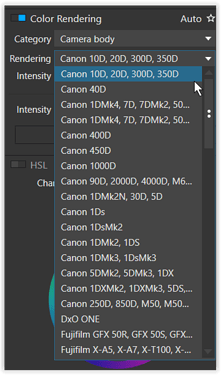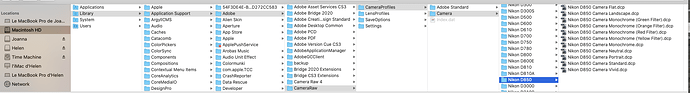Just curious: no matter which of my (supported) camera & lens combinations I took a photo with, when I select “Camera Body” under the “Color rendering” section, the program always defaults to “Canon 1000D” instead of using the camera model from the EXIF data. Is this the standard behavior of this feature or did one my settings files get messed up?
I find the same when I set the rendering to ‘Camera Body’ for my Canon R5. The rendering proposed is the last Canon on the list of options and not the selection that includes the R5 rendering.
Annoying, TBH. But I set my defaults to DCP and use my own profiles.
One curious aspect of this behavior is that the software picks the optics modules for the right camera (the R5 not the 1000D). So this seems to be an unforced error.
Hi Daniel & Peter,
the supported cameras are covered by “Generic renderings → Camera default rendering”
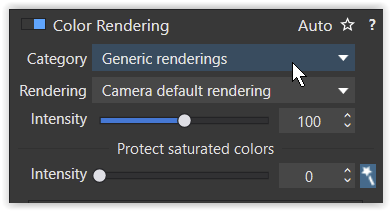
and the option for a certain camerabody should allow to apply the rendering from body A to body B, to get the same look – with the list in numerical / alphabetical order.
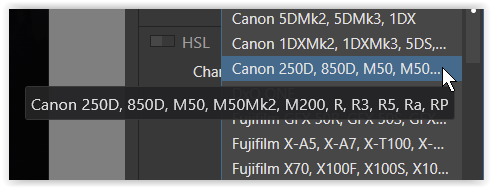
Thanks for responding, Peter and Wolfgang. Wolfgang, your explanation makes perfect sense, except it’s not what I observe. When I open a raw file from, say, a Nikon D750 and make no particular correction, there is a noticeable difference between the generic profile and the camera-body specific one. In the case of the D750, the camera-specific rendering is a bit darker (about a third of a stop) and has a little bit more contrast.The manual is not particularly helpful; it merely states that specifying the camera body for JPEgs results in something similar to what a JPEG from that camera body would look like. At least I now know that my installation of PL5 is not doing abnormal things…
As you mention the JPEGs – I’ve set my cam (D750) to neutral with the only exception of a little sharpening added, hopefully to see better.  That is, I use the display (and JPEG) for test shots of the scenery and then in between for a quick control of exposure and sharpness (100% with OK) with important situations.
That is, I use the display (and JPEG) for test shots of the scenery and then in between for a quick control of exposure and sharpness (100% with OK) with important situations.
Otherwise I try to get the moment, let the preset cam do it’s job and control exposure and white balance in post.
Hi Daniel,
I should also add that you can create a preset with the correct renderings (whether DCP, as I do, or not) and other favorite settings. This is the easiest way to target the best rendering for your purposes. Then apply that preset to all eligible images in the “PhotoLibrary” from the Menu item (>Image>Apply Preset…)
P
Yes, Peter, I know, but I don’t usually work with presets; I prefer to start off with only geometry corrections and then work from there. I just find it odd that in order to see the camera body effect (as opposed to the standard), PL5 dopes not use the EXIF info as a default. Certainly, defaulting to the actual camera used appears to be a more intuitive choice than to pick the first one in the list… Not a big deal, certainly; I just wondered if this was standard behavior for everyone. Apparently it is.
“defaulting to the actual camera used appears to be a more intuitive choice than to pick the first one in the list”
Exactly. The default for Camera Body rendering should be to pick the correct camera body. Anything else makes no sense at all. You could still choose something else. Surely this would be easy to implement?
the “Generic renderings → Camera default rendering” is your correct camera body 
No, Wolfgang, as I said in a previous post, it is not. If that were the case, why would there be such a difference between the two?
Because, with “Camera default rendering” (or with Colour Rendering switched OFF altogether) you are seeing precisely the rendering defined by your camera … but, with any other rendering selected - even including one that claims to describe your own camera - you are seeing PL’s simulation of that rendering.
The purpose of the Colour Rendering tool is not to determine the rendering of your camera (unless you happen to prefer PL’s simulation of it instead of the out-of-camera actual) … Instead, it’s so you can apply a completely different rendering. For example;
- someone with different cameras may prefer to have images from them all rendered the same way.
- or, you may prefer a specific rendering as a starting point rather than your camera’s default (eg. I use Camera Body = DxO One).
John M
Good morning @dkiechle ,
There is no auto selection for the camera when you select Camera body in the renderings. You are free to do it manually.
Regards,
Svetlana G.
Yes, we know that. At least one question still remains: What is the relation between what colour rendering is used in, say, the DxO Standard preset in dependence on what camera was used? Does that colour rendering emulate a camera’s standard rendering or does it render with a “generic” matrix, independent of the camera that was used?
According to my (possibly wrong) understanding, presenting an image of a raw file (which is basically a sector dump) is always an interpretation. It stands to reason, then, that for this interpretation, PhotoLab uses the characteristics of the camera found in the EXIF data. This is probably what Wolfgang meant when he said that, " Camera default rendering” is your correct camera body."
I took a raw file from my D750, opened it in PhotoLab with all corrections turned off. I exported the result as a JPEG. I then turned on only the color rendering, which I set it to camera body and Nikon D750. I exported that result as a JPEG, too. Careful examination of the two JPEG files show absolutely no difference. However, as soon as you pick, for instance, the standard preset, PhotoLab evaluates things based on not just the camera body and lens, but also on the current image. At that point, changing the color rendering to camera body will, indeed, show a difference.
I have found that in the majority of cases, I prefer the color rendering I obtain by switching to camera body, at least in the case of the D750. For this reason alone, it would be very convenient to have the camera that took the picture preselected when choosing this mode of color rendering rather than going to the first entry in a long list. It’s still strange to me that this is not done automatically, but at least now I know what is going on.
Thanks to all who have responded; I really do appreciate the input as it certainly helped me understand what is going on. This really is a great forum!
DxO standard presets do all kinds of things to colour and tonality, e.g. with smart lighting and the other settings that adapt automatically, depending on circumstances, e.g. distance and focal length settings. If images treated with standard presets turned out like with “No Correction”, why should we use the presets then? (rhetorical question)
- It emulates the camera standard rendering (if the combination ‘Generic renderings+Camera default rendering’ is selected). And you will have the same result if you select ‘Camera body + your body’ and set “Protect saturated colors” to 0.
Camera body option is mostly used when you want to apply a color rendering from one body to the other one for example.
Regards,
Svetlana G.
Thank you, @sgospodarenko
Another question for understanding: If I can emulate the looks of a Nikon based on a raw image of a Canon, DPL would have to do something like a) standardize the look of the Canon image and then b) re-render it to a Nikon look:
- canonlooks / canonrendering = standardised
- standardised x nikonrendering = nikonlooks
I don’t want to reverse engineer DPL, but if it does as you say, something like above must be present. It would be interesting to see the standardised (intermediate) image, which could look like UniWB. While the above is speculation, it seems to be logical.
Hello,
let me clarify how DxO color renderings work.
When we add support a camera we have to provide color parameters as RAW images don’t have one. We try to mimic, more or less, the standard rendering of the JPG from the camera. I say more or less as now with all camera possibilities and the fact they adapt colors to the light and the scene it can’t be accurate. The point is we don’t replicate all possible renderings from your camera (neutral, landscape, monochrome, …).
And we add the entry of the camera in the menu [Color rendering / camera body]. Cameras can be grouped as makers don’t always provide new colors for a new camera.
When you open a RAW image in PhotoLab you get “Default rendering” in the color rendering panel. This is the exact same thing as if you had selected you camera in the menu [Color rendering / camera body].
Result is you get colors and cotnrast we calibrated. So if you had selected a specific rendering in your camera then our rawconversion will be diffferent from the JPG of your camera.
Purpose of the menu is to apply the rendering of a camera on images from other cameras. For example if you gather files from different person at a wedding and you want to harmonize colors. But it will be the one we calibrated.
@dkiechle difference with everything turned off and only color rendering applied can be protection of saturated colors which is a parameter of color rendering panel. Other possibility is if you chose a rendering different than “default” or the one of your camera.
I hope this can help.
Regards,
Marie
If I may just add…
By downloading Adobe DNG Converter, you get loads of DCP profiles for all sorts of cameras.
On a Mac they are stored under /Library (not ~/Library)
These can provide a rendering of what Adobe reckon is appropriate for the in-camera “picture controls” or whatever your camera calls JPEG renderings.
@Marie I’m still not quite there.
If I manually select a different rendering, what does happen then?
-
the original rendering is removed and the manually selected rendering is applied
(remove the reading glasses and put on sunglasses instead) -
the manually selected rendering is put on top of the original rendering
(wear sunglasses and the reading glasses)
Proposal: As these questions reappear every now and then, I propose that the manual should be complemented with the answer.