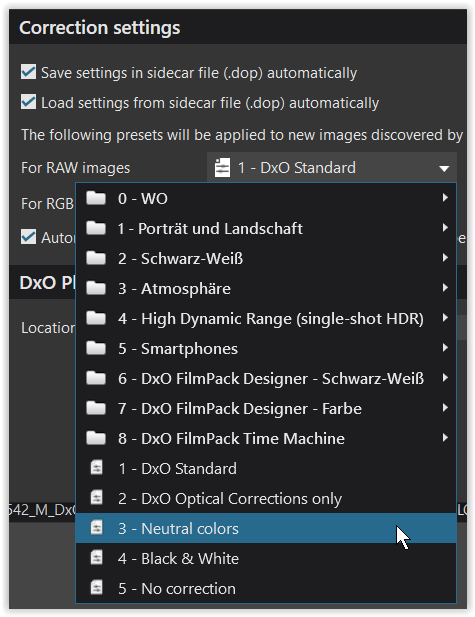When you open a file the first time im PL, for a short moment you see the embedded JPG and as soon the raw-file is developped you see PL’s interpretation (talking about the “no correction” preset)
– which can be different as it can be from Lightroom’s interpretation or e.g. FastRawViewer,
while the jpg appearance simply mirrors your in camera settings → PhotoLab 5 Color rendering picks wrong camera body
If you don’t like PL’s interpretation for your cam
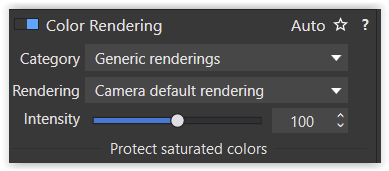
choose a different Color Rendering
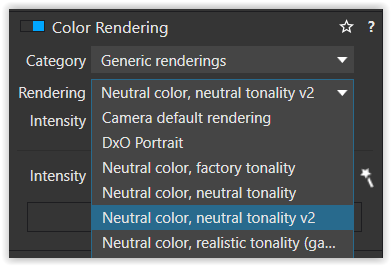
and set it as standard (new images discovered by PL)