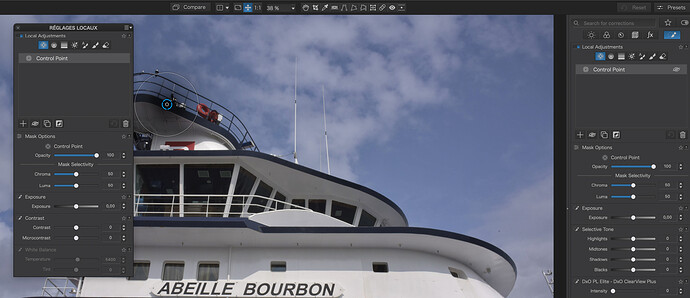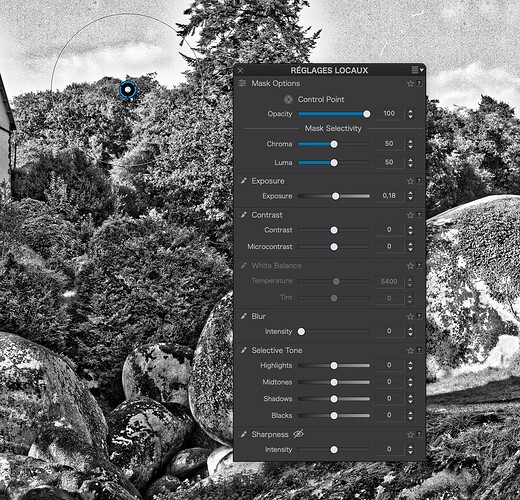Local Adjustments
Is it possible to activate the sliders as part of the control point in PHOTOLAB 7 ?
Yes you can. If you couldn’t, control points wouldn’t be of much use. Can you describe the difficulties you are having doing that?
Mark
Of course. What are you doing and what do you want to happen?
The sliders of LA need no activation, they just work as soon as an adjustment is made/selected. Therefore, the first step is to add a LA, no matter which kind, and then, the sliders should be happy to oblige.
In addition, @constie - you do realise that the sliders are no longer on the Control Point, they are now on the LA palette in the right sidebar.
That may be the crux of their problem, expecting to see the sliders in the editing window.
Mark
yes I do that was the question can they be activate to be on the control point like in the NIK Silver FX ? or has that been changed yet again ?
In PhotoLab 7 the local adjustment sliders are only available in the local adjustment panel. They are no longer available on the editing screen as they were in previous versions of PhotoLab.
Mark
I like the sliders to be in my field of view when I dodge and burn specific parts of an image without having to look side ways and search the panel … we had this problem when they dropped it from the older verison of Silver FX and took ayear to bring them back now they have done the same on PHOTO LAB LA it is like they do not talk to each other
The problem is that the equaliser cannot easily be extended to include other tools. Especially large tools like the Colour Wheel, which is now available.
Although, there is a feature that is not obvious. You can show a second, floating, LA palette and add and remove tools from it to best suit your needs…
And, if you remove the list of LAs from that palette, you can even get the Colour Wheel to show up right next to the Control Point…
You can also create as many small custom palettes, with just the LA tools that you want on each one,
and show or hide them where and when you want.
In anticipation of all the LA sliders being moved to the LA palette, I had suggested to @StevenL over a year ago that if a local adjustments palette could be dragged on screen and made transparent, or translucent, It might be a reasonable compromise for those who like to have the LA sliders on the editing screen.
Mark
According to a conversation I had with @StevenL a long time ago, when I discovered the second floating palette by accident, I think that this is now what we’ve got, albeit not translucent.
To my mind, translucent could make readability difficult on the more complex tools and I hate to think how that would pan out if they get around to adding the Tone Curve.
The translucent part is what would make it more acceptable since you could still see the image behind it, similar to using the equalizer. The degree of translucence would need to be low enough to see the tools clearly.
Mark
This is excellent advice. I’ve long been creating personal palettes and workspaces to get past what I view are misc. weirdness in the default DxO UI setups.
Hmmm. I would rather have the floating palette than try to see the equaliser when it comes to images like this…
At least I can move the palette away when necessary.
Compare how much easier it is to see…
in Nik 6 we have the option to use the RHS panel as well the CPs … on the pic.
THE solution – allow the user to choose what works best.
addendum
for examples please see → here …
How do you get to use the Colour Wheel and, possible future larger tools, on the CPs?
You don’t have to get everything right on a CP – simply leave it to the user …
I really do appreciate your replies not least because at the last major revamp DXO were not exactly informative and I ended up abandoning the platform for ON1 they also over wrote my previous version and it took a month of begging to get them to send me a link They finally fixed the Silver FX pretty much as I had suggested so I came back. But I am weary of them not being exact with how the UX is altered every time there is a new upgrade. For example I was not expecting the LA to be moved to the panel. I know it is a personal preference but at the very least they should state it somewher in the fancy promos they put out. Personally I don’t like the floating panels they obscure too much of the image. I like the transparency on the U point perhaps the next step is to be able to alocate the sliders one uses most and allow the user to reduce the numbers I certainly don’t use that many … maybe that is already possible. I wish they put out a ‘cheat sheet’ for the various possibilities instead of having to fish around. c’est la vie
I am talking about a floating palette, just one that is slightly translucent.
Mark