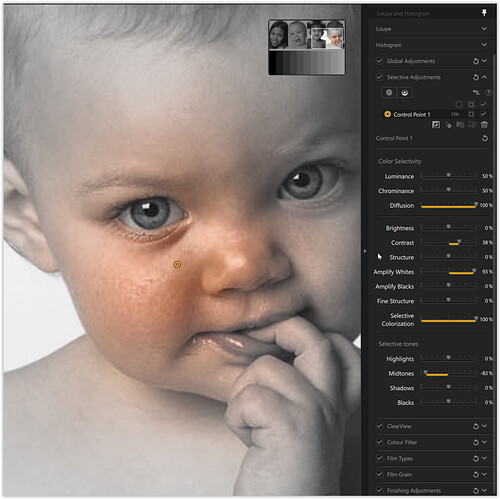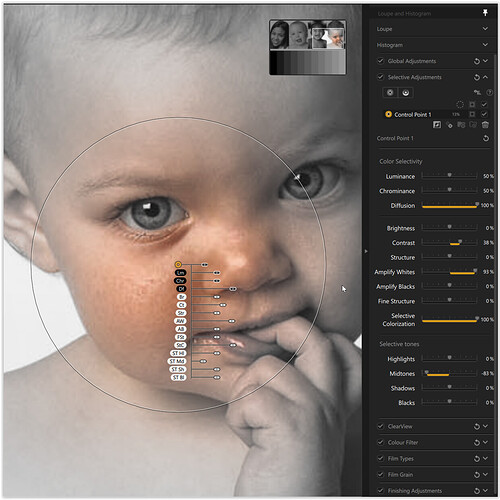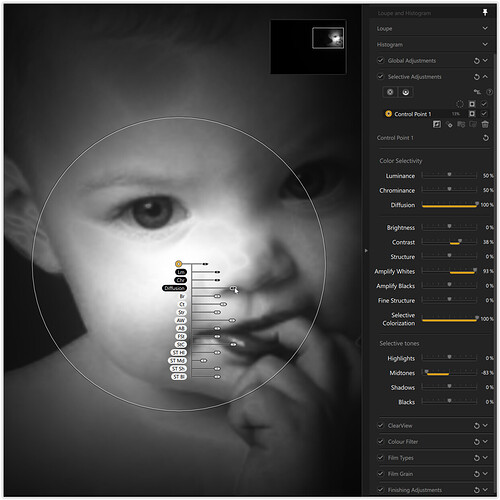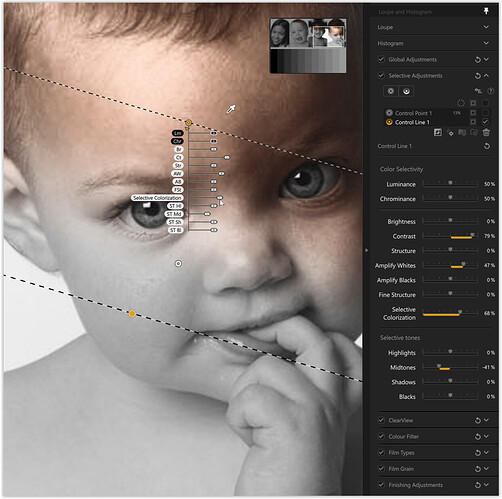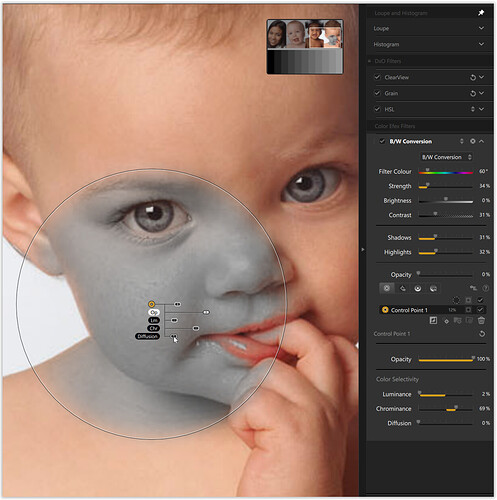some examples …
-
Nik 6 / Silver Efex / Control Point → Selective Colorization
the mouse is over the RHS (no sliders over the pic)
.
the mouse is over the pic
.
with mask view & mouse over the pic -
Nik 6 / Silver Efex / Control Line → Selective Colorization
the mouse is over the pic -
Nik 6 / Color Efex / Control Point → B&W Conversion
the mouse is over the pic -
Nik 6 / Viveza / Control Point → Warmth, Hue …
the mouse is over the pic
.
In addition to Control Points we now have Control Lines, both combined with Luminance & Chrominance settings – and an interesting “Diffusion” slider, which can help to solve some ‘bleeding’.
It depends on the tool / intended use, which sliders (connected to CP & CL) are available.