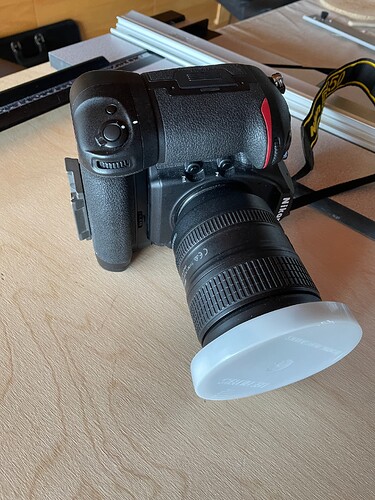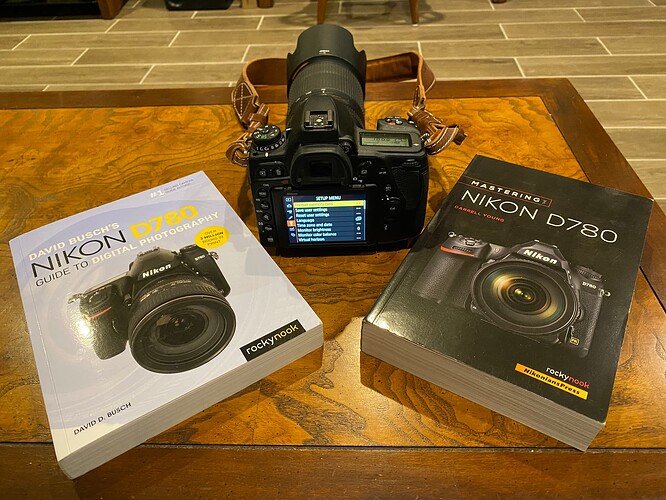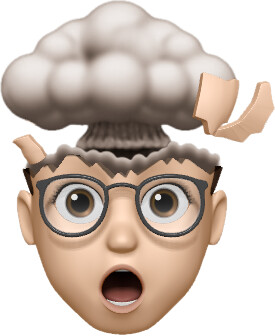You wouldn’t, and if that was my goal, 36" x 24" prints, I would probably already have my own D850.
The D 2, 3, 4, 5, and 6 cameras have a built-in grip designed to make it comfortable and easy to shoot in a vertical orientation. Not sure if you would care about this. For me, lighter weight was a major consideration, pushing me towards the D750, which was more comfortable to carry around than my D3. If that was important to you, you would likely buy “the grip”, but that would make your camera even heavier.
If Nikon were to release the D880, designed similarly to the D780, with both DSLR and Mirrorless functionality built in, I could see you buying one of those so you could also use the benefits of mirrorless technology if/when you wanted (maybe to let the camera track the focus of a person’s eye).
With the D6, the following might be good for you: The stellar combination of the D6’s high-resolution 20.8MP FX-format CMOS sensor and state-of-the-art EXPEED 6 image-processing engine enables class-leading ISO’s up to 102,400 (expandable to ISO 3,280,000) for glorious image quality in the widest range of lighting conditions and shooting scenarios.. …but I don’t think you need/want that.
Yeah, I’ve got my D2x. I might give it away to some of my friends in India. For me, the D3 was so much better. I doubt I’ll ever shoot with the D2x again. I would be quite happy to sell it. I know the D780 is “better”, but the D3 almost became part of my body. It was easier back then to know which settings to use. But it’s not a replacement for your Large Format camera, while the D850 probably is close enough most of the time for you.
Bottom line, I’m hoping I am done “buying”. I hope that within the next few months, I will also be shooting again with my other cameras as well as my D780.
(Not that it matters, but I don’t see myself upgrading my Fuji X100F to the newest model. And I certainly have no plans to upgrade my M10 into a newer Leica, not that I could even afford to do so.)