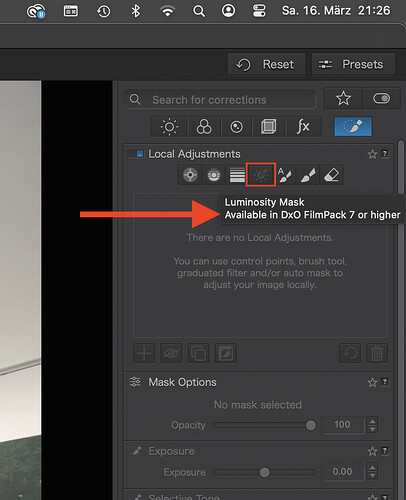Wow. I think the process is way over my head, but I am confused by the end result.
In the final step, in the colored image, the sky (looking through the lamp glass) seems similar to the sky outside the lamp, but a little lighter. Should the color be the same?
…and then, going back to your original image, the sky (looking through the lamp) is much lighter than the sky outside the lamp.
I’m also confused by the many curved lines in what I think is the front of the lamp, but if so, shouldn’t there be curved lines shown behind these, from the “back” of the lamp? …my brain prefers the color image, as the lamp looks “more real”. The B&W image is fascinating, as. I try to understand what I am looking at.
Easy to do, I wondered if he understood what he was doing, but I enjoyed his explanation as he went along, sort of like “thinking out loud”. Your explanations make sense from beginning to end. His explanation was a commentary on what he was doing, but I was losing track of what he was trying to do. It was still enjoyable to watch.
last question - when I look at your “basic image with no adjustments”, the sky “inside” the lamp framework is lighter than the sky “outside the lamp”. Is this because I was seeing through pieces of glass, or ??? …and all those “wrap-around wires” or whatever they are look very strange to me; they don’t seem to follow the curve the top of the lamp. …and if they are “wrap around”, why don’t I see those same “wires” from the inside of the lamp, behind the ones on the front side of the lamp?
Enough questions - instead of trying to understand the light, I should be trying to understand the tool. Speaking of which, is it included in PhotoLab 6 ?