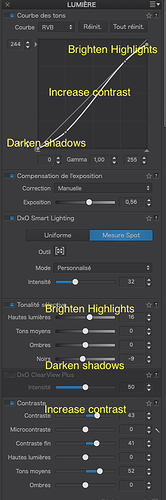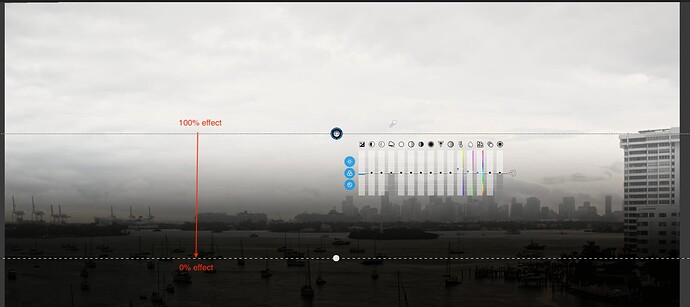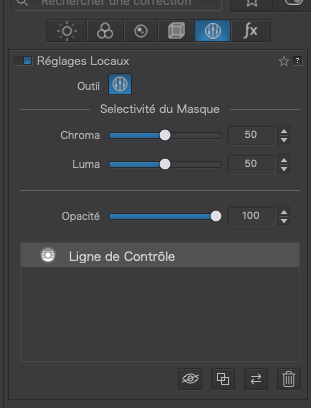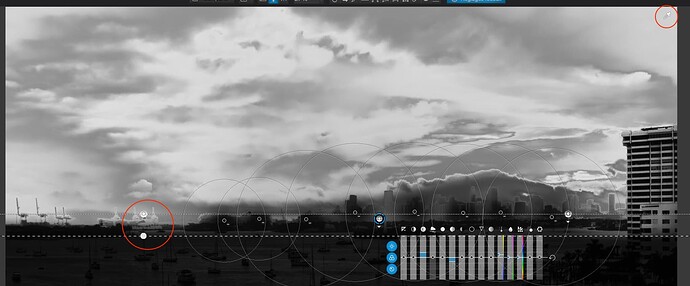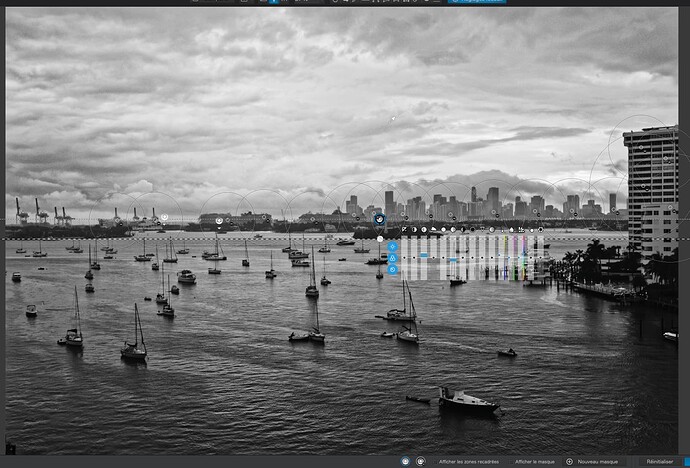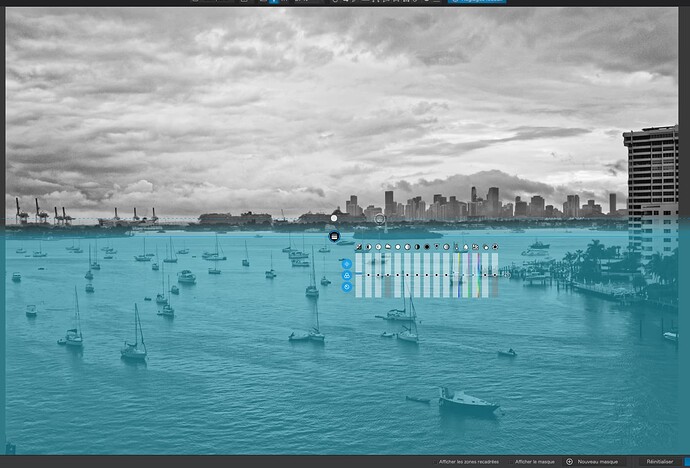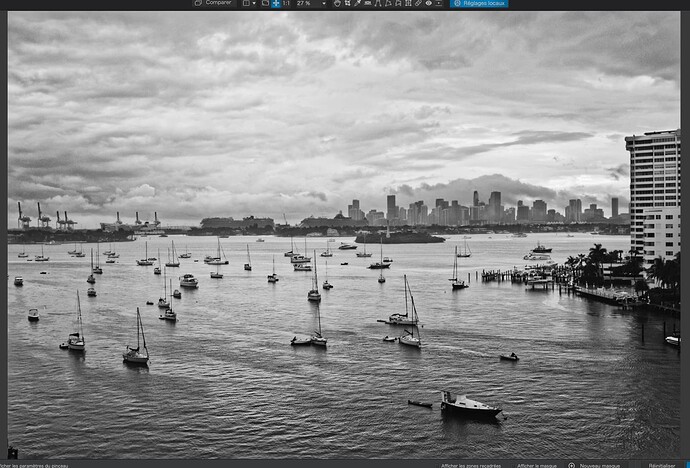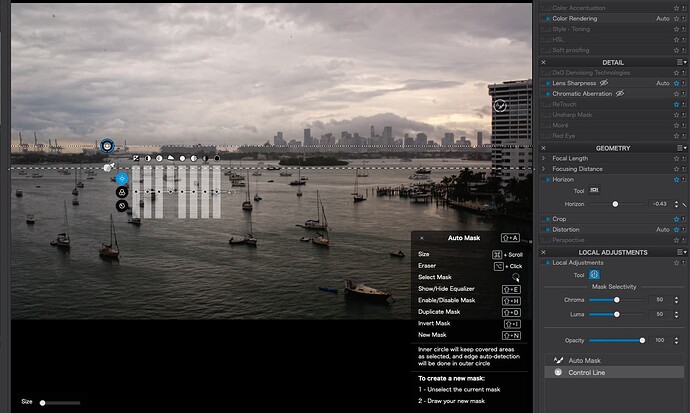Which is why it has been suggested that you play with several virtual copies of the same image, in order to see what effect different treatments have, compared to each other. Did you know you can rename virtual copies on a Mac? This means you can more easily differentiate between different versions than just VC1, VC2, etc.
There is a world of difference between the AI that Boris Eldagsen used to create an image and the AI that DxO uses to get rid of noise.
Is it enhancement or correction?
Before electronic computers existed, computers were (mainly) women who computed stuff. Give them a mathematical problem and they would work it out. The problem, it all took lots and lots of time and was prone to human error.
Then came the idea of, first mechanical, then electronic, computers, which did exactly the same job, just a lot quicker.
Whereas a human computer used “real intelligence” (the brain), electronic computers were crafted, by a human, to mimic that intelligence, or at least to logical process to solve the problem. Essentially, the necessary algorithm was recorded so that it could be executed by the machine.
Noise reduction is just an algorithm, that has been recorded, as computer code and that simply speeds up the operation. It goes something like…
- is this pixel noise?
- are the pixels surrounding it noise?
- compare the surrounding pixels to see which provides the best replacement
This is something that could be done by a human but, when it comes to a 45Mpx image, you could expect to wait rather a long time for the result, so it makes sense to provide an automated method. Of course, a noise reduction algorithm is only ever as good as the replacement strategy it has been taught by a human and is simply a faster way of coming to the same result but, as testified by the number of competing NR tools available, some are better than others.
In fact, although labelled as AI, NR algorithms are not truly intelligent - they are simply executing an algorithm taught by a human. It’s just that AI is the new buzzword to help sell so much software nowadays.
On the other hand, AI image generators are taught to “replace” the creative process, in deciding what should constitute an image of a requested subject. Think of it as asking someone else to create a collage, using bits of other people’s images, possibly without the originators’ consent. A bit like the way so much modern “music” is constructed by sampling other musicians’ work.
Is it photography? Well, if you account for those bits of images stolen from other photographers as photographs, then possibly. I would argue it is the result of having taught a machine how to stick bits of images together, which may or may not produce a pleasing result - a sort of machine artist.
But it is definitely not photography, as is commonly understood by using the light entering a camera to record what a photographer sees.
What is worrying is that AI is now being used to create, not only still images, but also video. Take a look at the whole business of “Deep Fake” videos, where one person’s face can be superimposed on another person, so that the viewer gets the impression that someone they know is doing something uncharacteristic. This could lead to AI newsreaders, presenting AI generated news of events that never happened.
Fortunately, Boris Eldagsen was up front and declared his image to be fake. @mikemyers this is where photojournalistic rules come into play. But, if an image is declared to be a work of art, which most images tend to be, then I see no problem with “tidying up” an photograph, or even creating a work of art, based on one of more photographs.
The aim of DeepPRIME is not to create something that you couldn’t be bothered to photograph yourself, it is just another (very efficient) tool for improving your own work.