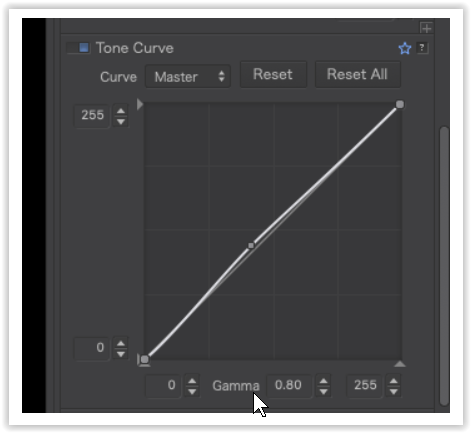Just me, trying to see what effect this would create. I think I’ve already reset it to 1.0 - is your view different than mine, because you’re on Windows?
Been doing that.
I still read and watch videos, but what I can actually DO sticks in my brain better - I’m much more likely to recall it. Eventually, maybe after a long time, some things become intuitive. Gamma is a long ways from being intuitive, and I think I need to do a lot more reading.
Hindsight is 20:20. I was a fool to continue to shoot JPG, but back then, I didn’t really understand all the implications. What I thought I knew was wrong. And nobody I knew back then pushed me to changing. Magazines - they all wanted jpg images, no exceptions. That’s all in the past.
Change of topic - I spent two days trying to capture a good image of the Chinese designed (centuries ago) fishing nets in Ft. Kochi, India - Kerala. For three days now I am trying to find just one image I really like, which is worth posting here and sending to my friends. Maybe in a day or two.
Here’s a video that shows these nets in action:
https://www.youtube.com/watch?v=NNQHXcmieYo
Maybe my new 20mm lens would have helped. Maybe not. PhotoLab helps with a lot of things, but I’m not sure why I couldn’t properly show them - maybe they are just too big, and I was too close. Maybe I’ll post one here tonight or tomorrow. I may never be able to post one image that explains what it is and how it works, and also looks like a good image.
Photography (for me) is just as difficult and challenging as bullseye competition, but at least with the bullseye, I know what to do. Actually DOING it is the hard part.
…and because of these discussions, I now think very differently. It’s more difficult to take a photo, because I keep seeing what I do NOT want to capture, and can’t find a way to do it right. Long ago, that didn’t bother me - I just kept doing the best I could, but I guess I was learning.