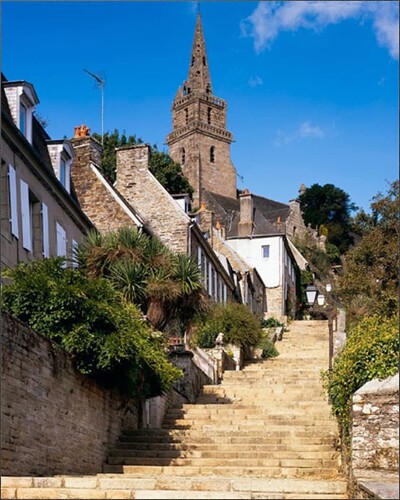This thread is not about PhotoLab, at least not directly. It’s about Perspective Control Lenses, that can adjust the perspective BEFORE opening the file in PhotoLab.
I’ve been working with (fighting with) a Nippon Kogaku PC-NIKKOR 1:2.8 f=35mm lens. I couldn’t find anything on the internet about it, so I called Nikon Tech Support - after an hour of endless searching, the technician found the instructions:
https://cdn-10.nikon-cdn.com/pdf/manuals/archive/PC-Nikkor%2035%20mm%20f-2.8.pdf
Nikon made both “shift” lenses (like mine), and “tilt” lenses.
I’m wondering if anyone here has any experience with these lenses, and if so, any recommendations.
It has an aperture ring for f/2.8 through f/32, but it has a “minimum aperture ring” which can restrict how far the real aperture lens can be adjusted. Currently that is set to f/16, and because of diffraction, I doubt I would want to go beyond that.
(It’s the closest I’m ever going to get to having an “almost” view camera.)
If anyone here has such a lens, I’m wondering if you can give me any advice or suggestions.
I often find myself correcting perspective in PhotoLab, because I didn’t hold the camera level, and sometimes things got tilted a lot. If I keep this lens handy, and if it works as expected, it might be very useful for me.