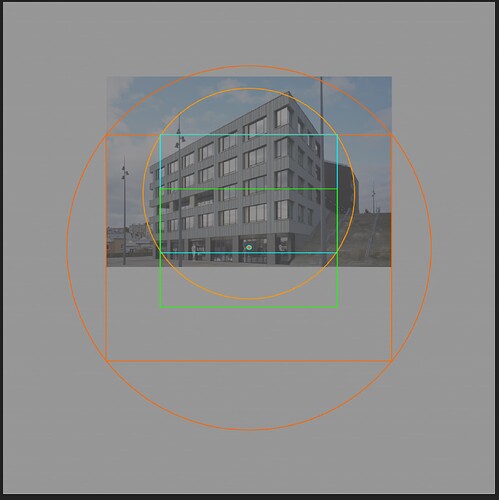That may all be true, but it’s not what I’m describing.
Look at something, anything, perhaps a simple box, and put it somewhere at eye level. Take a photo of the box. You will only see the front of the box. Now, raise your camera by getting on a stepladder, and look at the box. Now you will see both the front and the top of the box.
Then do this with you camera, same scenario. Take a photo of the box, keeping all of it in the center of the image. Then lower the lens as far as you can. Agreed, the box will simply be lower in the frame.
But if you want to take a photo of the box, centered in the frame, just like at the beginning, you will have to raise the camera more and more, until the box is again centered in the frame. As you do this, the box may look the same, but everything behind it will be higher, including the horizon.
Now, me, with my hydrant. I take the first photo, and the hydrant is centered in the frame, and I’m looking at the horizon also centered (vertically) in the frame.
Now, I lower the lens as far as I can. I find myself looking at the base of the hydrant, which is not what I want, so I raise the camera until the box is centered again. My new photo will include more of the “top” of the box (hydrant) as the camera is now higher, so in effect I’m looking “down” at it.
To answer your question, no, I was not using a tripod, but I lowered the lens as far as it would go. My camera has a built-in level, which I can use next time, but this effect is very obvious.
- All I’m doing is taking a photo of the box, centered in my frame.
- If I shoot normally, I get what I expect to get.
- If I lower the lens, I only see less of the top, and more of the bottom of the box.
- So, to include the whole box, I need to raise the camera.
- If I raise the camera, regardless of anything else, I’ll be seeing the front, part of the top, of the box.
With your view camera, you don’t even need to take a photo. Aim the view camera at the box, or whatever, and while you’re watching the back of the camera, you will see the box moving downwards. Go as far as you can. Then, to get the box back into the middle of the image, you will have to raise the camera. If you raise the camera, you are no longer capturing the same image, as you will see more and more of the top.
There is a lot more going on. What I described is ONLY to show that the image has changed, as to capture the box in the center of the image, with the lens lowered, you will have to raise the camera.
I will do as you suggest, and take a photo of something, centered vertically in my photo, with the lens centered (not lowered) and the camera on a tripod.
I will then lower the lens as far as possible, and take a second photo. I expect the thing I am photographing not to be centered - I expect to see it much lower.
Finally, leaving the camera as-is, I will raise the camera until the subject is once again centered vertically.
Because the camera is pointing ahead, I don’t expect perspective issues in the three photos.
I do expect that to keep my subject centered in the image, as I lower the lens I will need to raise the camera.