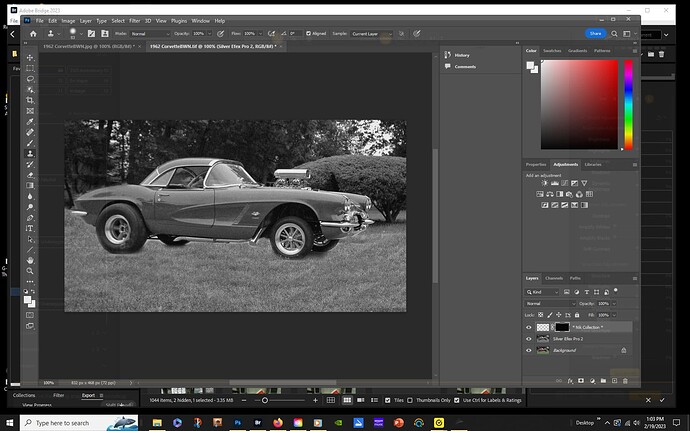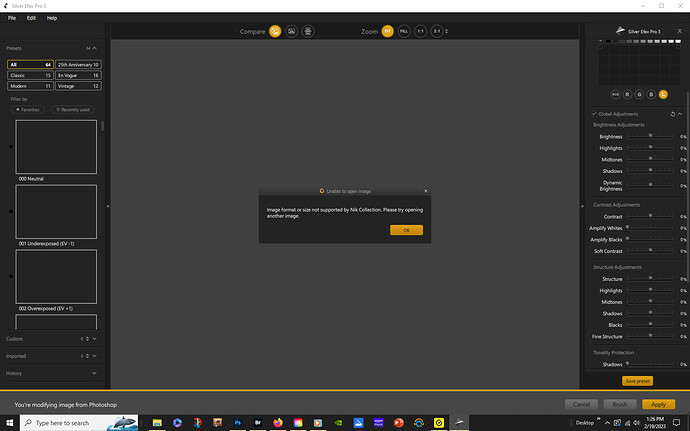Nik5 has suddenly STOPPED working on this computer. I have a backup and it works very well with LATEST update. This problem has been going on for years. With each NEW screen message " Upgrade available to…". Install…Install, sez it is removing older version then to restar Window10…I do that
and wham! All fails. Tech Support has be manually uninstalling and reinstalling and the same thing happen. Here are the messages I get:
Hi & welcome here.
screenshot 1 = SEP2
screenshot 2 = SEP3
Can you give some more explanation?
( running Nik 5.5 + 3.3 for compatibility reasons. )
Well I am at a loss! It is not doing it know. The day I posted the screenshots it was. See the right hand corner of image.
I open an image, tiff,jpg into Bridge ACR…on the right side of Bridge the Nik5 Collection appears. I select Sefx or anything BUT Dfine2 and the get the error message about the file type.
The 2-3screen shots show the error mesg I get.
IThat is the workflow.
I am sorry it is not failing as in the ticket at this time.
But this is NOT the 1st time. It happens VERY often.
Thanks!
Hi Hawkeye,
I’m using old PS directly (not via Bridge) with Nik Collection 3.3,
while NC 5.5 also works from Affinity Photo or DxO PhotoLab.
As you are on a user forum, please ask DxO support
Already have. I know I am on the User Forum to see if the USERS had ever had this “bug”
The Tech Support tickets have never been fixed.
Doesnt make a difference if I use from Br or not.