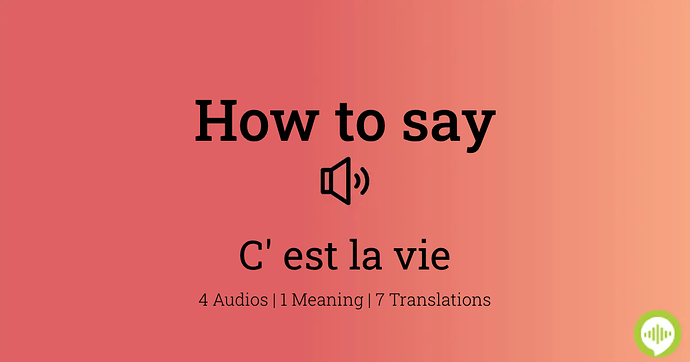Yes - Robin Whalley noted exactly that purpose in his video (above).
it’s a nice move, how many were complaining that once you install the new version you couldn’t go back, but full delete scan before re-installing the version you had, if you have kept the last download =/
now people can try without having their version overwritten.
I purchased the Nik 6 collection when they first began issue upgraded plugins. Now I’ve completed the upgrade of all the plugins, and would like the fstoppers videos. Do I qualify only if I just bought the software? Seems a tad unfair if I don’t qualify only because I bought too soon. Thanks.
The Nik apps still lack some save/exit possibilities to make the apps behave like any other app on Mac.
- Quit the app and get a dialog to either quit without saving or to cancel the quitting
→ there is no “SAVE” option in the dialog - Close the app window and get the same dialog as above
→ there is no “SAVE” option in the dialog
The only way to save things is via the respective menu item.
I propose that the mentioned dialog should be improved with a “save and quit” button.
While Robin’s video is getting a lot of attention, DxO has demonstrated Nik Collection 6.3 themselves with attention to a number of features throughout the collection and a brief Q&A:
Presharpener est à utiliser avant votre traitement (editing) si vous trouvez que votre raw manque de piqué.
Avant publication et après post-prod, si vous trouvez que votre photo manque de piqué vous pouvez utiliser Sharpener Output indépendamment de l’utilisation de Presharpener ou pas.
I’m sorry DxO but, if you are going to produce a video for the English speaking market, Nicholas Beaumont is not the best to use as an evangelist. I am bilingual English/French, living in France, but I have enormous difficulty understanding what he is saying. And the subtitles don’t help because they are auto-generated and come up with all sorts of incorrect guesses.
Boris Oliviero, on the other hand, is much easier to understand.
Maybe if I consume a couple of litres of Coreff Stout, things might become clearer ![]()
Maybe…and some structure would help to skip passages too.
I understand that DxO wants to show off Nik 6.3, but the video is too long for showing the main features and just a mess if we think of it as a tutorial. While Nik 6.3 is probably the best release that, btw, should have gone live within two years after acquisition of Nik, the video looks sub-standard imo.
C’mon DxO, you can do better than that.
Merci pour vos précisions mais je trouve le fonctionnement de Presharpener un peu déroutant :
L’application autonome n’ouvre que les jpeg et les tiff mais pas les raw.
Pour ouvrir un fichier raw, il faut passer par PhotoLab puis appeler le plug-in Presharpener. Mais alors, après corrections, un fichier jpeg est généré automatiquement (ou un tiff selon réglage) et là je comprends plus très bien la différence avec Sharpener Output…
All of Nik Collection’s apps or plugins only deal with JPEG or TIFF files.
Presharpener is used to sharpen the image without having to think about what the target output will be.
Output Sharpener should be applied to the file in its final dimension (after cropping) and depending on whether the output will be printed or displayed on a screen. If both apps are used, it’s probably a good idea to not overdo it in pre-sharpening.
Using Nik Sharpener in combination with PhotoLab … feels redundant and a bit strange imo, except for output sharpening - maybe.
@Barbara-S
Nik 6.3 allows parallel installation with earlier Niks. Can this feature be patched into earlier installers?
Please read this thread :
Each time an external program is called to work on an image currently edited in “RAW mode”, the RAW workflow is broken and intermediary files (JPEG or TIFF) must be generated. There’s one good reason for this : all RAW processing engines are different and use their own algorithms. Adobe Camera RAW is different from DxO’s RAW processor which is itself different from the RAW engine of Capture One, etc.
Although the settings of the RAW engine can be exported with the files as metadata and read by a human, nobody except DxO can interpret them in order to make a RAW engine compatible with another. That is, until DxO, Adobe, Phase One, Serif and the developers of all available RAW processing engines on this planet all agree on a common standard. ![]() . Not even sure that this would be a good decision.
. Not even sure that this would be a good decision.
have to agree on this one, really strong french accent giving a tutorial in english wasn’t the best move.
Robin Whalley’s video shows two HDR Efex options, one for single images and one for multiple images. I just upgraded to v6.3 and in my installation only a single HDR Efex option is displayed. Also, the explanatory blurbs underneath each app’s title seen in Whalley’s video aren’t displayed in my panel of NIK apps. (The HDR Efex interface in the sole HDR Efex app option I have has updated, so I know I’m working with the updated app.) Any thoughts?
Welcome to the forum @Mike_G
What OS do you use? Mac or Win?
Thanks! I use a Mac.
Even after the overhaul of the whole code and unifying of the UI I still feel, that the NIK suite is mainly targeted at users of Lightroom, Photoshop, Affinity etc. and not as an extension for Photolabs.
I’d much prefer if DXO would integrate the features missing in Photolabs like HDR, output sharpener and silver effex pro directly into Photolabs with true RAW integration and not forcing me to deal with TIFF imports/exports.
Frankly I don’t see a point in using input sharpener, DFine, Perspective, Viveza or Color Effex Pro from Photolabs, which has similar or even better tools in these areas.
that’s right, mainly for none PL user. even though you can “almost” do exact same thing within PL, people that have been using Nik for years just stick to Nik. why learning to lace your shoes a different way when you’ve been doing it the same way for years =]
it’s like pureRAW, which is not really useful for PL users but for other software that don’t rely on PL.
Dans Viveza les corrections réalisées globalement sur une image se cumulent-elles avec celles effectuées via un point de contrôle ? Par exemple puis-je réaliser une correction locale de contraste de -10 pour annuler localement une correction globale de contraste de +10 ?
Ou bien une correction globale de +10 et une correction locale de +20 aboutira-t’elle à une correction locale de +30 ?