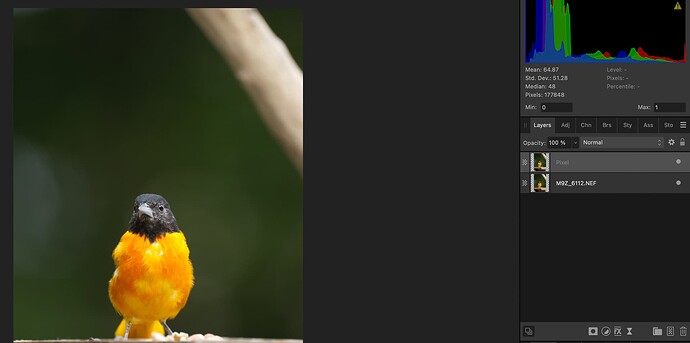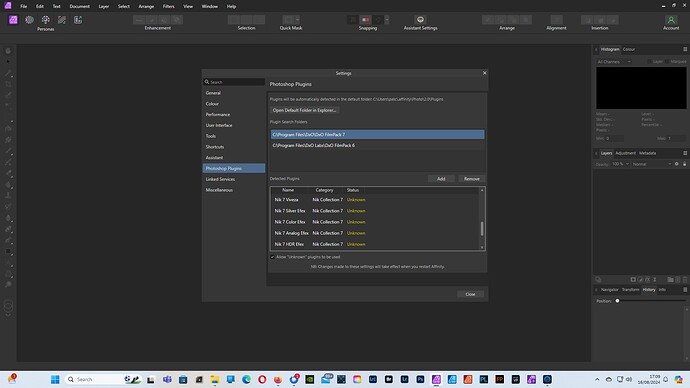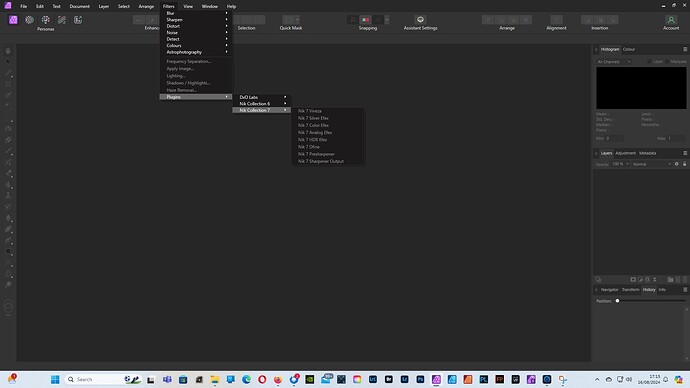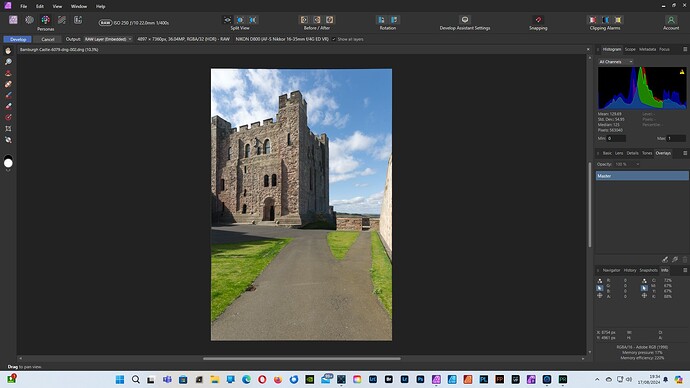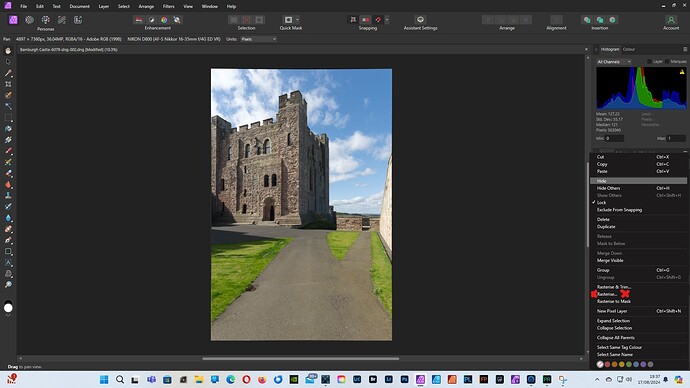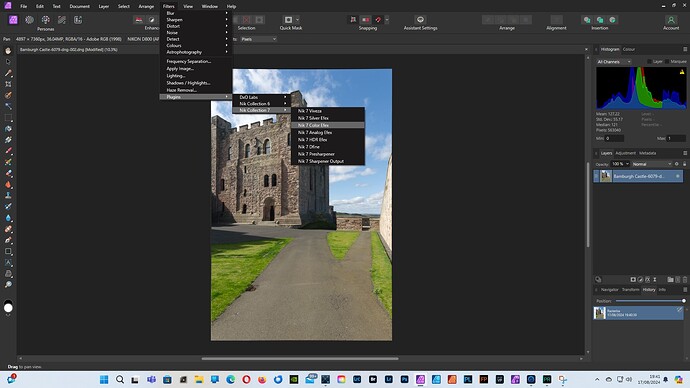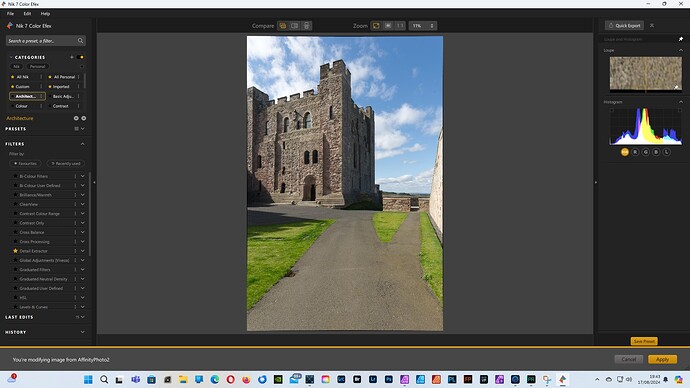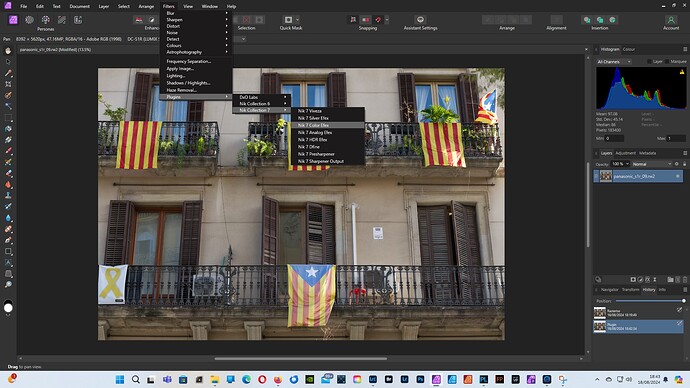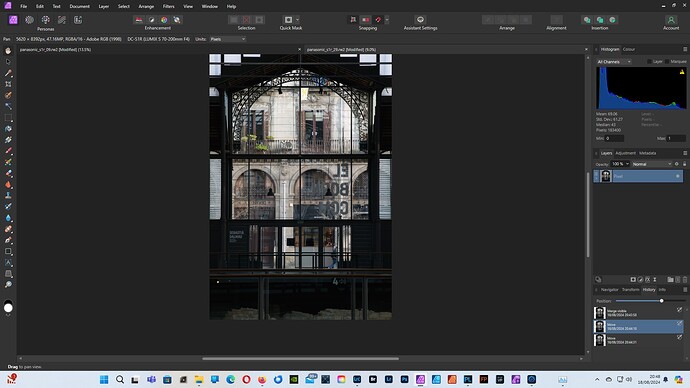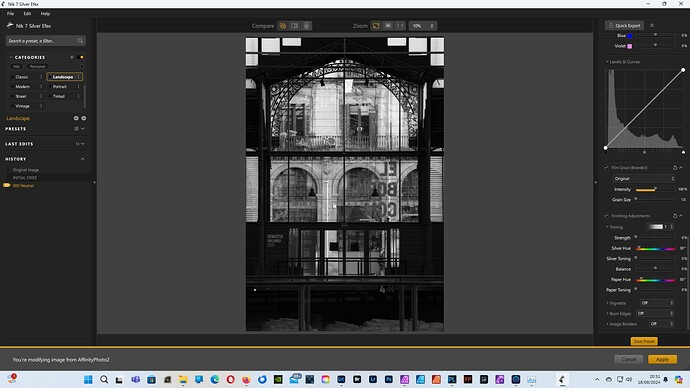I have Windows 11, DXO Photolab 7 and NIK 7. When I am working in Affinity and open a NIK 7 plug in , say Color Efex the program opens but no image appears. I use a Lumx S1R camera with .RW2 format. After converting an image from .RWC to a 8 BIT or 16 Bit TIFF no image appears just a black space. Program opens OK . IF I convert image to JPEG this format will open in NIK 7 from Affinity. Any suggestions or settings any one can recommend to look at. Previous versions worked OK. All images open OK from DXO photolab. I have been in contact with support who have been great in trying to solve this issue, but no luck so far. I just thought I would throw it out there to other users.
-
no problem to open AND DEVELOP a Lumix SR1 file in AffinityPhoto 2 and then to apply ColorEfex 7 as PlugIn
-
also no problem to open the same raw file in PL 7 AND SEND it to ColorEfex 7
-
and no problem to open that TIF file (double layer) in AP 2 …
![]()
I am running Windows 11, and in both Affinity Photo 2.5.3 & Affinity Photo 2.5.5.2613 (Customer Beta), when I try and open a file in Nik Collection 7, the program becomes unresponsive, and has to be closed using Task Manager.
Under Settings, I have checked the Photoshop Plugins manager and things look correct, yet the Nik Collection plugins will not launch. Nik Collection has previously worked without issue. I am wondering if an update to Affinity Photo 2, is causing a problem with the plugins?
I appreciate I have not replicated your problem, but it looks like there is now an issue with the plugins?
Just a thought, do your .RW2 files open OK in the Develop Persona?
there was just an update from dxo on all their software, maybe that’s what introduced issues on windows. latest update on AP isn’t recent so i doubt that’s where the problem is from but i can be wrong. did the issue came out after you installed the latest update of Nik 7?
I have just rebooted my computer and everything now seems to be working normally ![]()
Thanks Mike.
Yes, the issue did come up after NIK 7 install. As I said Nik support is looking at it as well but so far no solution. The NIK 7 PLug in opens bit no image just black where the image should be . Nothing in histogram either. I have reinstalled both programs, but no change.
Thanks Wolfgang.
I can open .RW2 Lumix file in Affinity but again NIK 7 does not want open in RAW, 8 Bit or 16 Bit from the .RW2 file. I can open >RW2 * bit and 16 Bit in Affinity and Photolab OK they just don’t want to load in NIK7.
Cheers
Hi Patrick
Thanks for the reply.
Yes , my .RW2 file open in Affinity photo V2. They just won’t open in NIK 7. I can always do what I need to do in Affinity and then open Photolab to access NIK 7 features but it just a pain to open more programs.
Cheers
You can’t open RAW files in Nik. If you are using the new Affinity feature to link the RAW file (so that you can go back and re-edit it) you must flatten(aka “merge visible”) the image in Affinity to create a Pixel layer before launching Nik. Nik can only open TIFF or JPG files - ie pixel layers. If you use the traditional raw processing option of developing to a pixel layer you can open it in Nik directly.
Thanks Alan.
I have converted to 8 bit and 16 bit TIIF but still wont open. They do in jpeg but not TIFF. What is your workflow conversion to enable NIK to work off Affinity please. Thanks Rob
My full workflow is as follows:
Open raw file in DxO Photolab and do lens corrections plus noise reduction
Export as DNG file (essentially using PL as if it were DxO PureRaw)
Open DNG file in Affinity as a Linked Raw file
Do global adjustments (highlight/shadow recovery, white balance adjustment)
Develop image to get to editing persona
Perform any cropping and/or cloning etc.
Merge visible layers, move new pixel layer to top of stack
Select top layer and use Nik filter.
If its an HDR, focus stack or pano I miss out the PL steps and go direct to Affinity.
(I just checked and it all works using a raw file directly too, it doesn’t need to be a DNG.)
Thats using a Mac mini(M1), DxO PL6, Affinity 2.5.3 and Nik 7.0.2 with Olympus ORF raw file.
EDIT: I just checked using an RW2 raw file from my Lumix GX80 and that worked too.
it should already be top layer when you select “merge visible”.
AP does indeed a better job for cloning/repair, sorry dxo.
convert is for color format and color profile ie: srgb, adobe rgb, profoto rgb etc in either 8bit, 16bit, 32bit etc…
when you select “layer” and go down to “merge visible” it create a pixel layer, that’s what you need to get your image in nik if you don’t work with tiff or jpeg file.
it even work with raw file, layer, merge visible and here’s the pixel layer that you can open in any nik plugin. see screenshot.
Merge Visible will put the pixel layer on top of whichever layer is selected. Thus it may be necessary to move it to the top. (I wish it did always put it on top since that’s the only sensible place to have it!)
Affinity Photo 2.5.3 (Windows):
Firstly, can I confirm that Edit > Settings > Photoshop Plugins allows you to see the Nik 7 plugins and you have ticked Allow “Unknown” plugins to be used?
Secondly Filters > Plugins allows you to see the Nik 7 plugins?
Hi . Yes all confirmed. Exactly as your screen shots show.
Thanks
Many thanks. Will look at closer tomorrow when I can sit down and go through it all without haste. Thanks for the detailed reply. I will let you know how it all goes.
Cheers
Using Affinity Photo 2.5.3 & Windows 11 Professional:
TIff files open directly in the Photo Persona & the Nik plugins can be applied without problem.
Now for raw files:
Raw file open in the Develop Persona(Raw Layer (Embedded) :
File now open in the Photo Persona. I now right click on the thumb nail in the right hand panel & select Rasterise. You can also select Rasterise via the Layers button on the top toolbar.
You can now select the Nik Collection plugin using the Filters button on the top toolbar:
The image will then open in the selected Nik Collection plugin:
I am a relatively new Affinity user, so my workflow may not be best practice, but it seems to work ![]()
I have downloaded a couple of Panasonic SR 1 files. Both files open without issue in the Develop Persona, both files open in the Photo Persona. I rasterised one image & merged visible the other, and both cases I was able to access the Nik Collection 7 plugins.
As an aside, does your GPU have the latest studio drivers installed?
Did you mention you had started a thread in the Affinity Forum?
Regards,
Patrick
Hi Patrick. Thanks for the reply. Sorry I have had my computer serviced and upgraded in a couple of areas. I have been able to open NIK 7 after merged visible from Persona. How did you open from Develop persona?? The service agent checked all drivers across the system.
Cheers
Hi Alan. I have had my computer in for a service and upgrade so a little long in getting back to you. Thanks, I have sorted it all out with yours and a couple of other suggestions. Many thanks for your assistance. Cheers