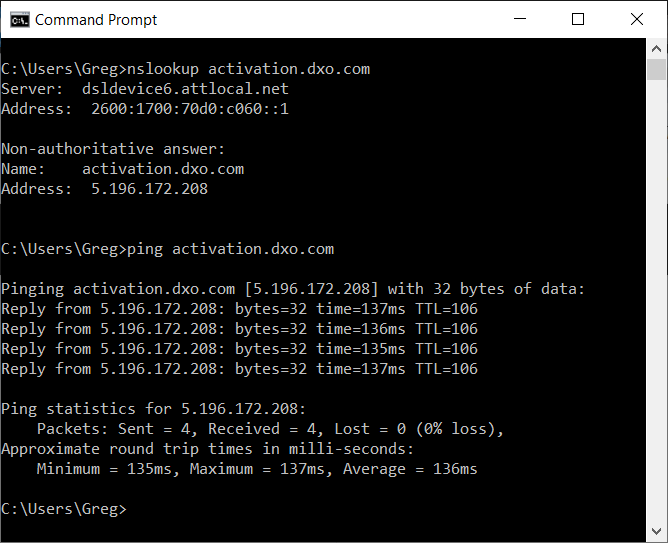I have been using DXO products since Optics Pro before 2009 and have never seen anything like this. I suddenly couldn’t start Photo Lab 8 Elite as it gave me a notice that I haven’t used it recently and need to contact support. I did so and over the last week, with daily back and forth, having me do all kinds of scripts and reinstalls, it now just says “Unable to connect to the server. Please check your connection or try again later.” I was told this was a change shown in the license (I downloaded it and I cannot find where it says this). I won’t put her name in here, but her and the rest of DXO support have been next to useless. How can they make a “feature” like this that if you don’t use the program regularly (I’m not a professional, my photos are event related) you shut it down?? This is a terrible decision. It looks like they may have done this on 7 as it does the same. 6 starts up. DXO needs to fix this yesterday. It’s not MY fault or “My connection” I have connectivity. I’m sending them all the responses they want and I can download the program from THEIR SERVER! Get rid of this! I want the program I purchased back and not limited to regular startups or I lose it.
Yes, the current license model was introduced in a point release of PhotoLab 7 last year. It requires running the software with an Internet connection at least every 37 days to keep the license active. But even after 37 days the software should be able to verify the license through the Internet and let you resume work.
“An Internet connection is required to use the Software and specifically for its activation. After online activation, DxO PhotoLab can be used offline for 37 days before a connection to DxO’s servers is required. Notifications advising that a connection is needed will be displayed after 30 days.”
There is no mention of having to contact support in these notes or in previous complaints I’ve read. So your experience is very surprising to me. However, at this point it sounds like something on your computer or with your Internet service provider is preventing PhotoLab from contacting DxO’s license servers.
DxO does need to improve their license model so that we don’t have to be so dependent on tech support to keep the product working. Support appears to be overwhelmed with requests of all kinds, including license administration.
A few months ago, I broke my foot, so I was unable to go out and shoot.
I definitely haven’t used Photolab for more than 2 months (cast + following recovery), and yet I hadn’t any trouble when I used it again.
The fact that I can post this now, respond to the useless support emails, and repeatedly download the program (not to mention do all kinds of stuff, including automated backup) means there is nothing wrong with my internet connection. Their server must have issues. The program is looking to connect to a certain location which is not there. If they are going to do somethinig like this (and while it is mentioned in the document you reference, it is NOT in the stuff provided when you install the program and sign off on it) they have to make it foolproof and tell folks upfront BEFORE they purchase. They appear to have given up on me and are not responding after I ran their latest test (they asked me if I was running IPv6!! They are just looking for answers as they don’t understand why it isn’t working. This happened in May and they didn’t explain why and it started working again. I need Luca’s version!!
Here’s the first reference to that change of policy.
The respective code might have been in earlier versions already, but the function was activated mid-2024 on. I’m not inclined to test this though.
DPL 7.7 has a timestamp of May 15th, 2024, DPL 7.7.1 of June 12, 2024, I downloaded the installers (for Mac) a few days later, they have build numbers of 59 and 61 respectively.
I know that the 37 day limitation is extremely annoying and especially frustrating when you can’t reconnect. However, most of us don’t seem to have difficulty reconnecting so I am guessing one of the possible issues in your case may be the inability for DxO to communicate with your copy of PhotoLab over your network. That makes me wonder about how your network might be configured. I am not an expert on networking but I wonder whether you are using a VPN or some other protected network or some firewall or other network software which may be preventing your copy of PhotoLab from automatically communicating with DxO. Perhaps if we knew a bit more about you network and how it is configured one or more of us could provide you with some understanding of what is happening.
Mark
I have a standard high speed AT&T internet connection. It has always worked, apparently with DXO as it must have detected my connections since 7.7. It works with the bank, the barber, my work vpn, just about anything. I ran the script they asked for and it connected. My connection is NOT the problem. It’s on their side and, because it doesn’t happen often and they didn’t do a good job with the code, they cannot figure it out and are blaming me apparently, although I think they have given up as I stopped hearing from them.
Unfortunately, the problem probably isn’t that simple. ISPs do routinely block traffic for reasons they don’t disclose to customers or vendors. This wouldn’t be the first time I’ve heard of DxO’s license server queries being blocked by an ISP or some other intermediate gateway between your computer and DxO’s. Security software can also suddenly start doing this without warning.
Something to try: change your DNS server to 1.1.1.1, 9.9.9.9, 8.8.8.8 or some other well-known public address.
You can also try deleting DxO’s license file and re-registering the license - though I expect DxO has already had you try that.
Good suggestion: I use OpenDNS, and not my internet provider DNS. Maybe that explains why in my case I didn’t have any trouble.
What activation error do you get in PhotoLab log, if any?
Did you use PL8 trial?
I had a different licensing problem after PL 7.5 → 7.6 update – connectivity was there, licensing worked, but PhotoLab log was polluted by hundreds of MB of activation errors. See PL7.6 (Win) ActivationCommon - Error while trying to get status: -6 . It does not match your case but checking PhotoLab log never hurts.
EDIT: What is the result of nslookup activation.dxo.com ? Note that ping may not work in your case because of ICMP filtering by your ISP and TCP is actually used (curl could be used, if you know it), so the ping test does not provide full connectivity info. In my case:
C:\>nslookup activation.dxo.com
Server: homerouter.cpe
Address: 192.168.8.1
Non-authoritative answer:
Name: activation.dxo.com
Address: 5.196.172.208
C:\>ping activation.dxo.com
Pinging activation.dxo.com [5.196.172.208] with 32 bytes of data:
Reply from 5.196.172.208: bytes=32 time=61ms TTL=114
Reply from 5.196.172.208: bytes=32 time=71ms TTL=114
Reply from 5.196.172.208: bytes=32 time=62ms TTL=114
Reply from 5.196.172.208: bytes=32 time=60ms TTL=114
Ping statistics for 5.196.172.208:
Packets: Sent = 4, Received = 4, Lost = 0 (0% loss),
Approximate round trip times in milli-seconds:
Minimum = 60ms, Maximum = 71ms, Average = 63ms
C:\>
No, I didn’t use a trial, I just purchased the update and it worked…for a while. It looks like I get the same results as you do…although not as fast. I really think the issue is on their side. They are not sending the (whatever it is) message to get my program to run. They had me run a similar script and the only problem was the IPv6 didn’t work but probably doesn’t for most folks. Thank you for your help. I just wish I could get these guys to fix this instead of blaming my internet connection. Oh, and since I am a new user to this forum, it’t telling me I have to wait five hours before I can send this.
I think there’s a difference in not using PL for more then a certain time and a change in the soft/hardware. The first one just needs an inernet connection at the time you open PL, the second one needs an active installation procedure.
George
It seems so, even if the problem is with third-party license server, if they use one. No clues in PhotoLab logs?
DxO didn’t sent any tools in my case. They sent me just instructions about switching on more verbose logging, after which I could figure out the fix myself. I don’t want to describe it here, since it was for an older version and it’s DxO’s job to provide it to you.
Few months ago this forum was made almost unusable by various bot attacks, so that’s probably one of the measures DxO introduced to mitigate this. It seems that Capture One had similar issue and their forum is in read-only mode since February, with C1 still exploring future options for their community.