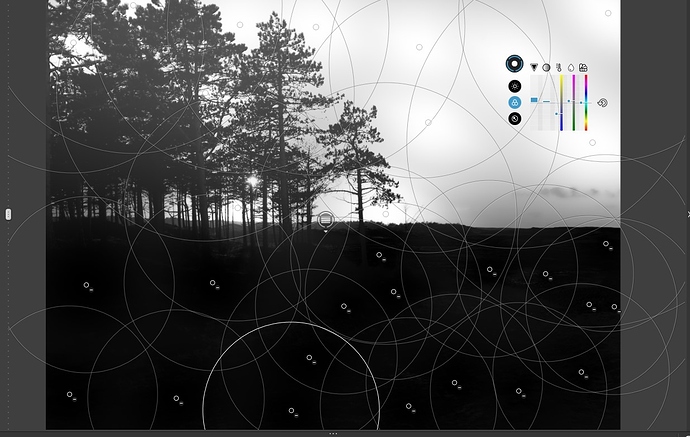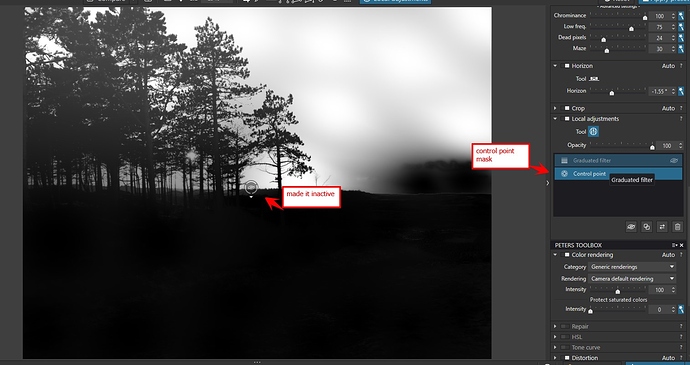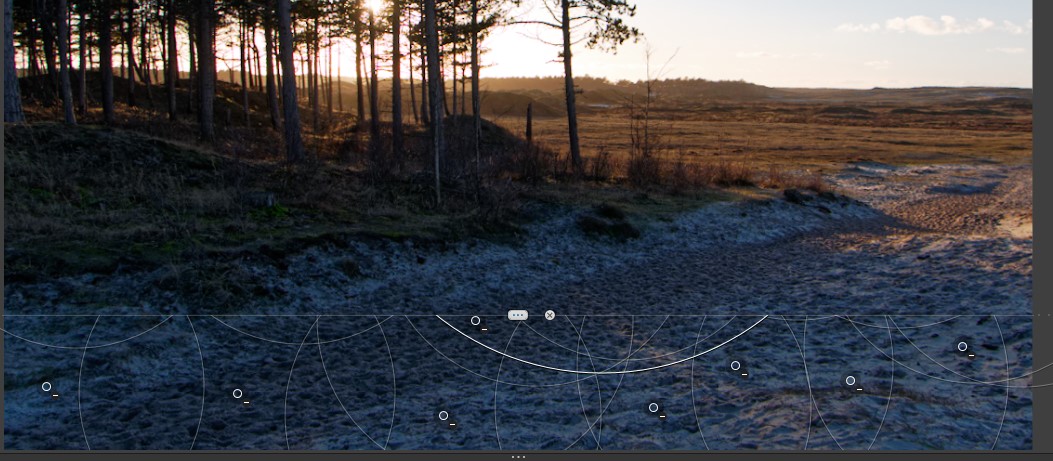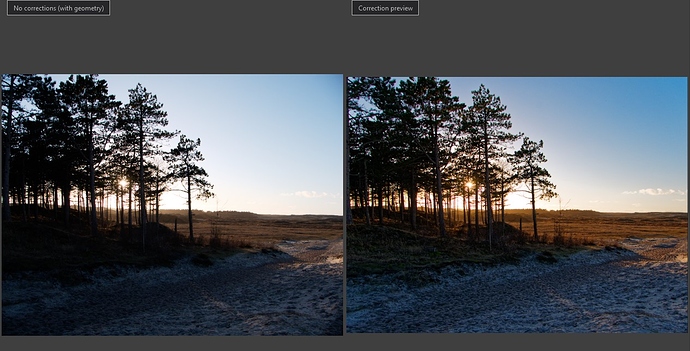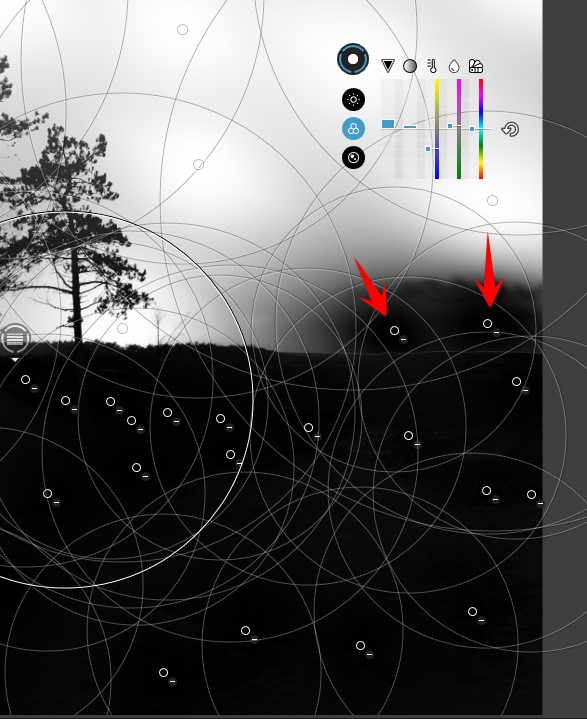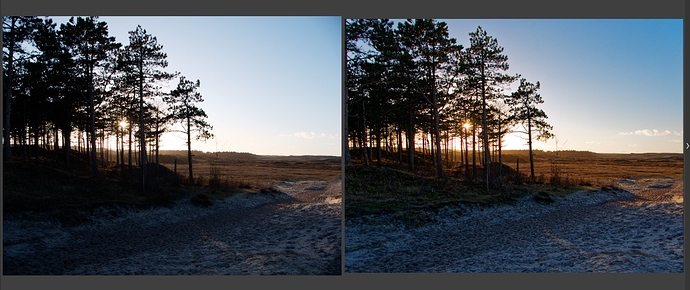Hi an example which can’t be done with radial filters or global HSL or gradual filter.
got a image:
horizon was “off” and wile i fixed that i decided to boost the sky blue, note the shadow cast in the sand, blueisch, i wanted that to keep.
i lifed the shadow in the treeline with smartlighting (human eye sees it more like this) .
And then i controlpointed the sky “white” wile actived “M” then ALT-clicked the ground “black”
edit: i already added a radial filer the first time forgot about it but it shown in the LA palette:
and the graduated filter mask:
so i have controlpoint effecting:
and my graduated mask:
(turn it a bit down.
pushed up the vibrance and some saturation of controlpoint.
Notice the sand and shadow color isn’t touched:
But some of the sun warmed does reached the landscape in it’s saturation making the sunstreak more visible:(because i clicked a controlpoint on the yellow sky around the sun(deteled it later to minimise the polution saturation look), so it picked up not only “blue” but also the “sun yellow”.
Decide to ease up the yellow polution right side horizon: two ALT-clicks;
I needed more time to screen dump this and write it down then the corrections.

You can’t do this with radial filters!
The micro control on color and places is even with “one” controlpoint-group and thus one adjusting menu action very effective. And if you want to alter a setting it is much easier to adjust a influence in a sector of the image.
(oh and i noticed the blue blob in the right corner, so i moved the original controlpoint a bit to the left, deleted the most right group controlpoint.)
endresult, happy i think until i decide to move some around. LOL