Hi
You can change that behaviour by modifying the plugin code:
Find the DXO importer plugin folder via the plugin manager in LR (on Windows it’s here: C:\Users\USERNAME\AppData\Roaming\Adobe\Lightroom\Modules\dxo-importer-dpl5.lrplugin)
It’s the file named PluginInit.lua, and you need to comment out line 204 that reads addPhotosToNewCollection(catalog, importedPhotos) by adding – in front like this:
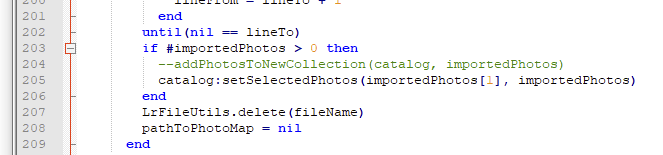
Now the function that creates that collection and adds the exported photo to it is not called.
You have to redo this at each PL5 update because the file is overwritten.
This really should be an option, it’s a nuisance for me as well.
Cheers
Dirk
PS you can also choose “export to application” and select Lightroom there. That’ll bypass the whole DxO import script that doesn’t really add any advantage, if at all