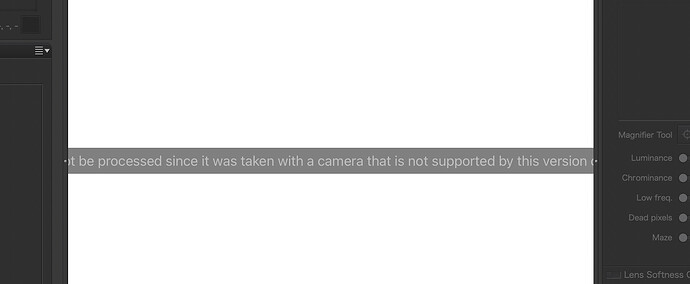Taken with Nikon D780, no tripod, no mechanical aids, just an “itchy trigger finger”. Out of 40 or so images, this was at just the right time, but the lightning strike lasted a little longer than in my other shots. I originally went out on my balcony to capture strange clouds, then the lightning started.
780_6305 | 2024-07-21.nef (27.0 MB)
780_6305 | 2024-07-21.nef.dop (14.0 KB)
My first photo last night, of the sky:
Color temperature was still set to 5600K, but to be honest,I didn’t pay attention to the “color”, I was fascinated by the clouds. I’m not sure if I should have left the color alone, as I did, or warmed it up a little. Looking at the other things, I suspect I made the better choice, but it doesn’t look “real” - but again, last night, it didn’t look “real”, it just looked “scary”.
780_6285 | 2024-07-21.nef (27.4 MB)
780_6285 | 2024-07-21.nef.dop (13.7 KB)