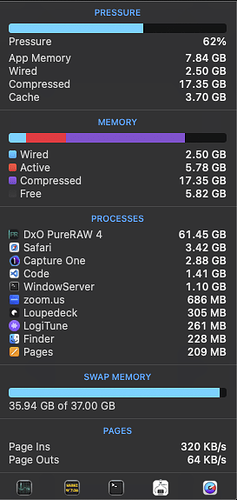Todays update (170724) halts with file processing error after around 80 images, need to restart processing and keep an eye out for next stop.
MacBook Pro M1.
Same here. The latest update 4.3.0 crashes randomly after converting 20 or more files. You have to cancel the batch and restart from the file where it crashed (sometimes this converted file is damaged or incomplete). Is there a way to go back to version 4.2.1? It used to work perfectly on this computer (Mac mini M1, 16 GB RAM, running Sonoma 14.5).
Thanks,
Edu
Same problem as with the latest PhotoLab on M1 Macs, likely.
Please open a support ticket.
Mine didn’t crash but I was watching the memory usage go nuts. Within minutes, it just kept going up & up and I finally stopped the processing and quit the app once it went past 60GB!
I immediately rolled back to 4.2.1 which works fine for the most part. Try again, DxO.
Even worse with larger files, stops at 30 files… I’ve put in a request to roll back.