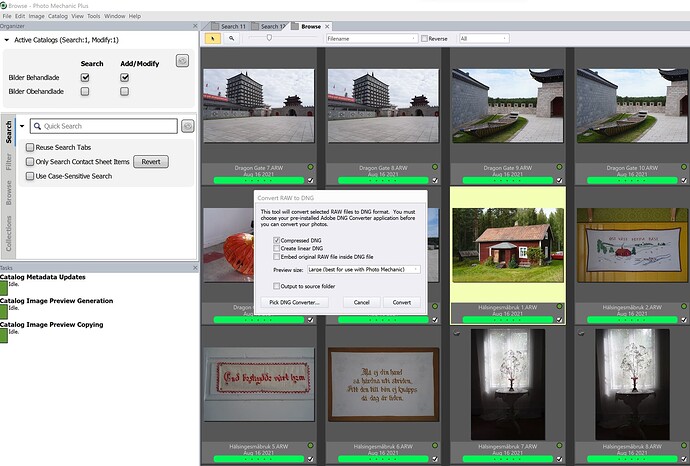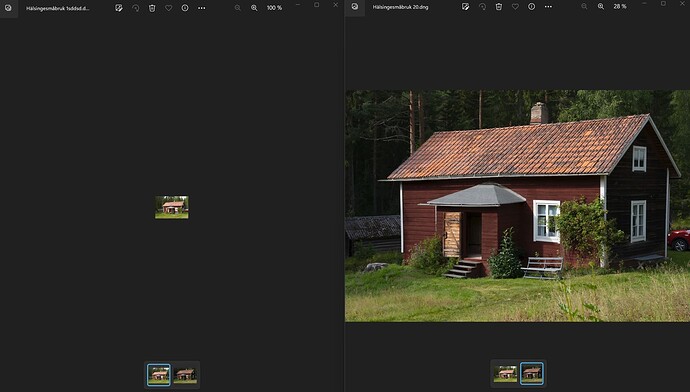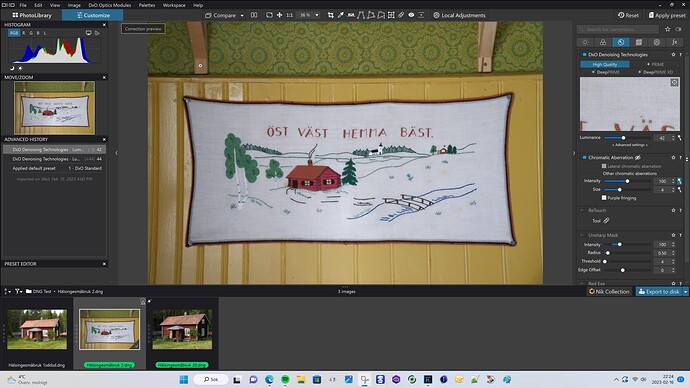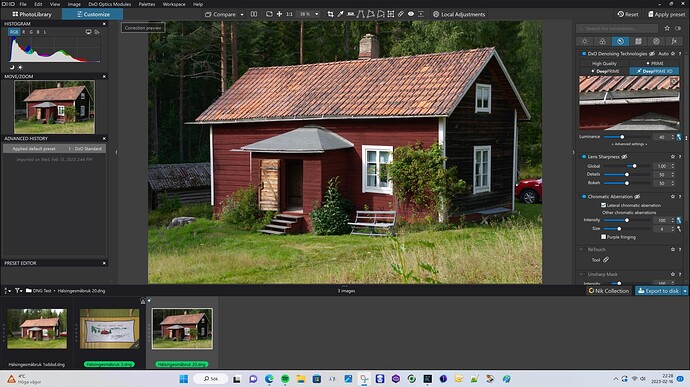I would prefer the options that you get with jpeg than the lack of any with DNG. Much better to be able to get the greater range DNG could get but anything is better than the stupidly of converting from DNG to jpeg just so you can use
some of thre range of PL
I can report that DarkTable is able to open the GPR files off a GoPro. I can do some basic correction there, export to a variety of formats (not DNG) and, if necessary, pull the result into PhotoLab for fine tuning.
Aside from the extra schlep, the big pity is not having PhotoLab’s Prime noise removal.
DarkTable doesn’t have lens corrections built in for the more recent GoPros but it allows you to apply the lens corrections for older GoPros and it seems good enough for my Hero9.
Beats me why PhotoLab can’t do this.
Glad it worked for you.
Can you read this Alec and test to import DNG-files that are nade from unsupported cameras or files you know Photolab doesn’t ought to support yet?
I have tested the new version 6.3 and with both a file marked with a dummy camera-code that doesn’t exist and a DNG converted with DNG-converter based on the same RAW-file
I haven’t yet tested with a DNG from Vuescan, but if that also should work it would open for a completely different workflow with Photolab than the one with TIF that I reluctantly have to use now.
If this is correct and 6.3 does handle DNG even from cameras that are not supported then I would upgrade. Otherwise it is the parting of the way for me and PL
You wouild think that Dxo would announce that it is sorted given the number of threads and people talking about it.
I have tested now with DNG from Vuescan and those files are still rejected
I have pinged Dxo support for a difinitve answer
No need it is beyond DXO to do something user friendly like that. DNG’s do not open tried 3 different ones and they are still trying, very successfully, to drive as many away to other programs as they can. In that was they are very successful!
[Stenis]
I have tested now with DNG from Vuescan and those files are still rejected [/Stenis]
Thanks for that. I have been made aware of another (large) group of users who also use VueScan and scan to DNG. The problem is larger than just the museums, archives and collections of the world. (as if that was not enough)
have had a reply from Dxo Support:-
Hello Chris,
Thank you for writing. We checked with our development team, and they have provided us with the current information regarding support of DNG files in the latest version of DxO PhotoLab.
“There is no guarantee that DNG files from converters other than Adobe Lightroom or Adobe DNG Converter can be supported. DNG files corresponding to unsupported packages (whether converted or not) are also not supported.”
The reason that DNG files from unsupported cameras may not be supported is that while DNG files were developed by Adobe to be ‘universal’ in their use, they are not. This is because the uniquely encrypted sensor information for each camera make and model (done by the camera manufacturer) is still contained in the DNG files. And for programs, such as DxO PhotoLab, that must have direct access to this sensor information to perform its unique processing, if there is no code in the program to support decrypting this data, then the file will not work in the program. There must first be support for the camera make and model for camera RAW and DNG files to be usable in PhotoLab. This also applies to files created by other types of ‘cameras’, including scanned images.
You are welcome to try a DNG file from a non-supported source. However, as noted above, there are no guarantees that they will work in the program.
Thank you for contacting DxO Customer Support and please have a good weekend. If you should need additional assistance with other program related issues or have any other questions, please do not hesitate to use our online support system to open a new ticket.
DxO Labs Support Team
//////////////////////////////////////////////////
they are sticking to the incorrect line *There is no guarantee that DNG files from converters other than Adobe Lightroom or Adobe DNG Converter can be supported. DNG files corresponding to unsupported packages whether converted or not) are also not supported *They only support Lightroom and Adobe DNG where they also support the camera used to take the origional image. So they are at best missleading.
I am having to increasingly work with DNGs from VueScan SW and Nikon (and other) slide and film scanners and as it looks like there will be no proper support for DNG in the short to medium term I won’t be upgrading to V6 or any other version.
Goodbye Dxo
Chris, I have thought about this problem again and I have come to this conclusion:
Look at this:
It doesn´t need to be more complicated than this:
Above you can see the “contact sheet” (Main view of Photo Mechanic Plus) with one selected RAW-image.
I have also opened the “Convert RAW to DNG” -tool in PM Plus and there you can see the different properties you can change for the export. For example, you can change the size of the embedded JPEG or if you want it compressed (lossy or not). The only thing you need to do is to install the converter and add the search path to it with “Pick DNG Converter”-button.
If all manufacturers just would call Adobe’s DNG Converter like PM Plus does when exporting instead of doing like DXO Photolab, Vuescan or Capture One I think we would have a lot less problems exchanging DNG-files between different applications. I think Photo Mechanic has done it all right compared to the others.
Photolab seems not able to manage DNG-files exported by Capture One or Vuescan, but has no problems with DNG converted directly with The Adobe DNG Converter or if it is called from inside of Photo Mechanic, so why not adopt the way PMPlus is doing it??
I think I will write Hamrick Software a note so they can look in to this problem. It is really easy to solve and I cant understand why they can´t fix this. I don´t care if they do it like it´s done in Fotoware Fotostaion (where they use the command line switches to control the converter) or if they do like they do in PM PLUS where they have built a small more user friendly interface - everything is better than these proprietary solutions DXO, Hamrick and Capture One are using. Using the function in PM Plus is far more flexible too than using the converter as is.
With the converter as is you convert the files in a folder of your choice. With PM Plus you select the images you want and export them where ever you like.
The left DNG-image is exported from Capture One and is impossible to edit in Photolab. The right DNG is exported from PM Plus with the help of Adobe DNG Converter with Large embedded JPEG. The right image is possible to open and edit in Photolab 6. It’s the same Sony ARW in both cases.
You , missunderstand. This does NOT work. I have converted TIFFS to DNG using the Adobe converter in Lightroom… Dxo does NOT read them.
For Dxo to read ANY DNG it has to have DXO Supported Camera data in it.
I have converted all sorts of files to DNG using the Adobe converter in Lightroom and Photoshop. DXO won’t open ANY of the images not taken with a supporte dcamera.
Hamerik can’t do anything it is up to DXO. Read the information above from DXO support. IT is down to Sxo to sort out this mess. (and support Vuescan)
As I have 10’s of thousands of images in DNG that come from scans of glass plates, negatives, slides and photos with no camera information DXO won’t read them. Any “workaround” other than DXO reading DNG files without supported camera information is of no use to me (or anyone else globally working in museums, archives, collections etc.
I know that but it is a start. The problem now is that DXO Photolab doesn´t even read a file (ARW) converted from Capture One despite it have a profile for it (Sony A7 IV). Capture One can read a Vuescan DNG but not update it and reexport it. This is really a real mess.
We can´t have both DXO:s own home brewed rules on top of files not exported the way Adobe would do it. We have to start there. Then Hamrick has to use a RAW-format and use that when making DNG-files, and not any tiff-files). Then DXO might be able to make a profile or better open upp their blockings. There are a few manufacturers that export DNG like Leica (at least they did) and Hasselblad. I have no idea how they are doing in the file exchanges but would like to know.
I can open a “linear” DNG exported from PM in Photolab but with limited editing possibilities (Deep Prime is blocked) but that is about it. Better than nothing.
It´s interesting what Adobe writes about DNG and RAW-compatibility.
"You can’t edit RAW files with third-party software. Further complicating matters, there are many types of RAW files. They differ by camera manufacturer, and in some cases, by sensor models. A RAW file from a Canon will not be the same as one from a Nikon. This can be even more problematic if you have a brand-new, high-end camera. It can take time for the software to catch up with your model.
DNG files course-correct for the wide variety of RAW file types available. As a single, open-source, highly compatible format, DNGs help to ensure that you’ll always be able to open your photo files — even if your camera brand stops supporting its native RAW file type. On the other hand, DNG files may not always work with the software that camera manufacturers produce for their own photographs."
Adobe: DNGs help to ensure that you’ll always be able to open your photo files — even if your camera brand stops supporting its native RAW file type (That was before DXO and quite a few others decided to block all files they haven´t a home made profile for.)
Still I can apply any profile in Photolabs drop down list to my Sony ARW-files without a problem if I just get in to open it. I just can´t understand that kind of inconsequence. I can apply a Canon or a Nikon-profile without a problem. If that is possible it cant´t be all that strict can it. The only thing that happens to my ARW is that it would change saturation or so a little. I would have no problem to take a Vuescan DNG from there if I just would be trusted to open my own files by DXO.
Why is it possible to apply a profile for a Canon-sensor to a file captured by a Sony-sensor and not a Epson Perfection 4490-sensor when DXO doesn´t care at all what we do with a file and all the profile in Photolab as soon as we get in??
I did not expect any other answer than this. PhotoLab (and PureRAW) sell on the basis of the RAW decoding engine and its optics modules. This needs far more than just knowledge of the sensor layout, which is all that DNG provides.
They could bundle “unsupported” DNG files under the “RGB” category (as for JPEG, TIFF, etc) but I don’t see that being done lightly considering the confusion it could cause users. That said, I think they should do this, and make it very clear in the interface what is “supported” and what is “generic”. Like, put a giant “RGB” on all images that are not supported RAW/DNG.
There is a lot of confusion now because Dxo say they support DNG when they don’t
To be fair - what they do say:
Support for a wide range of file types: RAW, TIFF, JPEG, and DNG*
Support for Fujifilm X-Trans RAW files ELITE ONLY
*RAW and DNG files from supported cameras only. For a full list, click here.
Yes and when you get to the * and then follow the link and then sort through the list you find that:
Dxo do NOT support DNG*
They should say
Support for a wide range of file types: RAW, TIFF, JPEG, and SOME DNG
.
.
.
.
.
.
.
.
.
.
.
.
.
*the specific DNG I need
I didn’t realise they had made X-Trans ELITE only.
Aside from the point of this discussion, which I agree with, I think that is really poor from DXO.
Does any other camera brand require the user to use the more expensive version just to work on their files?
I can understand some of DxOs choices but not that or indeed the continued refusal to deal with DNGs even in a limited way.
Well capture one ended the cheaper versions for Sony and Fuji I believe. Forcing the the users to update to the full version if they wish to get future updates.
Also they have an asterisk for DNGs for those in a hurry.
If you experience any issues with a new camera when converting your files to DNG, then it is due to the camera not yet having a DNG color profile that Capture One can work with. Refrain from converting files from newly released cameras to DNG, in order to not generate unsupported files.
For those interested in how Vuescan handles DNG, Ed Hamrick answered me like this:
“VueScan’s DNG files have three colors per pixel and most digital cameras have one color per pixel (a color filter array). The DNG spec allows three colors per pixel, and I’d guess DXO Photolab people got lazy and didn’t implement this :)”
“The DNG files from VueScan are fully compliant with the DNG spec and can be read by every Adobe program. The problem you’re having is with DXO, and I can’t take the time to produce 1 color per pixel DNG files from VueScan (this would throw away 2/3 of the pixel data).”
So Ed Hamrick says in short that Vuescan is compatible and will work in a workflow with Adobes software (like Lightroom and Adobe Camera Raw) so if DNG is important for you and you produce files in DNG from Vuescan you have better use Lightroom or Camera Raw.
It is a little bit strange though that many of the manufactures of software producing DNG-files seems to be content as long as Adobes products can interact with them. Both Capture One and DXO have issues with the interoperability with both each other and other softwares.
When I have used Vuescan the last weeks I have sort of given up on the DNG-file format from that software in the workflow with Photolab and Capture One. I´m really not a fan of TIFF but it is the format that gives me least problems but it´s really a shame I can´t use Deep Prime XD on all those files but in that respect it´s just as bad as a “serialized” DNG because I guess that´s not better than a TIFF. Even a serialized DNG can´t be further processed with Deep Prime. It too only works with the old “High Quality”.
If you look carefully in the right tool panel you can see that all three Deep Prime variants are greyed out with serialized DNG.
With the “Non-Serialized DNG” all the denoise methods are available.
So why not just use TIFF or Serialized DNG? Well the nonserialized little red house image takes 28 MB on disk. The Serialized version takes 88 MB. This and loosing the denoise Deep Prime XD support is a very high price to pay I think.