As some one who works with Museums and archives the standard image format is DNG. This is because the images come from many different cameras and scanners (all using RAW).
Most of us convert to DNG on import (because few cameras actually shoot DNG) usually importing into Lightroom. Scanning tends to be via VueScan. which also produced DNG.
It seems that PL only recognises a small subset of DNG files that come directly from Cameras. This makes PL of no use to any Museum, archive or collection.
DXO need to Remady this.
DxO supports DNGs from Adobe DNG Converter and Camera Raw, I believe. Which should also cover DNGs produced by Lightroom. I’ve opened DNGs from Lightroom Classic (Nikon NEF → DNG) and a few from DNG Converter (Fujifilm RAF → DNG) in PhotoLab 5 without issue, personally.
So it looks like your main concern is lack of support for DNGs produced by VueScan?
I feel that “lack if dng support” is only a minor part of the puzzle. As of today, PhotoLab is a speciality tool because it’s key features are limited to a select few cameras’ RAW files.
The pursuit of perfection limits general usability and I really hope that DxO will drop this weight for broader, albeit possibly less perfect support.
I,like many others, am using Lightroom 6.14 the last standalone version. However I will re-check the compatability to see if it is something I am doing as it claims to be using Camera Raw 10.1. However I have not been able to read my LR DNG’s in DxO PL 5
The other problem is VueScan that I am using with a Nikon Slide Scanner. Nikon recommend VueScan for all their scanners now.
Hopefully things will get better without any loss of quality !
Have you or some museum you work for already contacted DxO in an official way ?
Maybe that would help. Not sure a message on this forum has enough weight. But who knows…
All I know (and have tried), the DNG produced by VueScan is something like a container for TIFF.
[ used VueScan w/ my LS2000 until it died ]
If necesary, I now copy slides w/ my cam. While noise reduction is useless (the grain is part of the film), the raw-file is easy to colour correct in PL.
I havea LOT of slides and negatives to copy. The bulk silide copier is part of the reason for using the Coolscan 5000. Also it is a lot easier with 35mm film strips when there are 100s of films to do.
Hello. Sorry to interfere in this conversation. Please let me know if I should ask the question elsewhere. DXO Photolab (5 or 6) does not open HDR files generated in Lightroom in DNG format. Does anyone have a solution? Thanks.
Generate the HDR files as TIFFs?
Dear @sgospodarenko / Svetlana
could you have a look to this post and adress this to anybody of the company who is responsible for this. I think with implementing real dng support Dxo could got a lor of new members
Thanks and a good start into the new week
so how does that help with opening DNG files?
I have the same problem with DXO and Lightroom DNG’s
Assumption: @Chris29 wants to work on the HDR - and the file format doesn’t matter that much.
And you’re right, @JAmedia.uk , the HDR issue is not fixed by it.
The HDR file in Lightroom is only generated as .dng. Do you suggest generating a TIFF file from the dng? I have tried, and of course, Photolab opens the file (But it is huge -253Mb). I am a real estate photographer and the extra step is time consuming - but it works…
Which brings us back to needing proper DNG support in DxO for Lighjtroom and VuScan.
Dear @DxO_Support-Team
could you have a look to this post and adress this to anybody of the company who is responsible for this. I think with implementing real dng support Dxo could got a lot of new members
Thanks one last time to Svetlana the princess of DXO Forum ![]()
Guenter
I susspect very many of us working in archves will be scanning glass plates and negatives using VueScan ( https://www.hamrick.com/ ) as recommended by Nikon for all their scaners and need DxO support for VueScan DNG.
Certainly the archives and Museums I work with (ie all the major British Museums) use DNG as their standard format. Normally produced by Lightroom. Most of us seem to still be using the last standalone V6.14 Lightroom not the latest CC version.
So PLEASE put in proper DNG support that will handle Lightroom V6.14 and more importantly VueScan
(Note my DNGs in LR were converted from Nefs that VueScan did and are not readable in DxO)
DNG is just a file type that can contain many different things.
It is not as simple as it may sound.
PhotoLab works with photos from cameras.
A scanner is not a camera.
So DxO would have to create a special pipeline for them to support all those devices without a proper « camera profile ».
Hopefully something in that direction will happen one day. Why not.
It is a Nikon CoolScan slide and 35mm Film scanner. Basically it is a Nikon Camera. Nikon recomended everyone use VueScan. as the front end.
Thiis was because the Nikon software only worked with the pre Intel PPC Macs and older versions of Windows. Rather than doing an Intel Mac version of the Nikon software and a new version for the newer MS Windows Nikon said:“Use VueScan” with their hardware.
So DxO can either support VueScan (as recommended by Nikon) or interface directly to the Nikon CoolScan film scanners. I would have though that working with VueScan would have been preferable and it makes DxO far more widley useable for Museums and Archives that are scanning and restoring 100s of thousands of old images on film and glass.
It’s more than 10 years now, that Nikon stopped the production of film scanners and then also the support. – Now Nikon refers to VueScan …
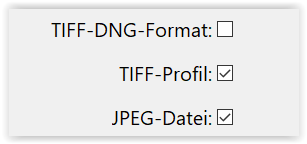
taken from the latest version “vuex64-9.7.94.exe”
give it a try and save as TIFF
Nikon refered to VueScan over a decade ago. Not “now”. VueScan was used even before 10 years ago then as an optional front end for Nikon Film and Slide scaners.
The point is museums and archives use DNG as the standard fromat. I have 10s of thousands of images scaned and saved as DNG. (as most Museums do) so you are suggesting we convert then all to Tiff just to use DxO and then convert them back do DNG?
Far better that Dxo works with VueScan DNG. Then it will work with most scanners