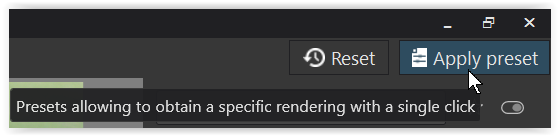To start with you can set your preferences e.g. to “2 - DxO Standard”
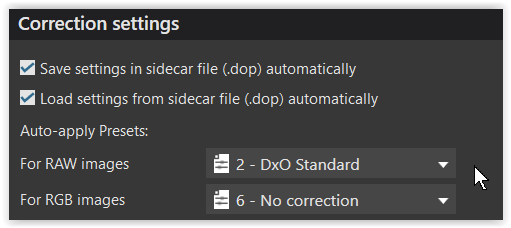
to get less oversaturated colors in your raw files, but continue to apply the DxO profiles (optical corrections, cropping in the original ratio…)
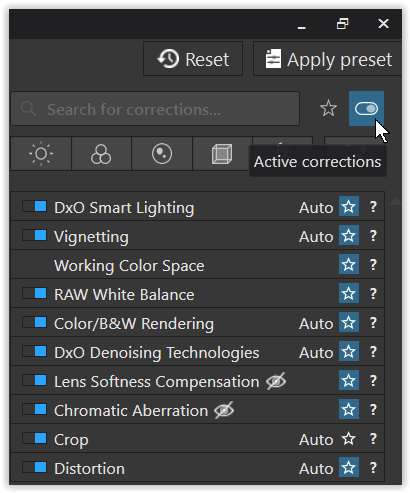
.
or e.g. “4 – Neutral Colors”
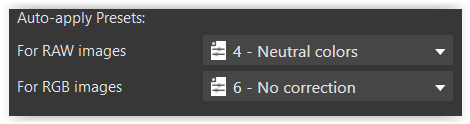
to apply
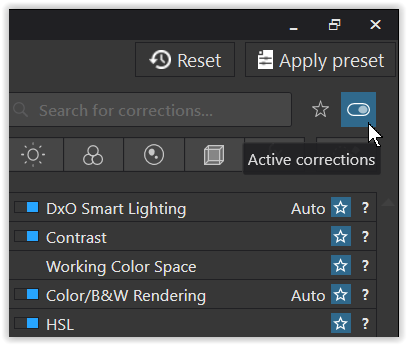
.
or … …
.
To check out yourself ( and compare ) apply different presets
to the Master and some Virtual Copies.
To apply your findings to already affected files, delete your database
as described above or like here .