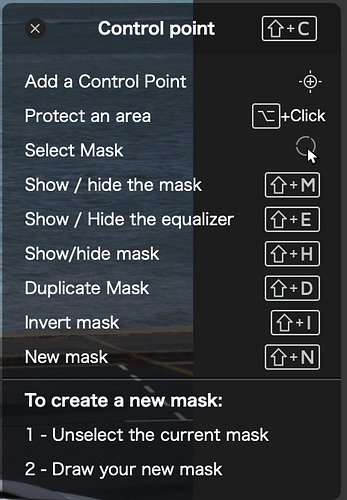I have this photo. I’d like to mask out the log, the bird, and the turtle and then make changes to the background and foreground. Is that possible? I tried changing everything and then using the eraser to mask out the subject but that did not work well.
Hi @Soundchasr,
with a subject like this (similar colours, crossing lines …) you need a tool, where you can mask precisely. To do so in PL 4 is somewhat difficult at present – depending on what you are going for.
Some time ago, I suggested to improve the manual masking options (combine masks, enable to draw straight lines with the brush / eraser etc). to make life easier. 
For these cases I prefer to use a pen tablet – see Contest: Can PL be used to simulate lighting from flash for portrait shots ?! - #30 by Wolfgang
have fun, Wolfgang
Hi @Soundchasr,
Welcome to the forum!
In your case, I’d start with the Auto brush painting over the bird/log/turtle. Then I’ll invert the mask, in the layer palette (auto brush is a powerful tool which is often overlooked…)
Let me know.
Steven.
Use saturation to 0% , grey, so you can see what’s selected.
Alt ctrl, never remember which for eraser mask and adding just paint again.
Works quite wel
at home tested: ctrl and scrolling wheel mouse is size masking brush.
alt is eraser. alt ctrl scroll mouse is size erasor
Thank you everyone this helps a lot. I was able to auto mask and then invert. Now I’m able to work with it.
I’m happy to hear that 
“… Then I’ll invert the mask,” you saved the day, at least for me; been seaching the DxO documentatino and forums to figure out if it’s possible to invert masks and I found absolutely nothing until I stumbled upon your comment ![]()
I’m use the reverse/invert mask feature often and I wanted to make sure I can also do this in PL since it has a radial (u point I think you call it) mask but it sounds a bit different than in other programs and I was concerned you can only combine it with other u points and other masks, which isn’t a bad thing, but just wanted to be sure you can also reverse/invert it.
You can invert. But not combine !
Neither mix the 3 kind of masks together : control points/line, brush/graduated, automask.
And you have a pipette for the control line, but not for the control point, so it’s zone must be centered on a pixel with the color you want to adjust and nowhere else.
Anyway there is now a decent complete tone curve tool. Thanks to dxo for listening to users on this subject because it seems there’s nothing to complain about this very important tool now !!! This implementation is a very good surprise !
May the other tools be completed too.
@vickosis ( and others ![]() )
)
note
when you want to “correct” (by adding negative CPs, CLs etc) and you notice it does not work … reverse the inverted tool back to its normal state, do your correction and then invert again