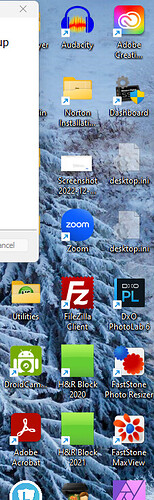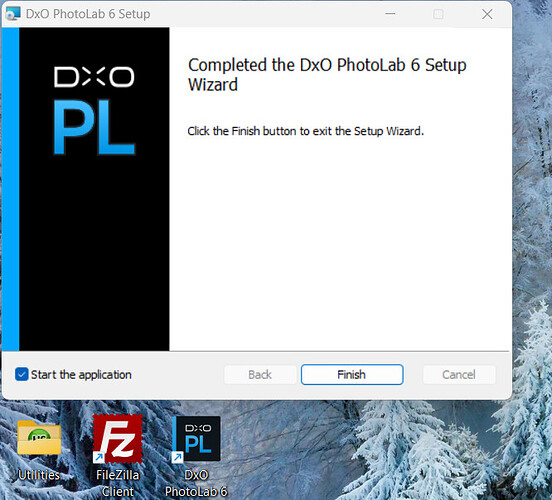Today I installed the latest 6.x version. This and the last had the unfortunate issue of putting a dialogue screen at the very left edge of my screen, where I cannot easily get at it. I do computers for a living so I figured out how to get it back under my control but it’s a bit of a time waster. I am not sure if this is an artifact of running one of the newer Win 11 dev builds, or if it’s a problem on the PL side. Here’s a screenshot of the left edge of my laptop screen.
Running Lenovo Legion 5 laptop, Windows 11 22H2 (Build 226323.1028), nVidia 1660ti with latest studio drives and all other windows updates applied.
My workaround, in case someone else should see this or similar, is to rt-click desktop, go to display options… and change something. First time I changed resolution down and back up. This time I changed scale to 125%. In so doing the open windows are repositioned within usable space. (but now everything seems ginormous until I change scale back).
At any rate, big or not, I can now click ‘finish’ on my install.