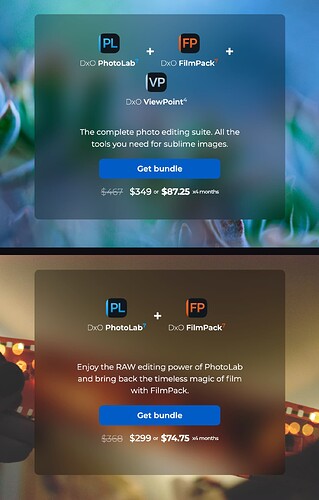I am thinking of jumping ship from On1 to PL7. If I buy the Essential version to start, how much would it be to upgrade to PL7 Elite? Can’t find a price for this anywhere.
Thanks!
The truth is, don’t bother with Essential. There is so much “missing”. Download the free trial version, which is the Elite version and see if it suits your purposes. Only then decide if Essential contains what you found useful, then you might be happy with just that.
But you might also consider that there are some really useful tools that come with the FilmPack and Viewpoint addons, which require Elite.
That’s a good question - and I agree that DxO seems to be concealing its upgrade pricing unless you already own the product you want to upgrade (in which case you simply visit the online store and enter your username and password to see options). The best place to go is here:
Depending on how you read this page, an upgrade from Essential to Elite might be $90 (the difference in starting price) or it could be more - say, $99 (the minimum upgrade cost). However, I agree with Joanna - the Essential edition isn’t worth buying at all.
Please also be aware that PhotoLab 8 is very likely to be released in September or October and at discount pricing. You won’t be able to upgrade for free from PL7 to PL8 unless you buy them only a few days apart.
Ta v much. Was planning on taking trial first. If that is the Elite version it would be tricky to tell if Essential was enough for me, so if I like trial jump straight to Elite seems sensible.
Ta v much, v useful info. Will wait for discount and will trial then.
A mainly leaning away from On1 because it is slow; also don’t need or want all that stuff like ‘replace sky’.
As already advised, don’t bother with the essential version.
The other thing you must take account of is that PL8 will be out soon, in Sept/Oct. In other words, by all means trial PL7 now but don’t part with any cash now. By the time your PL7 trial runs out / very soon after that, you will be able to trial PL8.
OK, thanks, will do that. Cheers.
Another thing…
Don’t overlook @Joanna’s comments about FilmPack and ViewPoint especially FilmPack. It’s not just about film emulations. Like it or not (and few if any do) FilmPack contains some extra contrast sliders, as well as luminosity masking.
Thanks for this.
Problem here is, if these two add-ons are pretty much essential then I am looking at £319 (minus whatever discount if I wait) as opposed to £209 (or the £129 for Essential that initially tempted me.
At that price it might end up cheaper just going back to Lightroom, which IO used for many years until I abandoned it because of the subscription model. But I could get 2.5 years of Lightroom for that £319.
On1 is much cheaper, but I am getting cheesed off with the slowness of it. Getting tricky!
You could spread the cost, by first buying PL and then purchasing FP later, once you’ve explored PL more extensively. You might find the perspective functions in PL are enough for you and you don’t need VP after all.
If DxO follow the same discounting policy this year as they’ve done in recent years then the launch discount on PL8 will run for several weeks but it will end before Black Friday. On Black Friday there will be another discount offer of at least, perhaps better than, the launch discount. No one knows if that’s how DxO will operate again this year and DxO will not say, they will just do what suits them best.
By the way FP and VP are not really add-ons. They are fully integrated into PL but their features are hidden / locked until you enter an activation code, which costs money. This means that you do not need to use the download links (that will give you the stand alone versions of FP & VP) you will get sent when you purchase FP / VP. You only need to enter the activation codes in the relevant place within PL.
The adobe Photo subscription is competitive in price, specially if you end up updating your DxO apps every year. If you skip 2 years, you’ll have to pay full price, but there are the bundles with relatively good pricing compared to getting the apps individually.
I propose that you trial the apps step by step
- check out PL for a few days (1-2 weeks)
- add FP and check the PL+FB Combo for a few days (> 1 week)
- add VP and check the full bundle (< 1 week)
I mostly run PL without FP and VP and can do the things I want. Adding FP adds a few sliders and functions that I’d rate as optional (unless you want film emulations). I’d call VP a “nice to have” (unless you need to flip images and use its other effects)
DISCLAIMER: Other folks would give FP and VP different ratings than I do.
I know you’re only comparing value, but you can only purchase whole years of Lightroom, even if you pay monthly. That’s where they sting you. It’s not a monthly subscription, it’s monthly payments with a year-at-a-time commitment.
Not a critique of the value proposition, just mentioning for those who may not be aware.
Thanks. The real oroblem for me with LR subscription is this: when you stop paying, you can no longer use LR to edit photos. That is what really stops me gojng back.
With On1 or DXO you can pass up as many upgrades as you like, snd still carry on using the software you have paid for.
It’s worth noting (again, for anyone arriving at this thread) that while you cannot make any kind of edits with Lightroom once your subscription lapses, you do not lose access to your photos.
In fact, you can do anything in the Library module, whereas all other modules are disabled. What this does mean is you can always export your previously-edited images and you can also just use Lightroom as a library manager (a job it excels at) for no cost. I did this for several years.
At the moment I pay for it because I use NegativeLab Pro. I know there are alternatives to that, but I value the simplicity.
I have the point of view that - I don’t smoke, I rarely drink, I never gamble, I’m retired so my time is my own, I don’t have a need to keep on upgrading my gear - so a couple of hundred €s a year on software is my only “guilty pleasure”, especially when I get to enjoy looking at the beautiful prints that result.
Fair point re still using LR as a Library manager.
I guess I should really do the 7 day trial of LR, since the last version I used was LR6. Compare that with trial of DXO and go from there.
Looked into alternatives but found nothing that matched NLP’s simplicity, speed and quality of results. Manual conversion in DPL works too, but it’s not trivial, at least not with the first negatives and “the difficult” ones.
I can relate to that point of view.
If only I could get my better half to sign the purchase order for a large format printer…
re: your complaint about ON1 being slow. That’s a high-potential yellow flag for issues with either DxO PhotoRaw or Lightroom Classic as well.
I use all three of these, and I would expect that if On1 Photo RAW was slow for you, DxO and Lightroom Classic wouldn’t do much better. You may need a not-entry-level new computer to feel like these programs were not slow for you.
All three of these programs make intensive use of hardware, much more so than most other types of software, with the possible exceptions of also resource-intensive video editing or high-end gaming. In particular all three of these apps need an upgraded video card in a desktop (or expensive new) laptop computer to do well. Also as they release new versions, the hardware requirements tend to tick up a notch.
Carefully examine the hardware requirements for each app, both the minimum and the recommended hardware. You can find these by websearching with the name of the program and “hardware requirements.” If you don’t have all the minimum hardware, the app may refuse to install, or if it did, would run very slow. If you barely meet the minimum requirements, you’re likely to feel slowness. You need the recommended hardware for best results.
What kind of difference are we talking? No exaggeration, something that can take 20 seconds, even several minutes, on an older computer may only take a few seconds on a new upgraded computer when it comes to photo editing.
The other way to know for sure is to do a free trial. Both DxO and ON1 will probably have new releases available in the next two months. When brand new, they can be buggy, but the bugs tend to settle out with updates in the following month or two. I would recommend waiting for the new releases before starting a trial. I believe Adobe offers only a 7-day trial before you have to commit to a year’s subscription, billed monthly or annually, but with their subscription model, there’s no benefit to waiting for the next release when it comes to Lightroom.
ON1 also offers an optional subscription model, but you need to take care that you’re buying a subscription that will also give you no-extra-charge access to the 2025 version coming out soon, because I think they also sell a subscription for only the 2024 version, which is not worth getting now. ON1 can also be purchased, like DxO, buy it once, use it as long as it works with no extra charge. (Don’t lean too heavily into the “buy once, use it forever” hype. Their lifetime is likely shorter than you’d think. Eventually support ends for many “forever-” license programs, particularly if your computer hardware changes, or if you get a new camera.)
Be aware that photolab requires recently an internet connection about every month, which was not the case before.
So may be a subscription model will appear. I hope it won’t, but be aware of that !
It could become a no go for those who don’t want to support subscription models (like me).