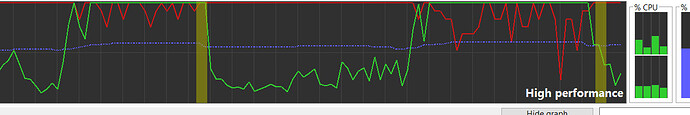@John7 I am not sure why you have a problem I was told about PL6.10 automatically when I started up PL6.9 and used the automatic download function and installed it alongside PL7.0 (trial) and while using PL7.0 I got the notification for PL7.0.1 and that is now happily installed alongside PL6.10.
So the product has not mysteriously changed but that does not answer your problem so have you tried
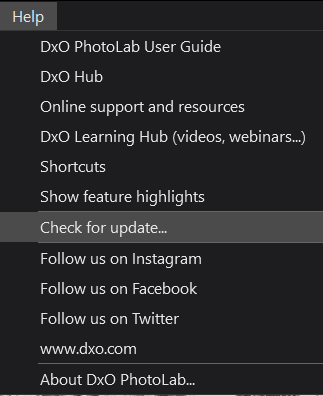
to see if that gives you the opportunity to download, sorry you answered that one after you first post oops!
@John7 exactly what is your problem the latest versions are
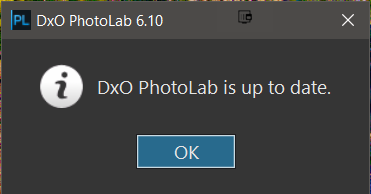
and
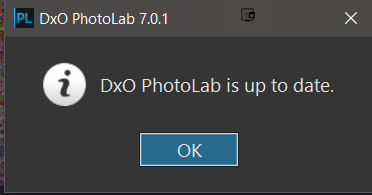
both running on the same machine at the same time, in my case, but not on the same directory (PL7 updating a PL6 DOP is not a good plan) and PL7 is accessing its own database but PL6.10 is going into a processor loop on a particular image I have been using.
The processor spikes and on the original directory with the original database the processor usage was so high the Process Lasso could not even update its processor utilization graph. I backed up the database, created a new directory with a single image and the DOP and tried again.
Every time that image is used in PL6.10 the processor usage spikes to the point that the fan is ramping up but Process Lasso is now managing to keep updating its graph